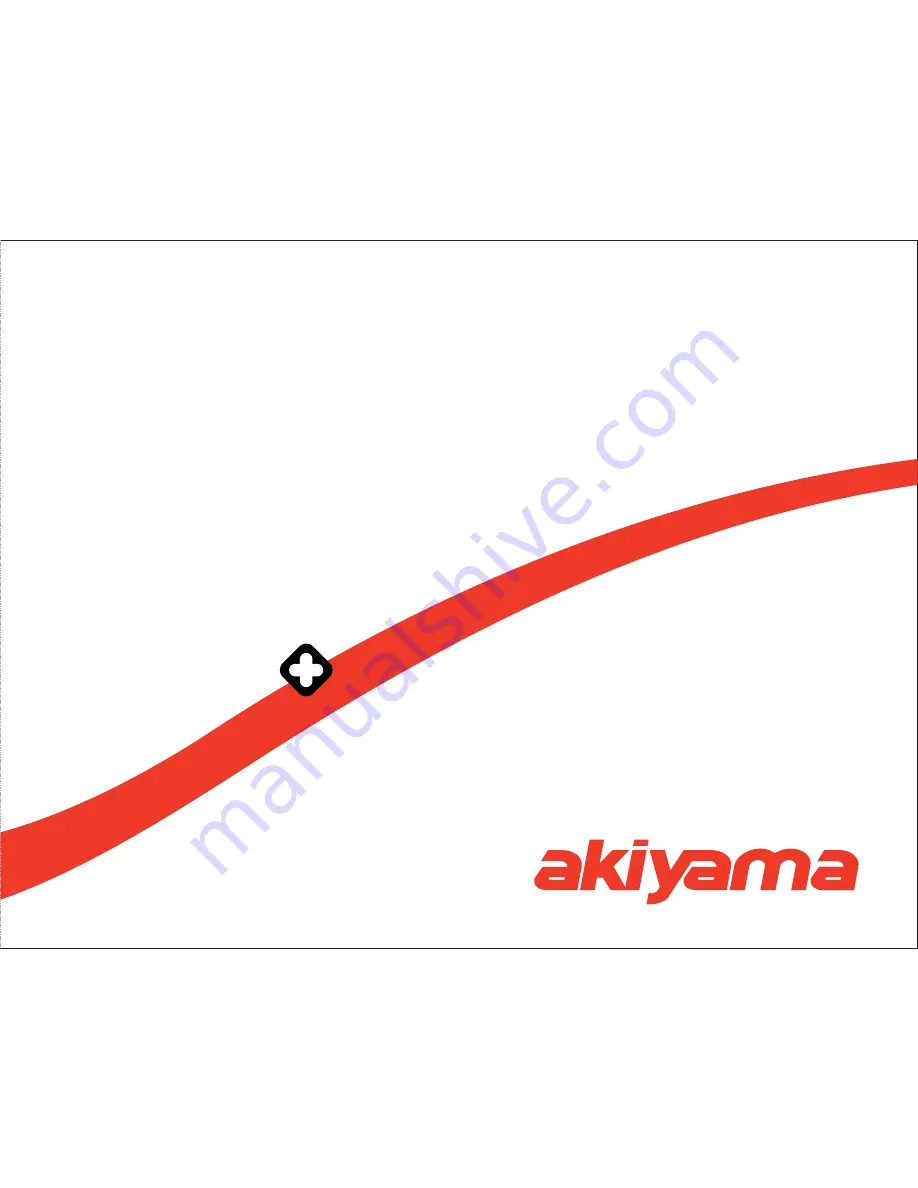Reviews:
No comments
Related manuals for KURO

N10
Brand: Makerfire Pages: 10

3200
Brand: Waterwise Pages: 12

700
Brand: ParaBody Pages: 38

11
Brand: Omnia Pages: 8

8
Brand: Walker Bay Pages: 8

25
Brand: Labnet Pages: 5

DP-02
Brand: Tascam Pages: 80

DP-01
Brand: Tascam Pages: 2

A10
Brand: Walker Pages: 24

Sportsound SSR-200
Brand: Daktronics Pages: 5

Cosmo
Brand: tayco Pages: 111

Plus II
Brand: MagCore Pages: 80

Plus II
Brand: MagCore Pages: 80

ubigrid DTM+
Brand: ubicquia Pages: 36

STRIKER PLUS
Brand: Garmin Pages: 41

DUALER IQ PRO
Brand: JTECH Medical Pages: 8

SSL 3650
Brand: Synthetic Sound Labs Pages: 12

Auto-Injector
Brand: Skytrofa Pages: 35