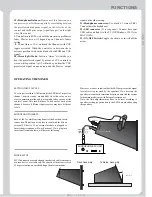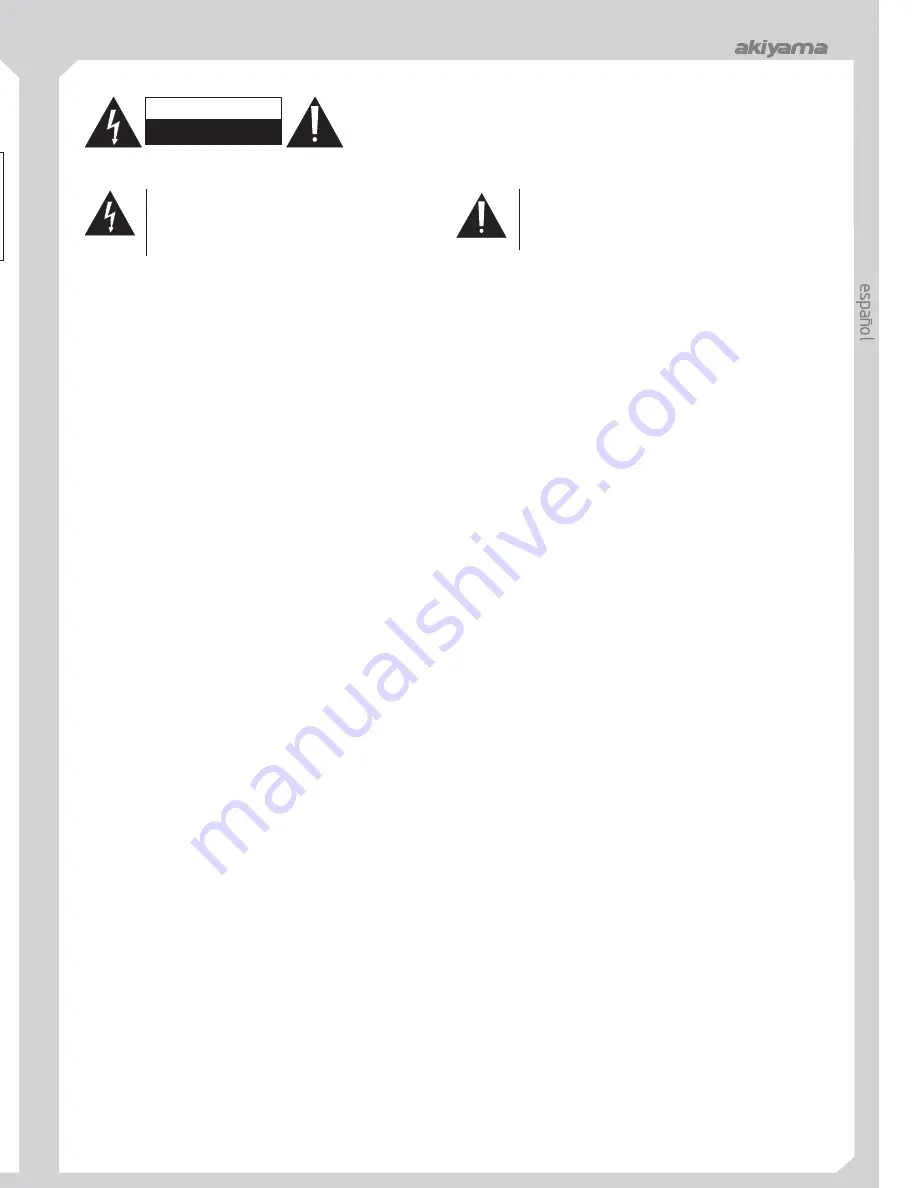
WARNINGS / AVISOS
CAUTION
RISK OF ELECTRIC SHOCK
DO NOT OPEN
Before Use / Security Advice
Health advise
h
h
h
h
h
h
h
h
h
h
h
h
h
h
h
h
h
h
h
Read this manual completely before using the product.
Keep this manual in your records for future reference.
Follow all instructions printed in this manual, otherwise warranty may be
void.
To pull the AC cord out of the wall outlet, never pull the cable itself, but only
the AC plug.
Pull the AC plug out of the wall outlet before any kind of cleaning of this
product. Use smooth and dry cloth only for cleaning. Check all connection
cables before switching the unit again.
Never use any accessories or modifications not authorised by the
manufacturer of this unit. This can affect the security of the product and the
manufacturer will not take any responsibility in this case.
Avoid any use near open water or high humidity to prevent the risk of electric
shock or fire. Take also care of not placing the unit near sources of heat (e.g.
powerful amplifiers).
Choose a location for operation where the unit is protected from vibration
and where a fixed ground is provided. The manufacturer will not take any
responsibility in case of damage caused by the product having fallen of the
operation ground.
Take care of enough distance between this product and sources of hum and
noise like electric motors and transformers.
Carry this product with great care. Punches, big forces and heavy vibration
may damage this product mechanically.
Take always care of sufficient air convection in this product´s enviroment to
avoid overheating, specially when mounting in a rack or in a case.
Before plugging the AC cord on the wall outlet check whether the AC mains
voltage and frequency is the same as this product is specified for. Whenever
your AC plug should not match the wall outlet contact your dealer
immediately.
Choose the position of the AC cord according to the lowest risk of damage by
foot steps or by squeezing it. Take especial care of the AC cord outlet on the
unit as well as the AC plug and wall outlet an the other end of the cable.
Pull the AC plug out of the wall outlet during thunder-storm in order to avoid
any damage on the unit due to AC voltage peaks.
Check the total maximum power of the AC wall outlet if you connect several
units to one wall outlet, and avoid to overload the wall outlet because this
may bring fire.
If fluids have spilled into the unit or small parts have intruded the unit,
immediately switch off the unit and hand it over to servicing.
Do not open the unit for service purpose, as there are no user serviceable
parts inside. Consequently the manufacturer will not take any responsibility
for damage or personal injury following unauthorised service by the user. In
addition, warranty will be void in any case of unauthorised service by the
user or other non authorised persons.
In cause of not correct function of this unit or damaged AC cord or other
damaged parts, pull immediately the AC plug out of the wall outlet and hand
it over the authorised service for security check.
To meet all aspects of functionality and security during maintenance work to
be performed on this unit, all parts should be replaced by genuine spares.
Consequently, take care of your dealer or maintenance company to be
authorised by the manufacturer.
This unit produces and absorbs electromagnetic radiation. The strength of
radiation and the sensitivity for disturbing interference meet the CE
requirements. A corresponding is printed on the backside of the unit. Any
change or modification may affect the behaviour of the unit concerning
electromagnetic radiation, with the CE requirements eventually not to be meet
anymore.
Estimado Cliente:
Antes de utilizar el equipo lea detenidamente las siguientes instrucciones:
Aviso que atañe a su salud
A continuación le consignamos las instrucciones del equipo. Gracias por haber
elegido un producto Akiyama.
Lea detenidamente el manual antes de utilizar su equipo.
Mantenga el manual a su disposición para su uso en el futuro.
Siga las instrucciones consignadas en el manual, un uso indebido del equipo
podría dejar sin efecto la garantía.
Para desconectar la clavija de toma de corriente AC, nunca estire del cable.
Hágalo estirando la clavija.
Desconecte el equipo antes de realizar alguna operación de limpieza al
aparato. Utilice un trapo suave y seco para limpiar. Asegúrese de que los
cables están correctamente conectados antes de volver a poner en
funcionamiento el equipo.
Nunca utilice accesorios o realice modificaciones no autorizadas por el
fabricante. Ello puede afectar a la integridad del equipo y el fabricante queda
exonerado de responsabilidad alguna en este caso.
No utilice el equipo cerca del agua o en lugares muy húmedos para evitar
riesgos de descarga eléctrica o fuego. Además evite colocar el equipo cerca de
fuentes de calor (Ej. amplificadores).
Sitúe el equipo en lugares exentos de vibraciones y donde una correcta
sujeción al piso sea posible. El fabricante queda libre de toda responsabilidad
en caso de caída del aparato.
Sitúe el equipo a suficiente distancia de fuentes de ruido eléctrico provocado
por motores eléctricos o transformadores.
Transporte el equipo con cuidado. Los golpes podrían dañarlo.
Tenga siempre presente que colocar el aparato en un lugar sin ventilación
puede producir un sobre calentamiento del mismo.
Antes de conectar el equipo a la red asegúrese de que se trata del voltaje y
frecuencia adecuado. En caso contrario absténgase de conectar el aparato y
póngase en contacto con su distribuidor.
Elija una posición para el cable de conexión a red de forma que est guarecido
de pisotones y otras agresiones. Especial atención a los extremos del cable de
conexión, es decir las clavijas de conexión a red y a la toma del propio aparato
Durante una tormenta desconecte el equipo de la red. Posibles descargas
eléctricas dañarían el aparato.
En caso de conectar varios equipos a la misma toma de la red verifique que se
dispone de la suficiente potencia. En caso de que la potencia no fuera la
suficiente se produciría una sobrecarga y se podría dañar los equipos
En caso de que algún fluido o pequeñas partículas sólidas sean derramadas
sobre el aparato y se introduzcan en ste, apáguelo y llévelo al servicio técnico
para su verificación.
No manipule el equipo con fines a su manutención pues ste no dispone de
piezas que lo precisen. En caso de que se manipule el interior del equipo la
empresa queda exonerada de cualquier responsabilidad para con el equipo y
la persona que lo manipula. Además la garantía pierde su vigencia.
En caso de que el aparato no funcione correctamente por cualquier razón
imputable al equipo, desconéctelo de la red y llévelo a un distribuidor
autorizado para su revisión.
Durante cualquier manipulación del equipo, para mantener todas las
cualidades del mismo tanto en prestaciones como en seguridad para el usuario
es necesario utilizar s lo recambios originales. Asegúrese de que la empresa
que realice el mantenimiento est autorizada por el fabricante o distribuidor.
Este equipo produce y absorbe radiación electromagnética. La intensidad y la
sensibilidad a distorsiones del exterior cumplen los criterios especificados por la
C.E. En la parte posterior del equipo aparece un signo indicando la adecuación a
las normas C.E. En caso de realizarse alguna manipulación no autorizada sobre
el equipo podría alterarse las características del campo magnético producido
por el equipo. En dicho caso el fabricante/distribuidor queda exento de toda
responsabilidad.
h
h
h
h
h
h
h
h
h
h
h
h
h
h
h
h
h
h
h
é
é
é
ó
é
Esta señal indica la presencia de lugares donde habiendo un elevado
voltaje no presentan aislamiento y por tanto constituye un claro riesgo de
electrocución.
Esta señal indica la presencia de componentes del equipo que precisan de
mantenimiento. Para m s información sobre stos lea el manual.
á
é
CAUTION, RISK OF ELECTRIC SHOCK, DO NOT OPEN.
ATENTION: TO REDUCE RISK OF ELECTRIC SHOCK DO NOT OPERATE INSIDE THE EQUIPMENT.
FOR MAINTENANCE CONTACT YOUR DEALER OR QUALIFIED PERSONNEL.
ATENCION: PARA REDUCIR EL RIESGO DE ELECTROCUCION, NO MANIPULE EL INTERIOR DEL EQUIPO.
PARA REALIZAR EL MANTENIMIENTO DEL EQUIPO PONGASE EN CONTACTO CON EL PERSONAL
QUALIFICADO
This lightning flash arrowhead is intended to alert use the presence of
uninsulated “dangerous voltage” within the product´s enclosure that may
be of sufficient magnitude to constitute a risk of electric shock to humans.
The exclamation point within an equilateral triangle is intended to alert user
to the presence of important operating and maintenance instructions in the
literature accompanying the appliance.
CONNECTIONS / CONEXIONES
USB CONNECTION / CONEXIÓN USB
8
1
mc club
mc club
POWER AMPLIFIER/
ETAPA DE POTENCIA
To secondary amplifier
A amplificador secundario
To Recorder system
A sistema grabador
Earth contact for Turntable
Toma de tierra para
giradiscos
TURNTABLE/
GIRADISCOS
Up to 9 line level devices can be
connected.
Podemos conectar hasta 9 aparatos
de nivel de señal de línea
Up to 2 turntables can be
connected
Podemos conectar hasta 2
giradiscos
LINE LEVEL PLAYER
/
REPRODUCTOR NIVEL LINEA
R+L
R+L
R+L
R+L
R+L
R+L
Jack connector for MIC, up to
3 Mics can be used
Conector Jack para
Micr fono, podem s usar
has a 3 Mics
ó
o
t
balanceados
Press for Line selection
Presione para seleccionar
Línea
C L I P
-10dB
-20dB
S I G N A L
P R O T E C T
A C T I V E
19
19
15
15
12
12
10
10
29
29
8
8
6
6
4
4
2
2
0
0
8
8
CHANNEL 1
CHANNEL 2
dB
dB
POWER
Professional Turntable
DJ-1200
MICROPHONE FX UNIT
Utilizando un laptop para reproducción y mezcla
mediante cualquier programa disponible en el mercado
conectaremos laptop a mezclador utilizando el conector
USB del mezclador. Podremos
.
reproducir y grabar la
sesión al mismo tiempo
FULL DUPLEX SYSTEM /
SISTEMA FULL DUPLEX
LAYBACK
ECORD
P
R
PC/MAC with PLAYBACK & REC SOFTWARE
PC/MAC con PLAYBACK & REC SOFTWARE
USB
When using a laptop for Playback and mixing using
any of the programs available at the market we can
deliver the signal IN/OUT to the mixer USB
connection. In this scenario we can
.
Playback and
Record the session at the same time
en
gl
is
h
english
eng
lis
h
ON/OFF
POWER
USB I/O