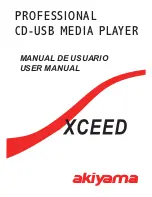XCEED A
C L I P
-10dB
-20dB
S I G N A L
P R O T E C T
A C T I V E
19
19
15
15
12
12
10
10
29
29
8
8
6
6
4
4
2
2
0
0
8
8
CHANNEL 1
CHANNEL 2
dB
dB
POWER
XCEED B
FADER START A
FADER START B
RELAY
REMOTE A
AUDIO A
AUDIO OUTPUT
AUDIO B
REMOTE B
REMOTE
ON
OFF
AC IN
POWER
RELAY
AC 230V - 50Hz22W
MADE IN CHINA
CD/USB MEDIA PLAYER
AKIYAMA.08191 BARCELONA (SPAIN)
XCEED
CD/USB MEDIA PLAYER
LINE OUT
DIGITAL OUT
L
R
REMOTE
ON
OFF
AC IN
POWER
RELAY
AC 230V - 50Hz22W
MADE IN CHINA
CD/USB MEDIA PLAYER
AKIYAMA.08191 BARCELONA (SPAIN)
XCEED
CD/USB MEDIA PLAYER
LINE OUT
DIGITAL OUT
L
R
POWER AMPLIFIER
LOUDSPEAKERS
MIXER
CONNECTIONS
1. Before making or changing connections, turn the device off and disconnect the power cord from the AC outlet.
2. We recommend using quality cables: You get a big difference in fidelity of reproduction.
3. Do not use excessively long cables. Make sure the footage of them are secure. Loose connections can cause hum, noise or
flashing that could damage the speakers.
4. Connect the RCA cables to the inputs of the amplifier.
CAUTION: Be sure to use the supplied power cable. The use of another type of cable can cause damage to equipment.
Xceed user manual. Connections.
12