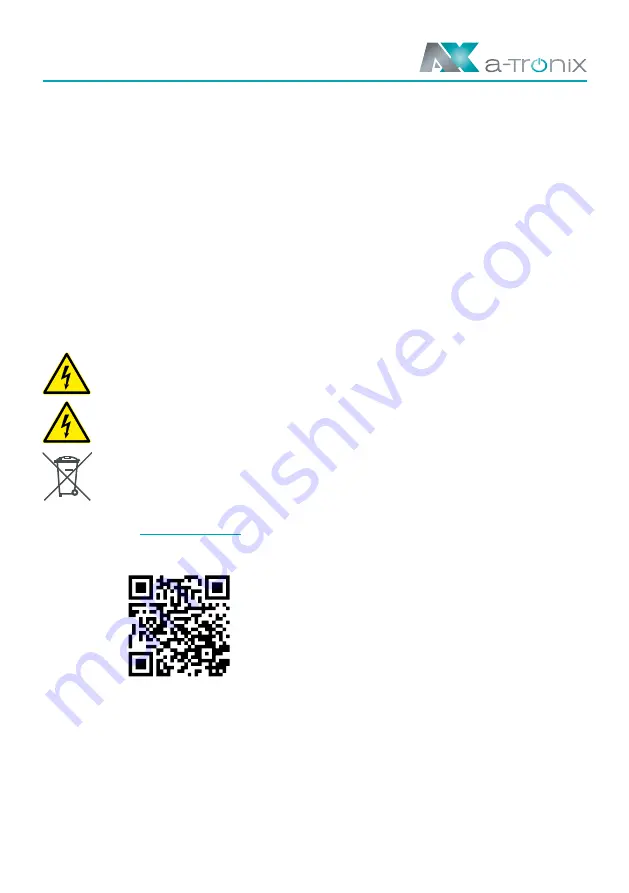
Page 10 09/2021
User Manual
Extended Battery Pack 1kVA, 2kVA, 3kVA
Testing New Batteries
■
Plug the UPS into a power outlet for 48 hours to charge the batteries.
■
Start up the UPS by pressing the start-up combination button.
■
Press the battery test combination button to activate the battery test. The UPS starts
a battery test if the batteries are fully charged the UPS in normal mode with no active
alarms and the bypass voltage is acceptable.
During the battery test, the UPS transfers to Battery mode and discharges the batteries
for 10 seconds. The LED indicators of the front panel stop cycling when the test is
completed.
Recycling used battery
■
Do not dispose of batteries in a fire. Batteries may explode. Proper disposal
of batteries is required. Refer to your local codes for disposal requirements.
■
Do not open or mutilate batteries. Released electrolyte is harmful to the skin
and eyes. It may be toxic.
■
Do not discard waste electrical or electronic equipment (WEEE) in the trash.
Do not discard the UPS or the UPS batteries in the trash.
This product contains sealed, lead-acid batteries and must be disposed of
properly.
For more information, contact us on the h49 4101/376760,
or use the QR-code:
Refer to your local codes for disposal requirements.






























