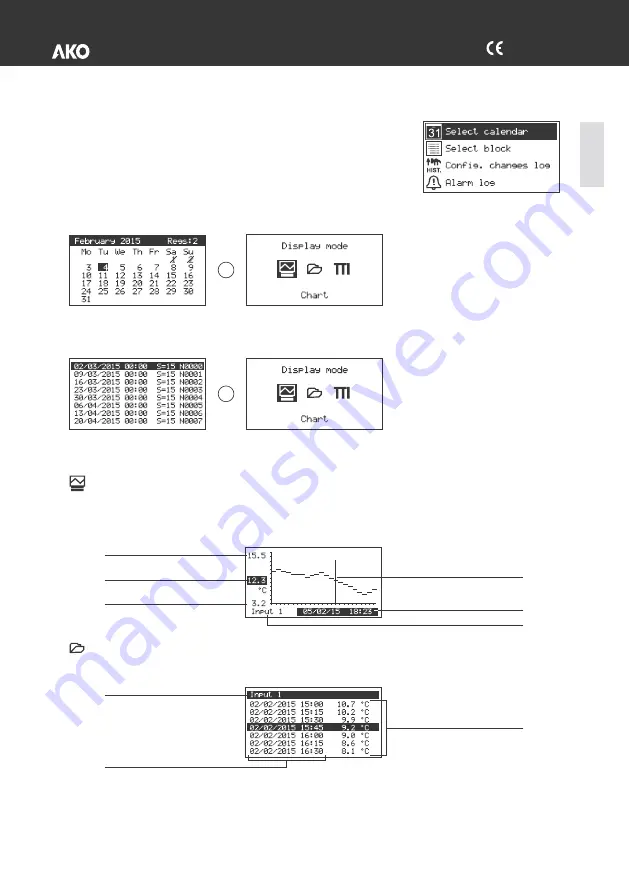
1575H031 Ed.01
Data display
This allows displaying and printing the data logged by the device, press the
SET
key and select one of the four options:
Selection by calendar
Use the
P
,
O
,
N
and
Q
keys to select a date and press
SET
, the log block
corresponding to the selected date will be displayed. Each block contains the data for a full week*.
If the selected day contains more than one log block, you must select one of the available blocks.
Selection by block
Use the
N
and
Q
keys to select a log block, each log block contains the data for a full week*.
Display modes
Graph
Use the
P
and
O
keys to move the selector for displayed logs.
Use the
N
and
Q
keys to change the input to be displayed.
List
Use the
N
and
Q
keys to move around the logs.
* Only if the log interval is 15 min.
SET
SET
Displayed log value
Displayed input indicator
Date and time of the log
English
19
Date and time of the log displayed
Displayed log value
Maximum scale value
Minimum scale value
Log selector
Displayed input indicator
















































