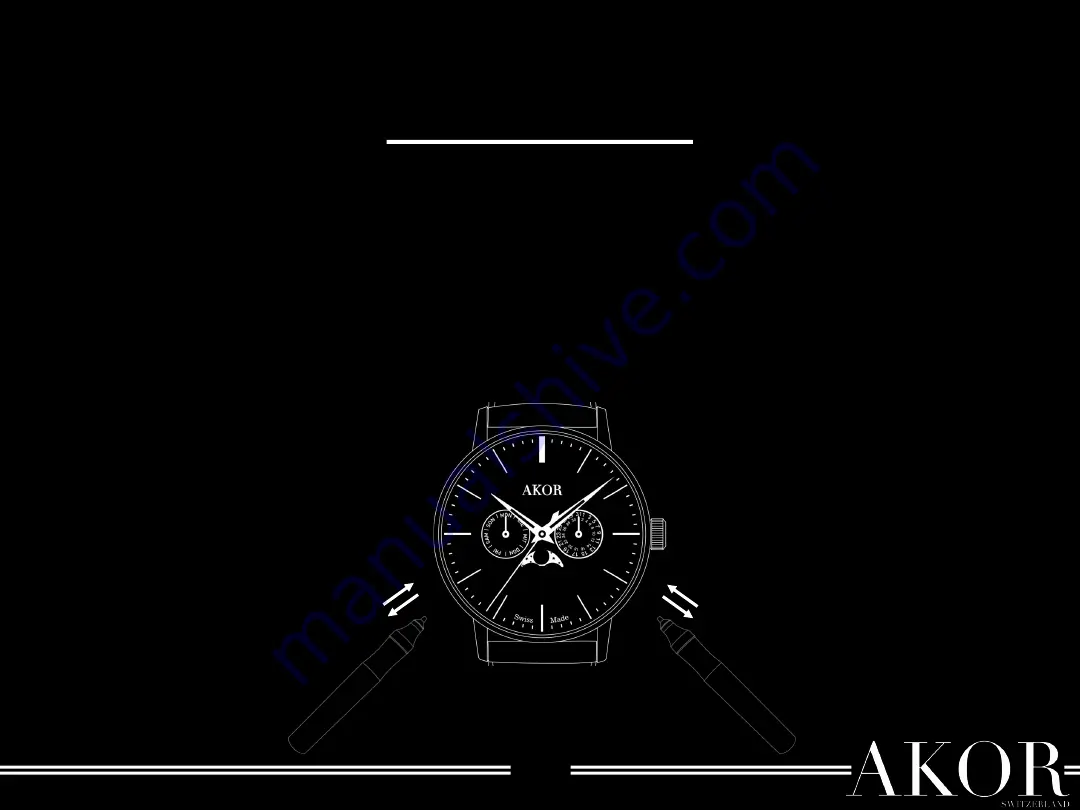
6/9
When setting the date and day, please use the tool provided at the time of
purchase.
Push in the circular location at the location shown below with the
correction tool.
•
(I) Each push right with the tool will advance the date.
•
(II) Each push on the left will make it possible to move back the day.
SETTING DAY/DATE
I
II




























