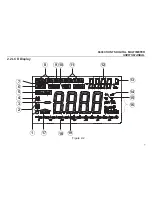6600 COUNTS DIGITAL MULTIMETER
USER'S MANUAL
11
PC-LINK mode. Repeat it to exit PC-LINK mode.
3. When input AC signal, press SHIFT key and the ‘SHIFT’ symbol will show on LCD. Then press the MAX/MIN
key to enter peak mode. The main-display always shows current value of signal, and the sub-display shows
PMAX value. Repeat it to show PMIN value.
To exit peak mode, after press SHIFT key, press MAXMIN key
larger than 1 secon
ds.(Only the true RMS+PEAK meter)
3. FUNCTION DESCRIPTION
3.1 General Functions
3.1.1 DATA HOLD mode
Data Hold mode makes the meter stop updating the display. Enabling Data Hold function in autorange mode makes
the meter switch to Manual ranging mode, but the full-scale range remains the same. Data Hold function can be
cancelled by changing the measurement mode, pressing
RANGE
key, or push
HOLD
key again.
To enter and exit the Data Hold mode:
1. Press
HOLD
key (short press). Fixes the display on the current value,
H
is displayed.
2. A second short press returns the meter to normal mode.
3.1.2 Manual ranging and Autorange mode
The Meter has both manual ranging and autorange options.
* In the autorange mode, the Meter selects the best range for the input detected. This allows you to switch test
points without having to reset the range.
* In the manual ranging mode, you select the range. This allows you to override autorange and lock the meter in a
specific range.
* The Meter defaults to the autorange mode in measurement functions that have more than one range. When the
Meter is in the autorange mode,
AUTO
is displayed.