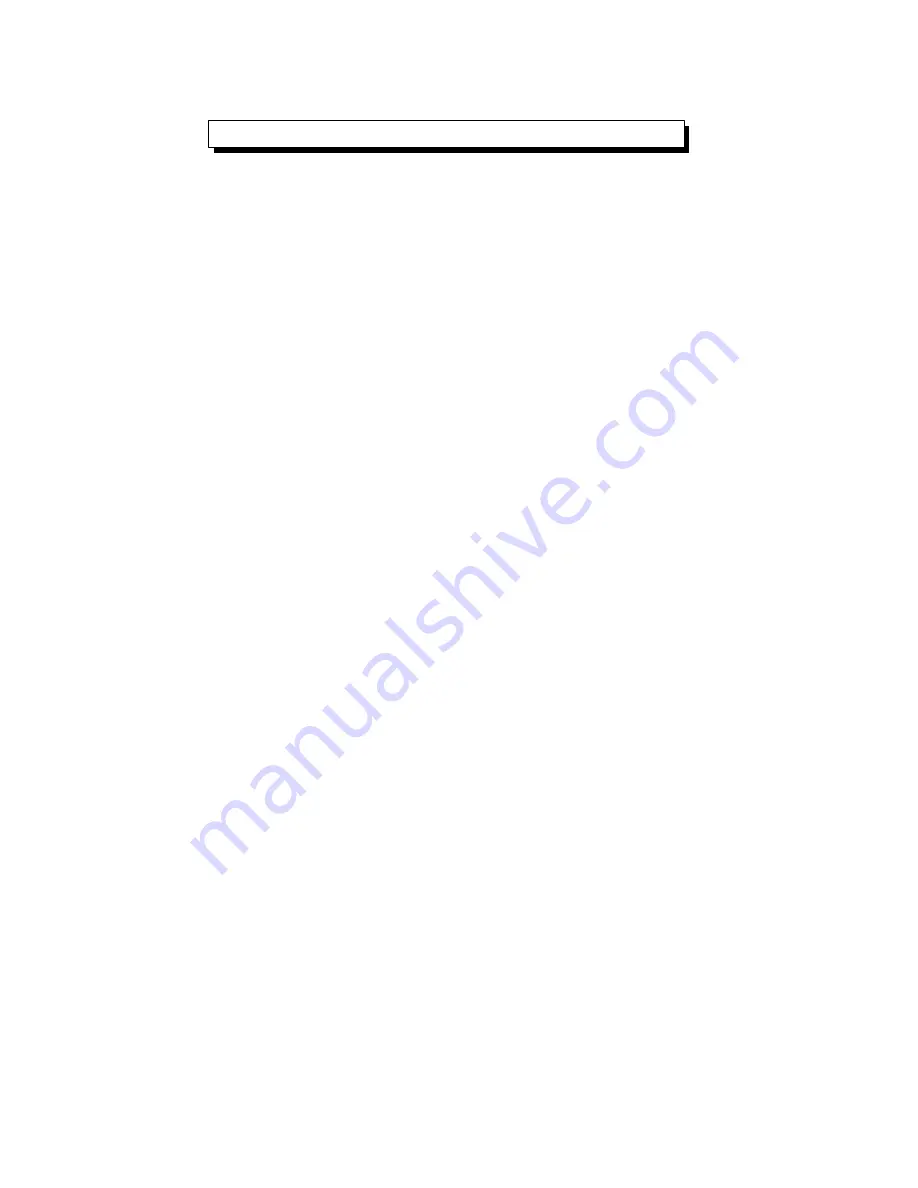
Zero adjustment
During the Light measurement, blank the Light
Sensor ( 3-20, Fig. 1 ) completely, if the Display is
not show zero value, press the " Logger Button " (
3-6, Fig. 1 ) > 3 seconds, Display will show the zero
value.
4-6 Sound level measurement ( optional probe )
1)Power off the meter.
2)Prepare the optional " Sound adapter, SL-417 "
Plug the " Sound adapter plug " into the " Probe
Input Socket " ( 3-7, Fig. 1 ).
Power on the " Sound adapter, SL-417 " , the detail
operation procedures, please refer to its operation
manual.
3)Power on the meter by pressing the " Power Button " (
3-2, Fig. 1 ). The meter's Display will show the text "
Sound " once a while, then return to normal screen (
Display unit is dB ). Now the whole system ( meter +
sound adapter ) are ready for the sound level
measurement. The display will show the measuring
sound value with unit " dB ".
4-7 Data Hold
During the measurement, press the " Hold Button " ( 3-3,
Fig. 1 ) once will hold the measured value & the LCD will
display a " HOLD " symbol.
Press the " Hold Button " once again will release the data
hold function.
11














































