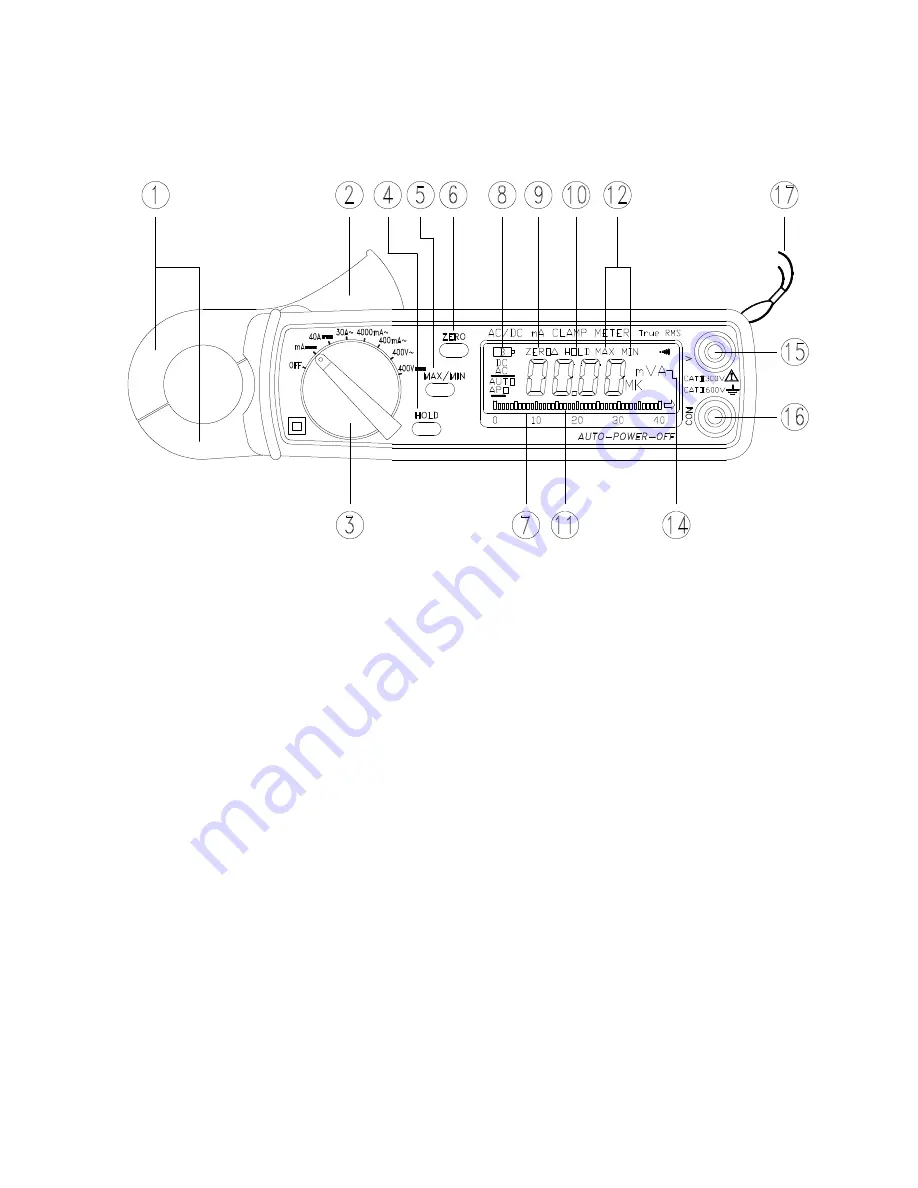
2
2. Panel Description
1. Transformer Jaw
This is used to pick up current signal. To measure DC/AC current, conductor must
be enclosed by the jaw.
2. Transformer Trigger
This is used to open the jaw.
3. Function Selector and On/Off Switch
This is used to select the function user desired, such as DCA, ACA, DCV, ACV.
4. Data Hold Button
Once this button is pushed, reading shall be held on the LCD. Press again to release
it.
5. Max/Min Hold Button
This button is used to enable the maximum or minimum value to be displayed and
updated during measurement. Press once, minimum value shall be displayed and
updated. Press again, maximum value shall be displayed and updated. Zero
function will be disabled if MAX/MIN is enabled.
6. Zero/Relative Button
Once this button is pressed, the current reading shall be set to zero and be used as
a zero reference value for all other subsequent measurement. The function is also
used to remove offset value caused by the residual magetism remained in the core
www.tmatlantic.com





























