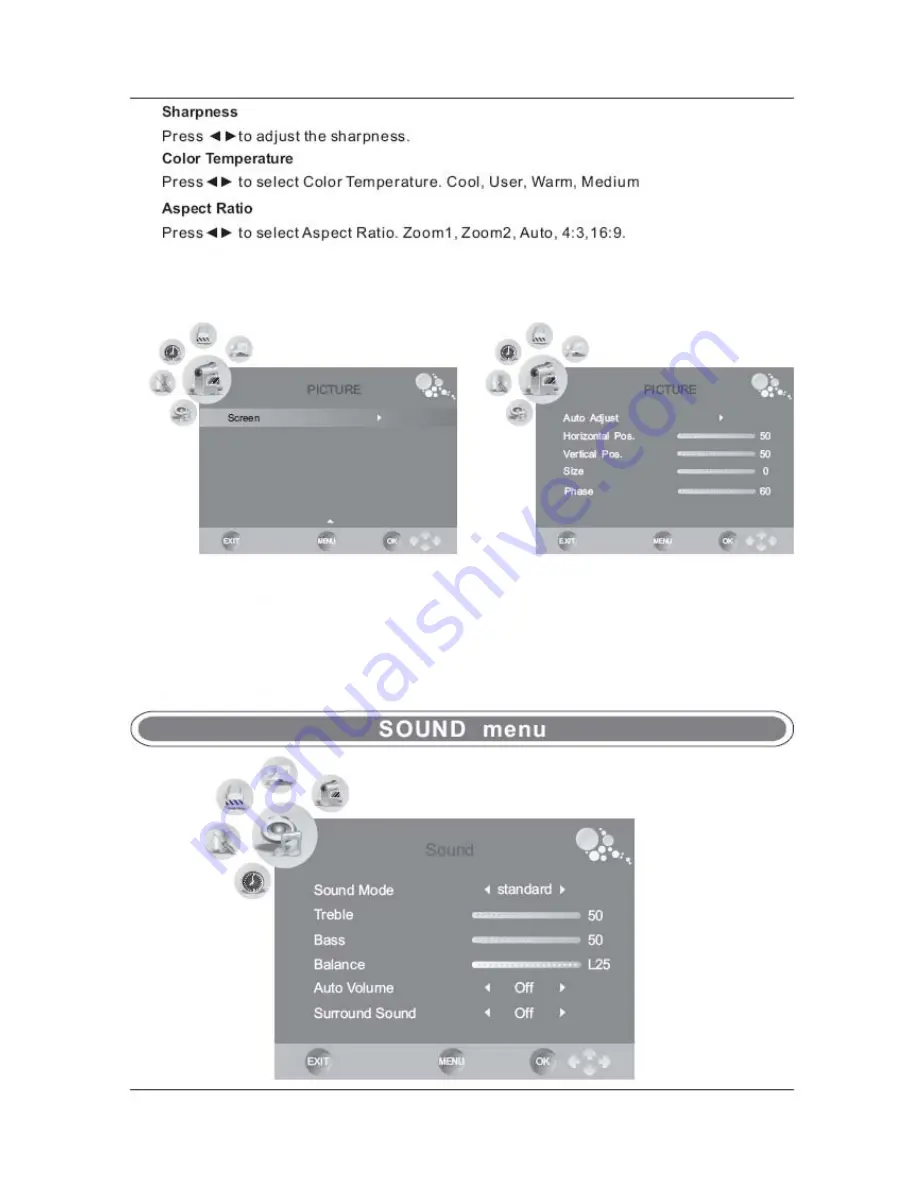
Noise Reduction
.
Press
◄►
to turn On or Off the Noise Reduction
Screen.
( only available in PC mode).
Auto Adjust
. Select “Auto Adjust”
and press
►
, the unit will automatically adjust all settings to
achieve the best effect. “the picture will “jitter”
for a few seconds).
H-Position
. Allows you to use the
◄►
buttons to manually adjust the H position.
V-Position.
Allows you to use the
◄►
buttons to manually adjust the V position.
Size.
Allows you to adjust the width of the picture.
Phase.
Allows you to adjust the definition of the display.
21
Summary of Contents for ABLDVD2202W-HDIDUC
Page 1: ...with DVD DVBt Freeview HDMI USB SD card reader Model ABLDVD2202 HDIDUC 22 Digital LCD TV...
Page 4: ......
Page 5: ......
Page 6: ...Remote Control User Manual LCD TV Set 5...
Page 12: ...11...
Page 14: ...Selects TV or Radio modes Selects screen display ratio 13...
Page 15: ...Press to displays subtitles press again to turn off Press to magnify text size 14...
Page 16: ...DVD SETUP Enters the DVD player setup menu Selects picture magnification 15...
Page 27: ...26...
Page 28: ...27 27...
Page 29: ...28 28...
Page 31: ...30 30...
Page 32: ...31 31...
Page 33: ...32 32...
Page 36: ...35 10 DISC CARE...
















































