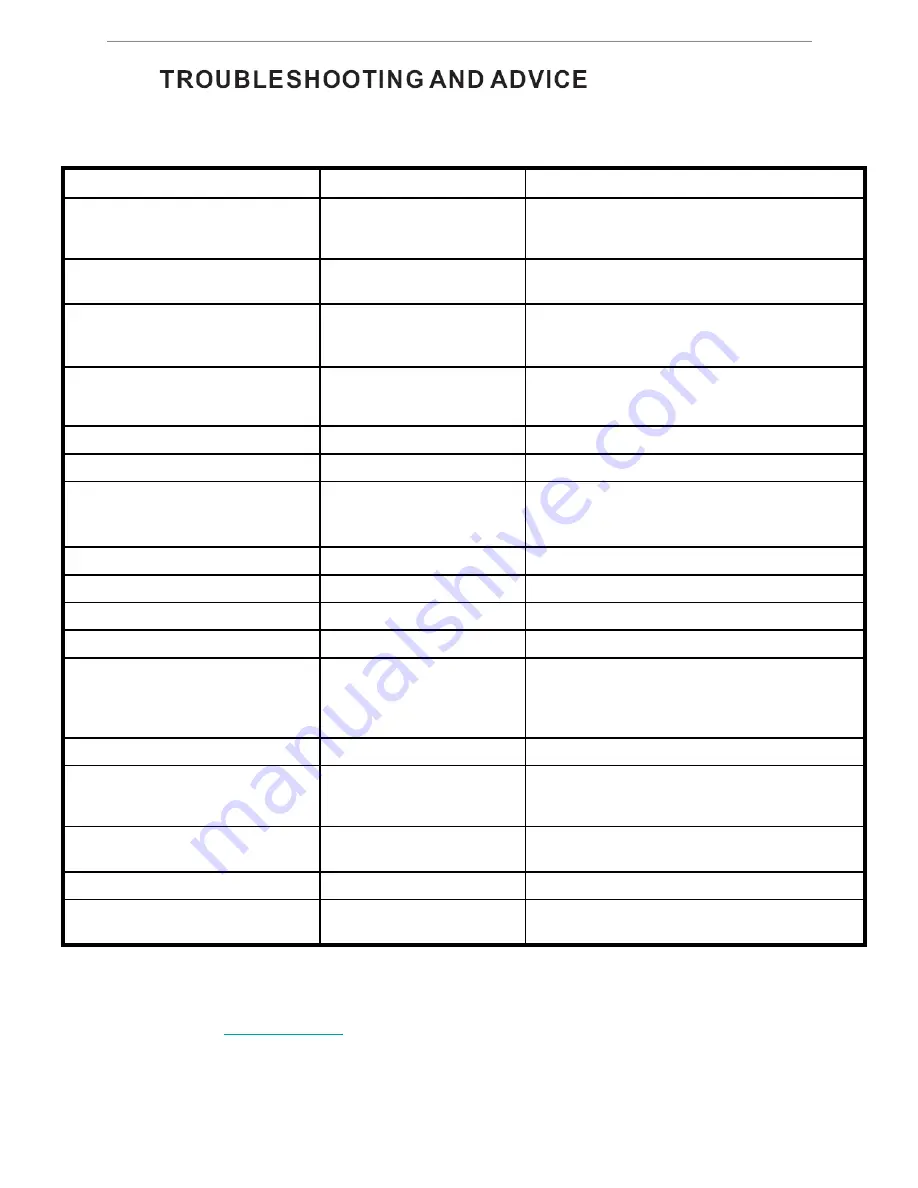
Should the TV stop working or work abnormally.
Please consult the guide below, before calling the customer help line.
Symptom
Possible cause
Remedy
Dead. No led lit
Power not connected to TV
Check DC connection to TV
Check connection to mains supply an that the supply
is turned on.
No picture. Led green
TV in wrong input mode.
Backlight faulty.
Set TV to TV or DVT modes.
Call customer help line
No picture. Blue screen.
No signal input
TV not tuned in
TV in wrong mode
Is aerial connected
See pages 17
Is AV or PC selected
Poor picture in (analog) TV or picture
freezing or breaking up in (digital) TV
mode
Poor signal to TV
Check aerial connections. If using an indoor aerial it
may be necessary to upgrade or exchange aerial to
an outdoor aerial
Teletext freezing or breaking up.
Poor signal to TV
As above
Bright or dark spots on screen.
Damage to LCD screen
Not covered in warranty
No Sound.
Mute button pressed
Poor external connection
Check mute button has not been pressed
If using an external amplifier check connection and it
is turned on
Lost or forgotten Pin number (TV)
Enter 8899
PC OPERATION
Display shows “No Signal”
Poor connection
Ensure VGA lead is connected properly
DVD OPERATION
Disc not playing
Disc not placed correctly.
Dirty or damaged disc.
Incorrect Region disc
Disc must be placed in the player with label facing
away from you.
Clean or replace disc.
Call help centre.
Picture freezing or breaking up
Dirty or damage disc
Clean or replace disc
Disc will not eject
DVD not selected
Select DVD mode
Call Help centre. Do NOT attempt to remove the disc
yourself.
Lost DVD PIN code
Enter 0000
Remote Control
No or intermittent remote control
Batteries exhausted
Replace batteries each 6 months
If you are still having difficulty please call the Technical help line. Ring 01422 263313 (Normal rates apply).
Opening hours Mon-Fri 8am –
4pm.Sat 9am –
4pm. Sun 11am –
4pm “
Bank holidays as Sun”.
Or try our website :-
www.ekey.co.uk
(24Hr) Emails should be responded to within 3 –
4 hours, should the
consumer have difficulty getting through.
34
9.
Summary of Contents for ABLDVD2202W-HDIDUC
Page 1: ...with DVD DVBt Freeview HDMI USB SD card reader Model ABLDVD2202 HDIDUC 22 Digital LCD TV...
Page 4: ......
Page 5: ......
Page 6: ...Remote Control User Manual LCD TV Set 5...
Page 12: ...11...
Page 14: ...Selects TV or Radio modes Selects screen display ratio 13...
Page 15: ...Press to displays subtitles press again to turn off Press to magnify text size 14...
Page 16: ...DVD SETUP Enters the DVD player setup menu Selects picture magnification 15...
Page 27: ...26...
Page 28: ...27 27...
Page 29: ...28 28...
Page 31: ...30 30...
Page 32: ...31 31...
Page 33: ...32 32...
Page 36: ...35 10 DISC CARE...




































