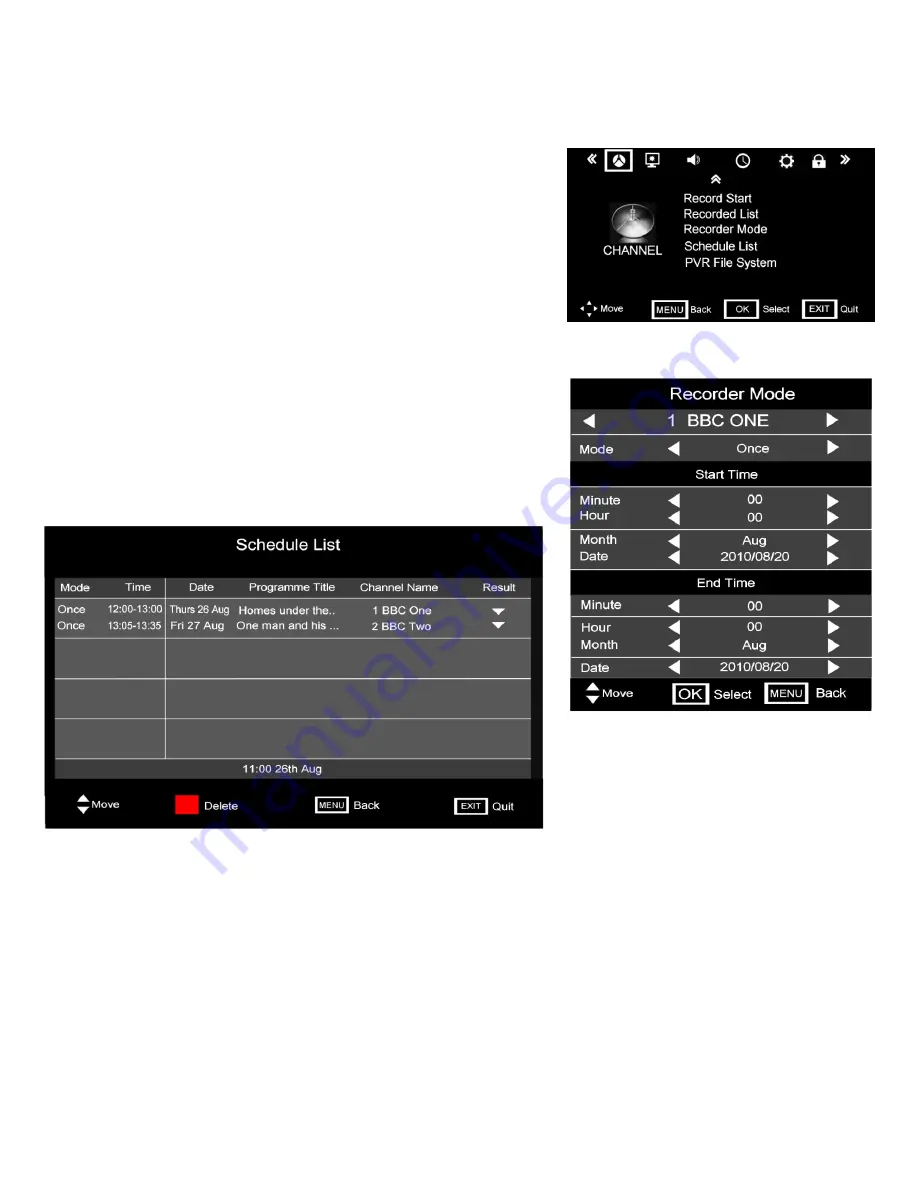
8. Menu Operation.
Fig 16
Fig 17
15
Record Start (DTV). Fig 16.
PVR recording may be started from this menu. Select using the
▲
/
▼
buttons and press “OK”.
Recorded List (DTV).
Select this to see the list of programmes
already stored on your memory system.
Recorder Mode (DTV)
. You may set a “Timer Recording” using the
menu in Fig 17.
Use the
▲
/
▼
buttons to select each function. Use the
►
/
◄
buttons to
select the changes required. You may set more than one “Timer
Recording”, however you must ensure the times do NOT overlap.
Schedule List (Fig 18)
. Shown below is the Timer Schedule List.
This displays the status of set timer recordings. You may delete any
setting or previous successful recordings. Select by using the
▲
/
▼
buttons, and Delete using the RED button.
Fig 18
PVR File system
. This is described on page 20
15
















































