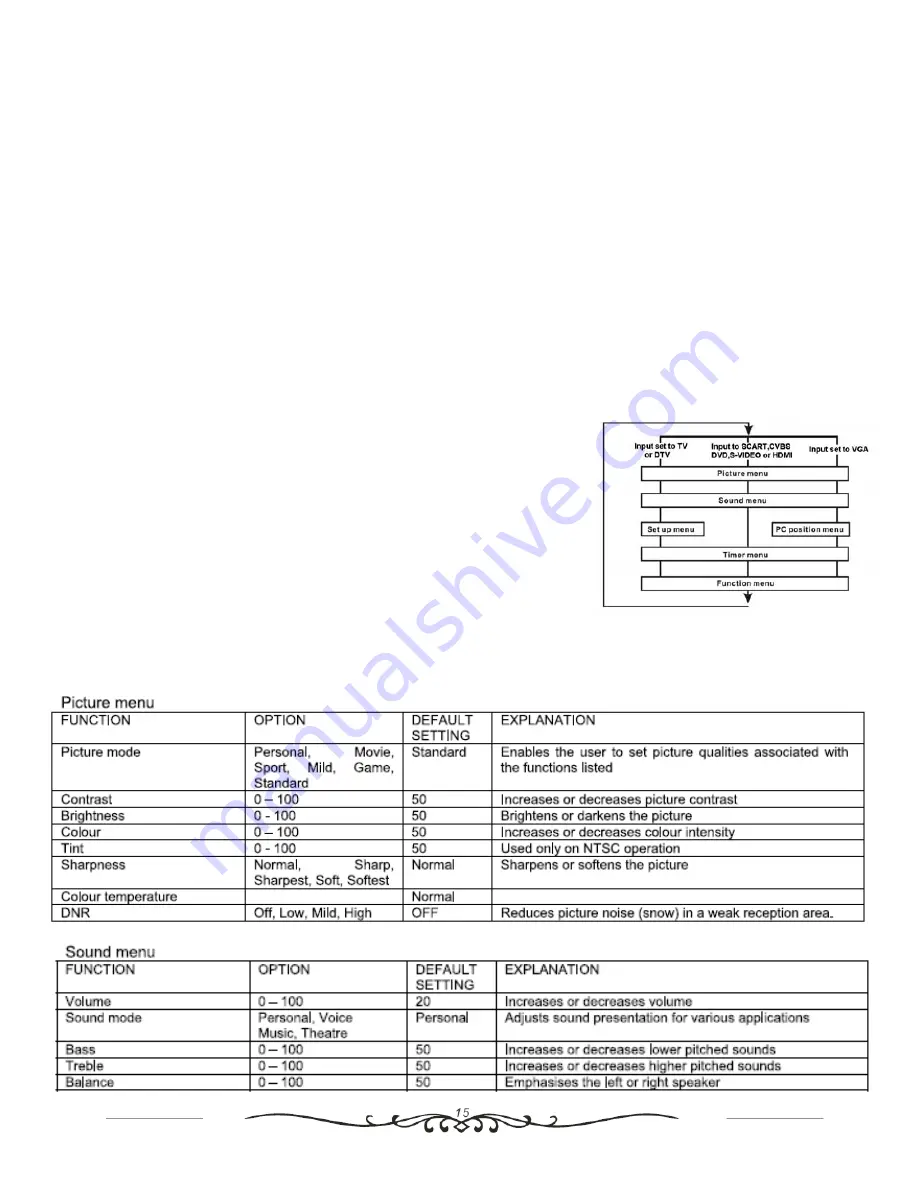
Viewing Teletext cont..
Digital TV.
Press the INPUT button and highlight DTV using the
▲
/
▼
buttons and press ENTER to select.
Press the TEXT button to display the TEXT menu on the right side
of the screen.
Press the
▲
/
▼
buttons to select the subject of interest and press ENTER to confirm.
If there is more than one page of text use the cursor
◄
/
►
buttons to move to the next page.
Press TEXT to exit the function to return to the programme being
viewed.
14. Accessing and using the Menu’s
Various features of the TV can be changed using the system menu.
Press the MENU button and a menu will appear on the screen,
dependant on the input source selected.
Press the
◄
/
►
buttons to select the icon required and display the
menu of choice.
Use the
▲
/
▼
buttons to navigate up and down the menu to the
desired function.
Use the
◄
/
►
buttons to change the setting of this function.
Where an arrow
►
is shown in the menu use the
►
button to
initiate to option.
The option / setting displayed on the menu will be automatically
be
stored on exiting the menu.
Press the MENU or EXIT button to exit the menu’s. Alternatively
wait 10 seconds (this time can be set in the menu’s) and the TV will
automatically exit the menu.
Summary of Contents for ASTDVD1938W-HDID
Page 1: ......
Page 5: ...3 Parts and Accessories User Manual ...
Page 8: ......
Page 9: ......
Page 10: ......
Page 12: ......
Page 13: ......
Page 17: ...Accessing and using the Menu s cont ...
Page 20: ......
Page 21: ......
Page 22: ......
Page 23: ......
Page 24: ......
Page 28: ......
Page 29: ......
Page 30: ......
Page 32: ......
















































