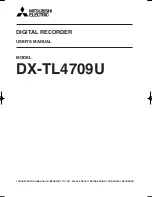30
Press edit to display the title list, highlight the programme that needs to be split, press ENTER to
confirm, use F Fwd button to go to the portion and press ENTER. The programme will now be split
into two titles. If ENTER is not pressed the process will not be completed. To exit this function press
RETURN, the programme will not be changed
Note:
Split is irreversible. Once the progarm has been split,the 2 titles can not be conce trated back.
Note:
When a program is split ,the resulting two programs will carry the same name with added index
nd
numbers 1,2;date/time of the2 portion will be updated according to the split point.The Index picture of
nd
nd
the 2 portion is the first non-blank picture of the 2 portion while the Index of the first portion is first
non-blank picture of the 1st portion.
n
Note:
split screen can only be accessed if the title you want to split is not Protected or Locded.
- Return Key will transition bacd to HDD title list without splitting
- lf the splitting point is not chosen and the title playback comes to an end ,then the system
Will switch to Pause
- When the operation is finished the system Will transition back to title list and the first
part of the program will be highlighted
before splitting,you will be asked if you want to proceed with splitting.(The default answer is No,in order
to minimize error risk).
Note:
Accuracy of Split location is within 0.5 second
16.3. Segment
This option brings up the Segment screen .You can navigate the program(similar to Playback screen)and
mark a location for the beginning of a segment followed by a location for the end of a segment .The
segments will not be visible if the title is played back
Play).
Also the segments will not be copied
to DVD if the segmented title is selected for Drbbing.If you re-enter the segment screen for the same title,
you can see the identified segments.See Figure.
HDD
Summary of Contents for ASW8411-250
Page 7: ...5...
Page 39: ...74 G070114A AR...