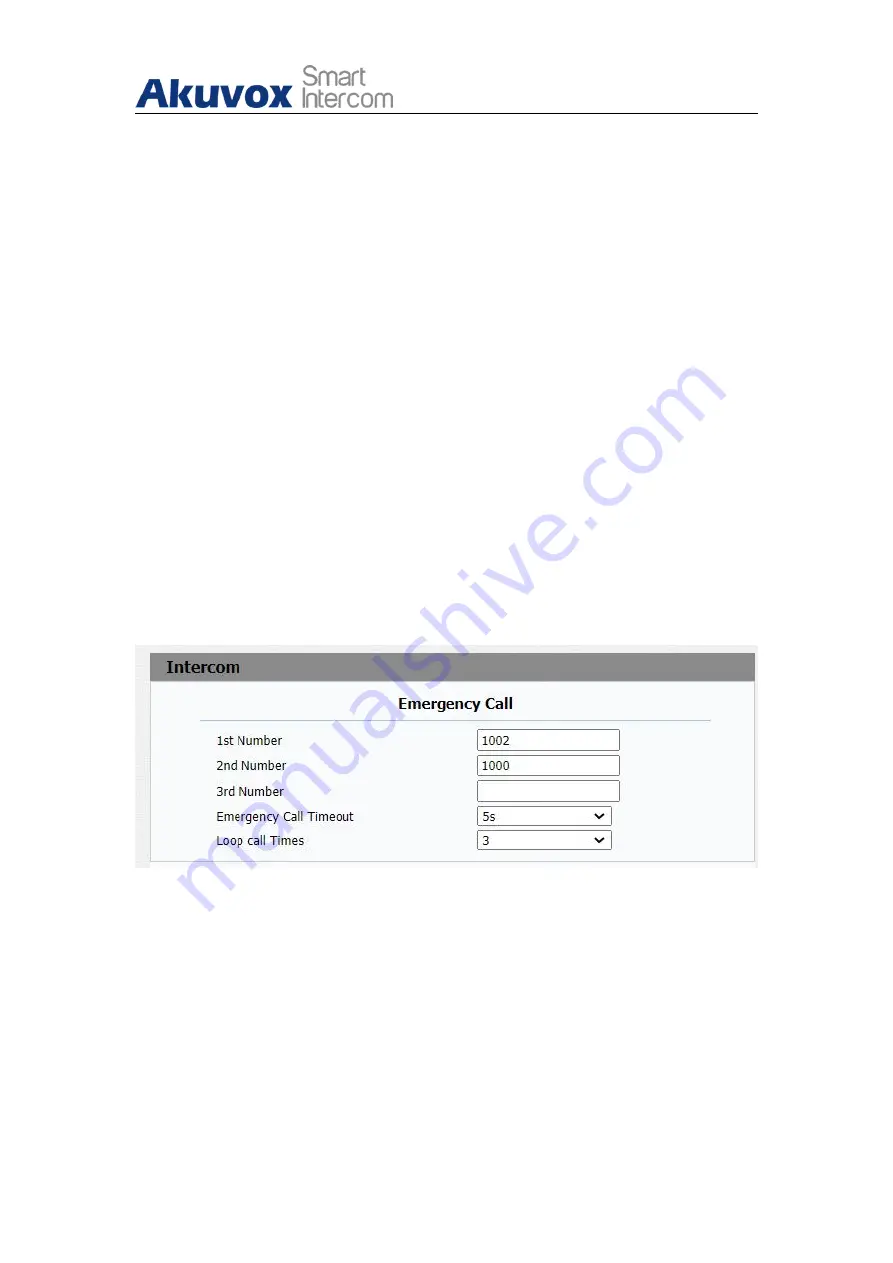
R49G Guard Phone Administrator Guide
AKUVOX SMART INTERCOM
www.akuvox.com
39
This feature is only available for SIP call, not IP call.
8.5. Emergency Call Setting
Emergency call is used to initiated emergency calls to the three pre-defined
emergency contacts for the urgent help, especially for the elders and children.
You can press on SOS on the home screen to initiate emergency calls (SOS
number).
8.5.1.SOS Number Setting
SOS numbers need to be set up in the device web interface before you are
allowed to make SOS calls. You can set up a maximum of three SOS
numbers which can be initiated automatically when press on SOS on the
home screen when emergency occurred. To set up SOS number, you can go
to
Phone > Intercom > Emergency Call.
Parameters Set-up:
Number 1/2/3
: set up three SOS numbers, which will be called to when
you press SOS on the device home screen.
Emergency Call Timout:
Set up the timeout for each number. Once users
call out, if the other side does not answer within the timeout, indoor
monitors will continue to call the next number.
















































