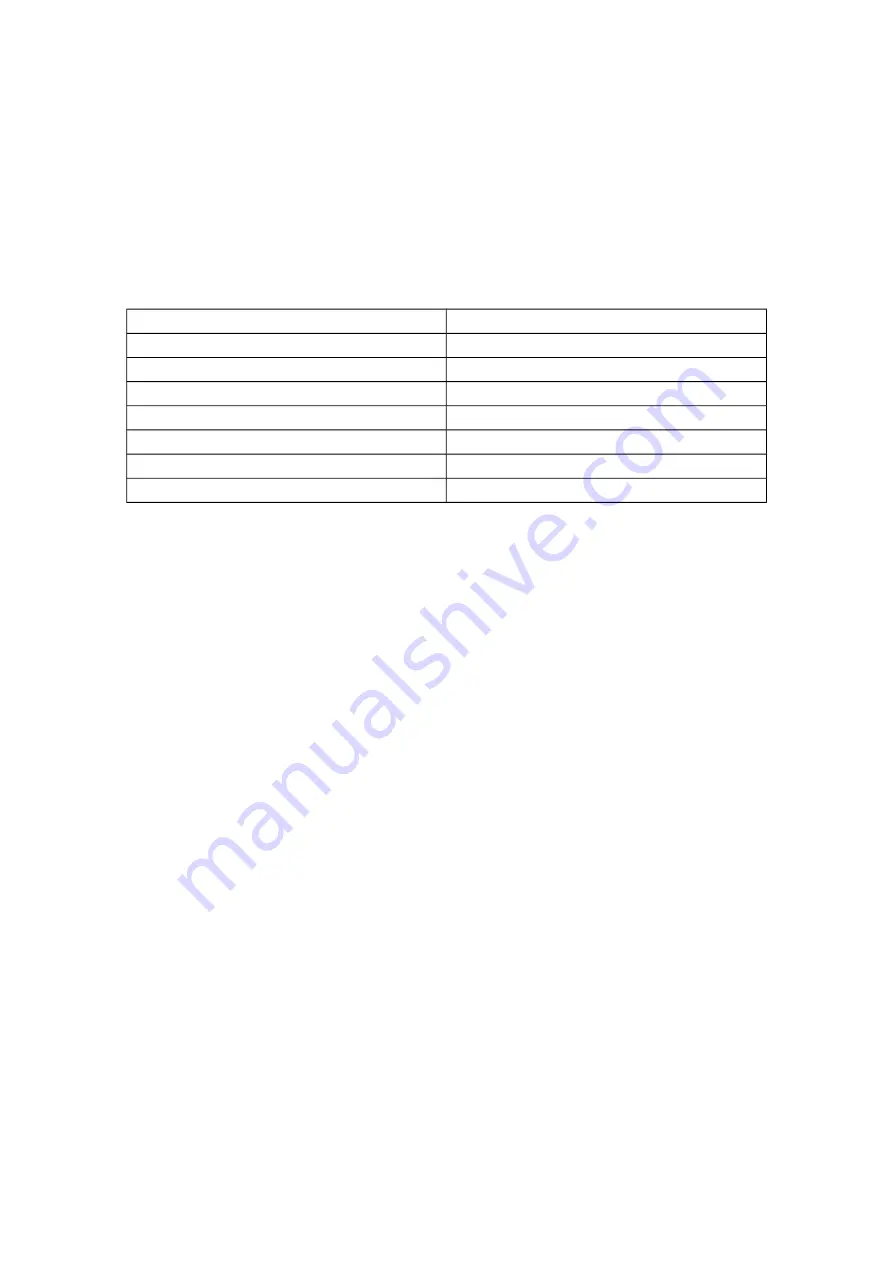
12
5. Installation
1.5.1 Check package content
Please refer to the package list below to check the completeness of package
Name
Quantity
SIP IP Phone unit
1
handset
1
RJ-9 Cable
1
Power Adapter
1
RJ-45 Cable
1
Stand
1
Quick installation guide
1
1.5.2 Installation steps
Step 1 – Connect the power
Connect the provided power adapter to the Power port and plug the adapter into an
available power outlet. The LCD will display “Initializing, Please Wait…”
-------------------------------------------------------------------------------------------------------
Note1
: Never use a power adapter other than the one provided with Akuvox R67G
Note2
: Only Internet port supports POE.
-------------------------------------------------------------------------------------------------------
Step 2 – Connect to the Internet
Connect one end of the RJ-45 Ethernet cable to the Internet port at the back of the
Akuvox R67G and the other end to wall network jack.
Step 3 – Connect the computer
Connect one end of the RJ-45 Ethernet cable to the PC port at the back of the Akuvox
Summary of Contents for R67G
Page 1: ...1 R67G IP Phone User Manual...
Page 5: ......
Page 11: ...11 4 Icon introduction...
Page 48: ...48...
Page 51: ...51 4 6 Phone Time Language Go to the path Phone Time Lang...
Page 52: ...52...
Page 54: ...54 4 7 Phone Preference Go to the path Phone Preference...
Page 60: ...60 4 10 Phone Key Display Go to the path Phone Key Display...
Page 72: ...72...
Page 79: ...79...













































