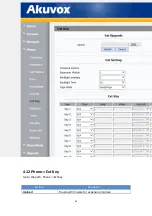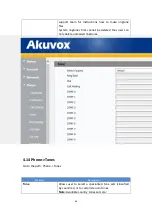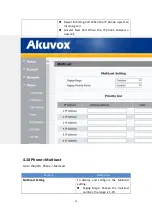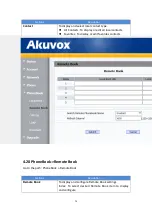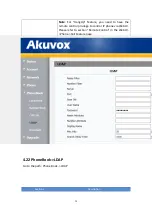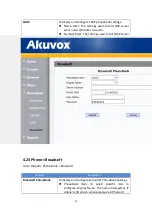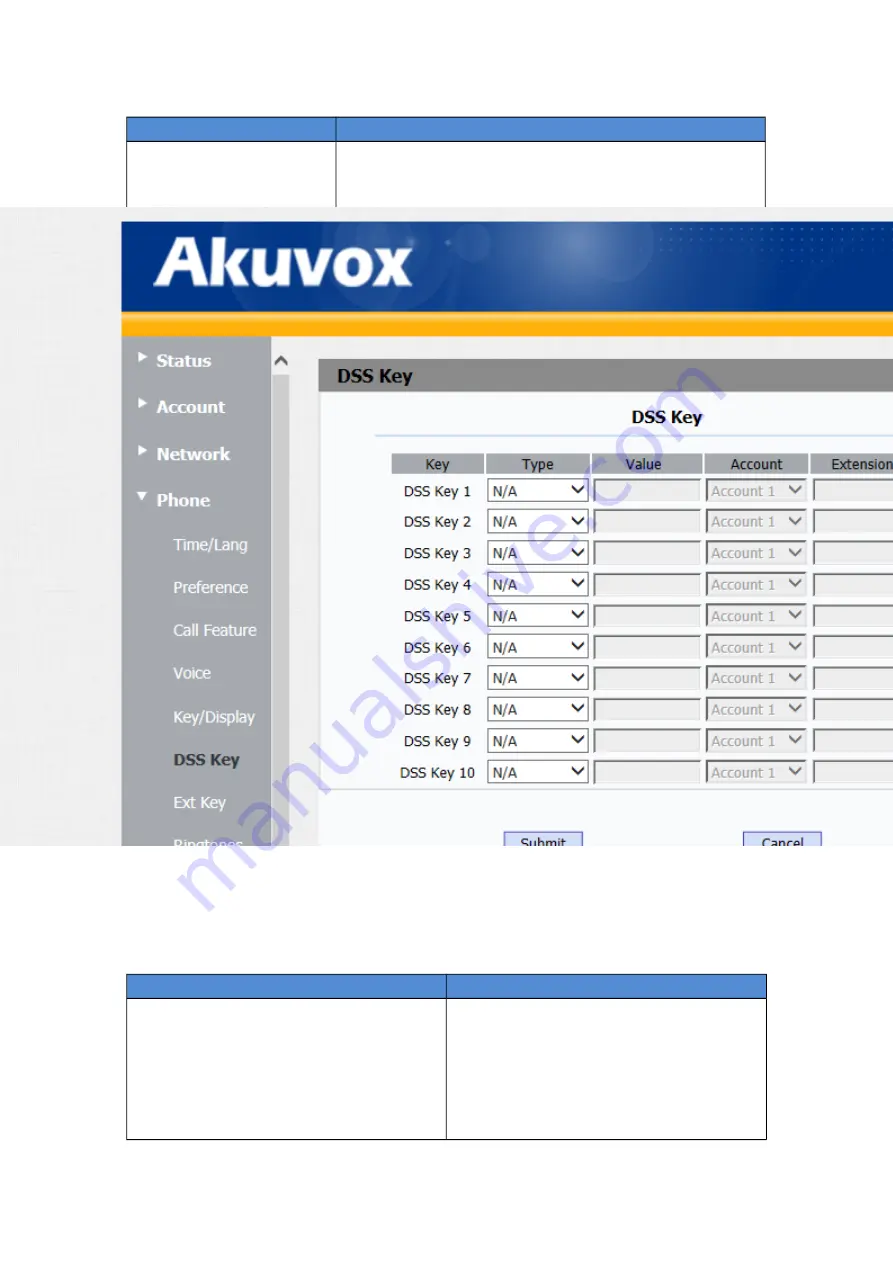
61
Sections
Description
Line Key
Allows user to assign specific feature to the designated
line key.
For line key, the available feature list:
DND, Menu, MSG, Status, Book, Fwd, PickUp, Group
PickUp, Intercom, Speed Dial, History, Favorites, Redial,
Account, ACD, BLF, BLFList, Call Return, Hot Desking,
Record, XML Browser, DTMF,XML VoiceMail,XML
PhoneBook, XML History,Multicast paging.
Soft Key
Allows user to assign specific feature to the designated
soft keys.
For softkey, the available features list:
DND, Menu, MSG, Status, Book, Fwd, PickUp, Group,
Pickup, Intercom, Speed Dial, History, Favorites, Redial,
Call Return, Hot Desking, XML Browser,Simple Menu.
Function Key
Allows user to assign specific feature to the designated
function keys.
For function keys, the available features list:
N/A, DND, Menu, MSG, Status, Book, Fwd, PickUp,
Group PickUp, Intercom, Speed Dial, History, Favorites,
Redial, Call Return, Hot Desking, XML Browser.
Display
Backlight Intensity: To adjust the backlight intensity
of Phone UI.
Backlight Time: To adjust backlight on timer, once
expired the backlight of Phone UI will go off.
4.11 Phone->DSS Key
Sections
Description
Dss Key
Allows user to assign specific feature to the
designated DSS key.
For DSS key, the available feature list:
DND, Menu, MSG, Status, Book, Fwd, PickUp,
Group PickUp, Intercom, Speed Dial, History,
Favorites, Redial, Account, ACD, BLF,
Summary of Contents for R67G
Page 1: ...1 R67G IP Phone User Manual...
Page 5: ......
Page 11: ...11 4 Icon introduction...
Page 48: ...48...
Page 51: ...51 4 6 Phone Time Language Go to the path Phone Time Lang...
Page 52: ...52...
Page 54: ...54 4 7 Phone Preference Go to the path Phone Preference...
Page 60: ...60 4 10 Phone Key Display Go to the path Phone Key Display...
Page 72: ...72...
Page 79: ...79...