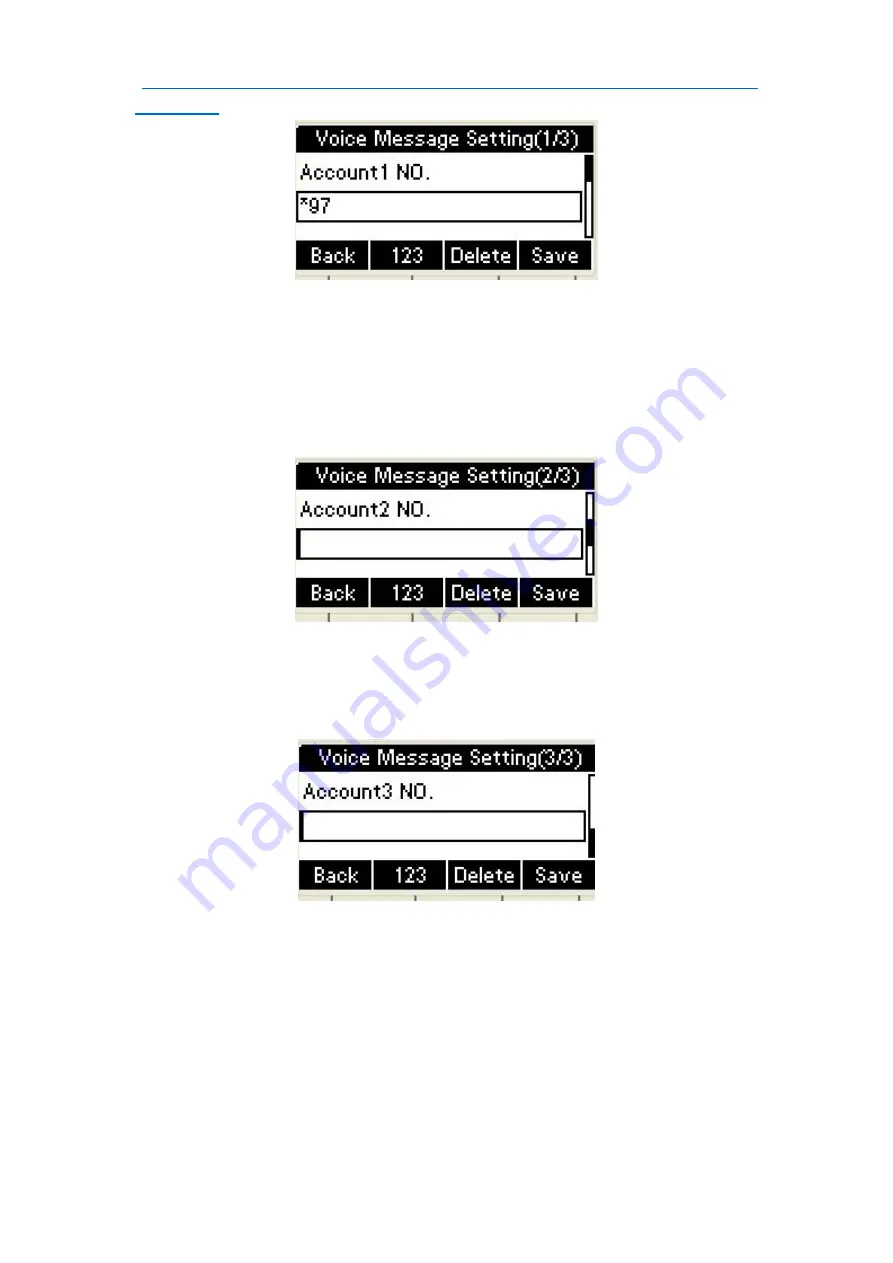
Akuvox
SP-R55P/G
Functions
44
5) Press the Down key on the phone keyboard to set account 2, input the Visit
account number of voice message( For example: *99), press 123 softkey to
switch the input methods
:
6) Press the Down key on the phone keyboard to set account 3, input voice
message visit account number( For example: *100), press 123 softkey to switch
the input methods.
7) Press the OK key on the phone keyboard or the Save softkey to save and return
to message interface.
















































