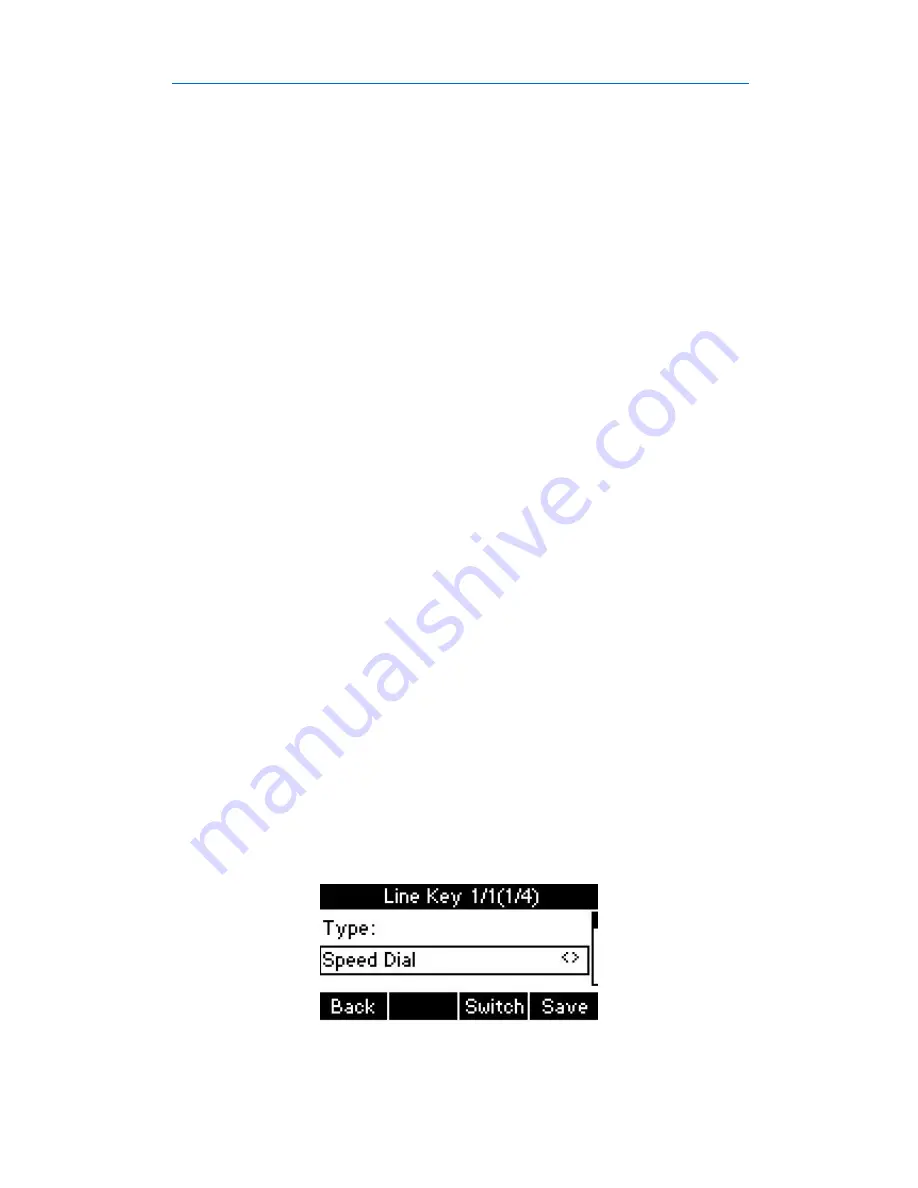
Akuvox SP-R55P
Functions
25
group members.
Set group pickup via phone interface
1) Go to the path: Menu->Features->Programmable keys->Line Keys/Soft
Keys/Function Keys.
2) Press Left/Right button or press Switch soft key to select the type as PickUp.
Press Down key to set label/Value. The Value format you can ask the
administrator for more information. The Value item is to set the group pick up
code, the Account item is to select the suitable account to pick up the call. The
more information can ask for your administrator for help.
Use group pickup feature
When anyone in group receives an incoming call, You can press the group pickup key
to answer.
3.13. Speed Dial
You can use the Speed Dial feature to dial the specified contact speedily
1) Go to the path: Menu->Features->Programmable keys->Line Keys/Soft
Keys/Function Keys
2) Press Left/Right button or Switch soft key to select Speed Dial, then press Down
key to set label/Value/Account, the Value item should input the target number
you want to call. The Account be selected is to apply this feature. Press Save soft
key to save the modify.
3) Press the speed dial key, it will directly dial out the target number.
















































