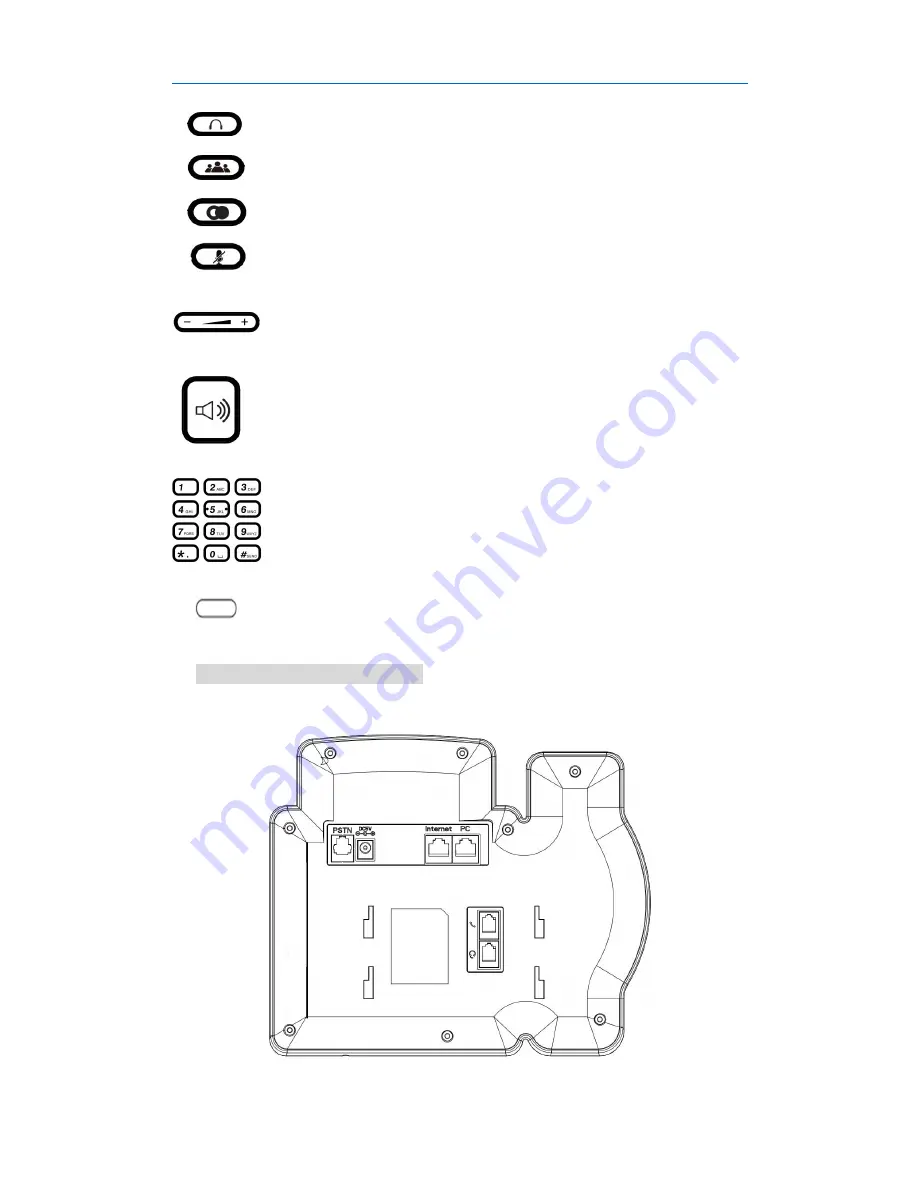
Akuvox SP-R55P
Overview
9
Rear view and panel descriptions
Headset
Use the headset key to call out or call in.
Conference
Use the Conference key to establish 3-way conference.
Redial
View the Missed Calls, Incoming Calls and Dialed Calls.
Mute
Press this key in calling mode and you can hear the
other side, but the other side cannot hear you.
Volume -/+
Turn down or turn up the volume by pressing the
“-“ key or the “+” key.
Handfree
Make the phone into hands-free mode.
Digital
keyboard
Inputting the phone number or DTMF.
Indicator light
Blinking light indicates there is an incoming call.










































