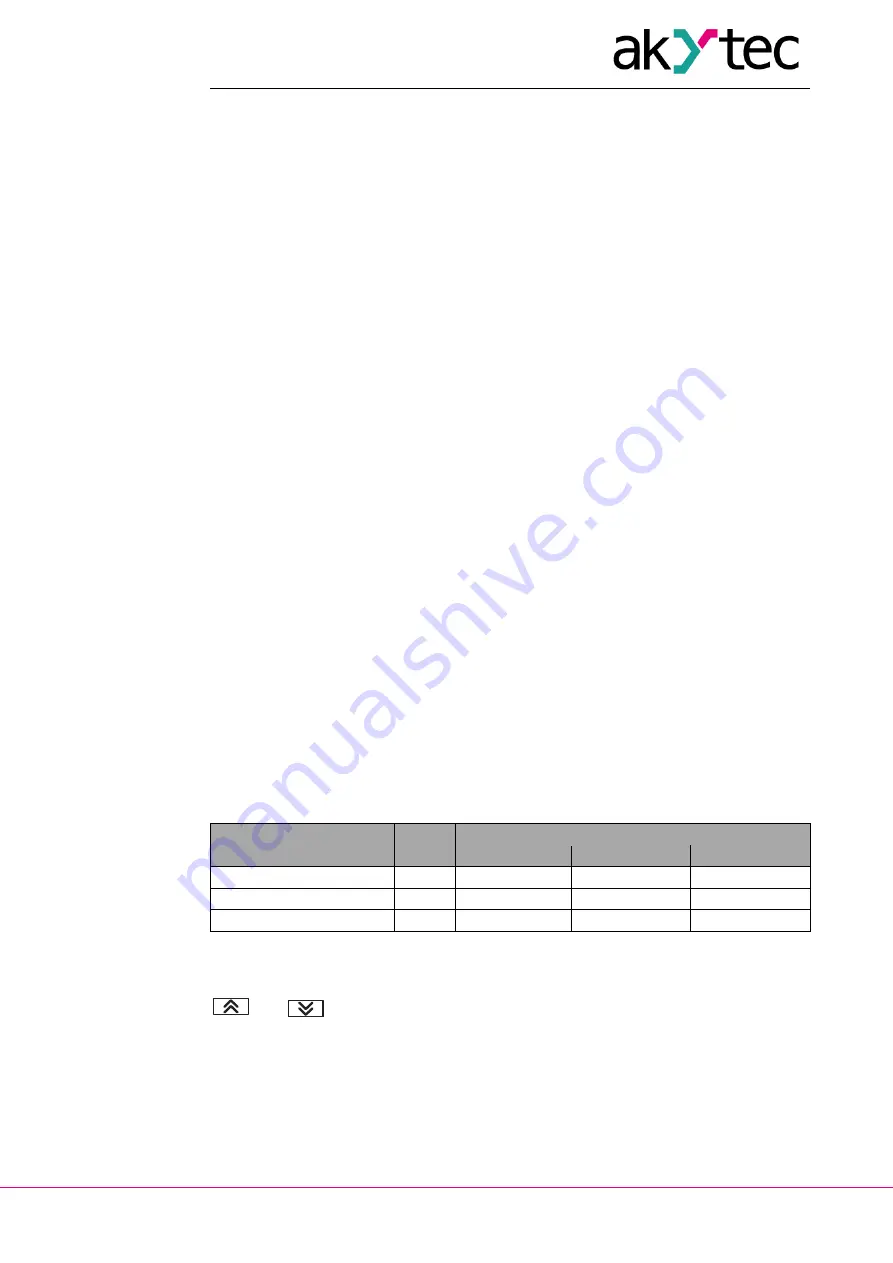
Operation and Configuration
akYtec GmbH · Vahrenwalder Str. 269 A · 30179 Hannover · Germany Tel.: +49 (0) 511 16 59 672-0 · www.akytec.de
24
–
in case of the analog control Output 1 will be set to the level specified in the parame-
ter
mvEr
(PID safe state)
In the Network control mode the output signal will be set to the last saved output level.
Set
r-S
= StoP to deactivate the alarm. Set
r-S
= rUn to resume control. The detailed
descriptions of errors and remedy actions are given in Table D.1.
6.15 Stop state
When control is stopped, the control output will be set to the level specified in the
param-
eter:
–
onST
– Output 1 state when on-off control is OFF
–
mdST
– Output 1 state when PID control is OFF
If
mdST
= o, the output signal will be set to the last saved output level
If
mdST
= mvST, the output signal will be set to the level specified in the parameter
mvST
(PID stop level).
6.16 RS485 network settings
To establish communication via RS485 connect the RS485 lines to terminals D+ and D-
(see 5.1) and set the following network parameters in the menu group
Comm
(see Table
C.1):
Prot
– Protocol (akYtec, Modbus RTU, Modbus ASCII)
bPS
– Baud rate (2.4…115.2 kbit/s)
A.LEn
– Address bits (7, 8)
Addr
– Network address. Valid values:
0…255 for
Prot
=
OWEN
and
A.LEn
= 8
0…2047 for
Prot
=
OWEN
and
A.LEn
= 11
0…247 for
Prot
=
MRTU
or
MASC
rSdL
– Response delay (1…45 ms)
Note:
The changed network parameter values come into effect only after restarting the
device (power off and on again or via Network).
The following invariable network parameters are not available in the system menu (see
Table 6.5).
Table 6.5 Invariable network parameters
Parameter
Name
Protocol
akYtec
Modbus RTU
Modbus ASCII
Stop bits
Sbit
1
2
2
Data bits
LEn
8 bit
8 bit
7 bit
Parity
PrtY
none
none
none
6.17 Factory settings
To reset the device to the default settings switch it off
at least for 1 minute,
hold the
and
keys together and then switch the device on. When
[– – – –]
appears
on the upper display, release the keys. The settings will be reset to default values.
6.18 Calibration
The device should be calibrated to restore the accuracy after a long-term operation or
repair works with an effect on the measurement system. Calibration has to be carried out
by the manufacturer.
Contact the Technical Support of akYtec GmbH for further details.
















































