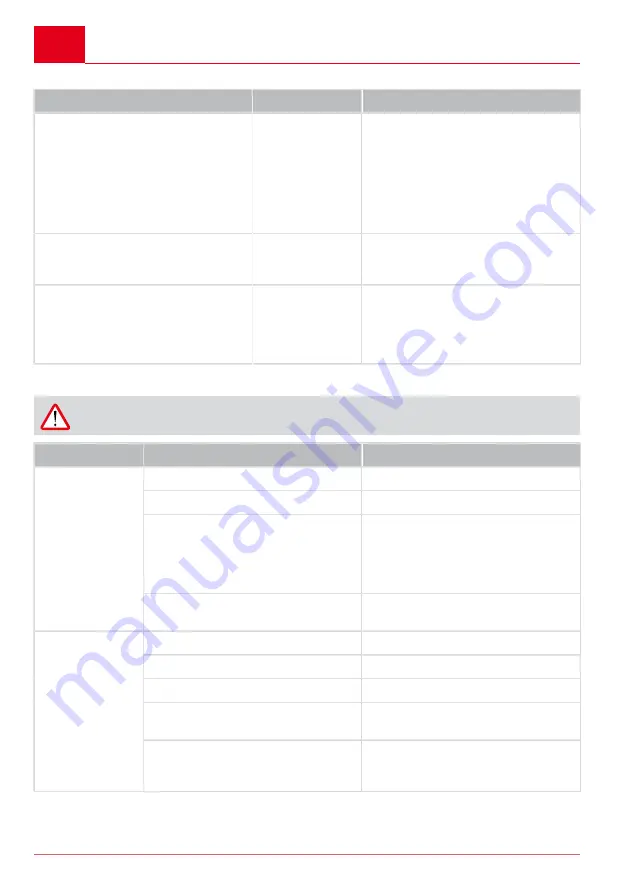
en
Help in case of malfunction
18
JET 4000 / JET 5000 / JET 6000
Fault message
LED display
LED display
Function description
Pump switches off by the electronics
(dry running protection). Reset the
fault message by pressing the START/
STOP button.
LED display
ALARM lights up.
Check suction line, then back to initial
commissioning until the pump delivers
water.
Dry running alarm:
This message is
displayed if no flow is measured for
longer than 180 seconds. Reset the
fault message by pushing the START/
STOP button.
During the first and second re-start af-
ter the fault message.
LED display
ALARM flashing
Check pump and back to initial com-
missioning until the pump delivers wa-
ter.
During the third re-start after the fault
message.
LED displays
FLOW CONTROL
and LED display
ALARM flash al-
ternately.
Allow the pump to cool down and
check.
HELP IN CASE OF MALFUNCTION
CAUTION!
Disconnect the mains plug before any fault rectification work!
Malfunction
Possible cause
Rectification
Dry running protection activated
Check suction side
Impeller blocked
Remove dirt from suction area
Thermal protection switch has swit-
ched off.
Wait until the garden pump is switched
on again by the thermal switch.
Take account of the maximum tempe-
rature of the conveying medium. Have
the garden pump checked out.
Pump drive motor
does not run
No mains power
Check fuses, have the power supply
checked by a qualified electrician.
Dry running protection activated.
Check suction side.
Water level too low.
Submerge the suction hose deeper.
Air in pump housing.
Filling the garden pump.
Garden pump drawing air.
Check all connections and the clear
sight cover on the filter for leaks.
Garden pump run-
ning but not deli-
vering. Pump swit-
ches off after 180
seconds.
Blockage on the suction side.
Caution!
Risk of burns from hot water!
Remove dirt from suction area.
















































