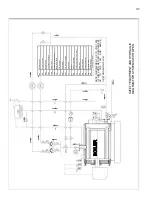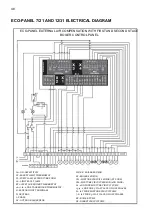53
ATTENTION
Make corrections only after long evaluation
periods and in small steps.
Termination (Return to standard screen):
press the button.
Operating Modes
After pressing this button, the following operating
modes can be selected with the entry button:
1. Short term program:
OUTSIDE
Heating when not at home
RETURN HOME Stopping the operation for short time.
PARTY END At the specified date, the heating time is
extended to the set time.
2. Automatic programs:
Automatic heating process
according to operating hours program.
According to the working hours program,
only domestic water is active;
The heating system is disabled
for frost protection.
AUTOMATIC
SUMMER
3. Continuous programs:
HEATING
ECO HEATING
Continuous heating operation
without time limit.
Continuous heating operation in economic
operating mode without time limit.
Disabling the heating system and domestic water for
frost protection.
STANDBY
Selecting program
After pressing button <0, the last selected program appears
flashing. All other programs can be selected via the entry button
by placing the symbol (quadrangular) located on the upper part
of the operating symbols on the related symbol.
The selected program is activated by pressing the entry button.