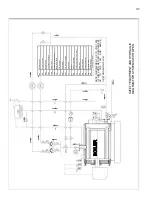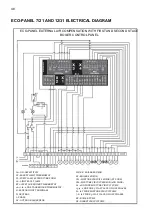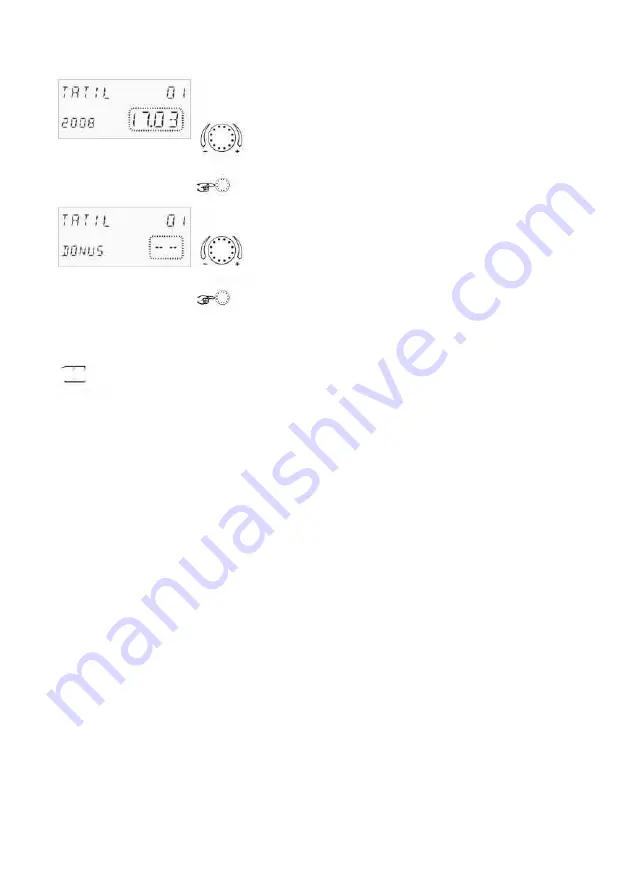
55
Changing year and
date:
Application of time:
Entering Date:
Application of time:
System information
After pressing this button, all system temperatures and
operating states of all system components can be queried
respectively using the entry button.
Pressing:
• System temperatures (Set values)
Turning:
• System temperatures (Actual values)
• Functions and values of variable inputs
• Meters and consumption data
Heating circuit information, e.g.
• Program type (HOLIDAY, OUTSIDE, RETURN HOME,
PARTY END, AUTOMATIC etc.)
• Current operating hours programs (P1 or P1-P3 depending
on activation)
• Operating Mode (Daytime operation, low power operation,
disabling operation)
• Heating circuit depending on the model of the device
(DD = Direct heating circuit, KD1= Mixture Circuit 1, KD2=
Mixture Circuit 2, KSS= Domestic Water Circuit)
• Related heating circuit pump status (OFF-ON)
• Related Valve motor status (ON-STOP-OFF)
• Boiler status (OFF-ON)
• Status and functions of variable outputs