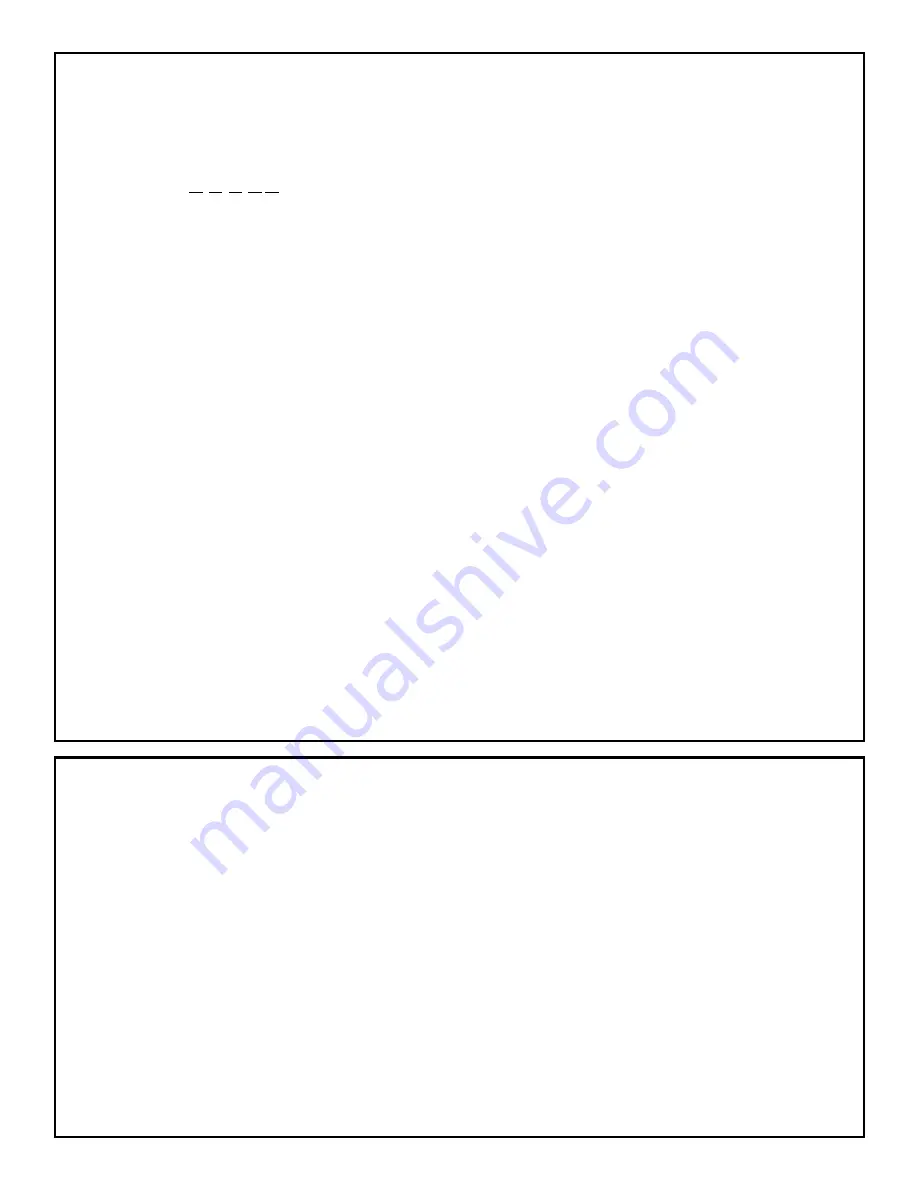
PROGRAM WORKSHEET: CODES
PROGRAM WORKSHEET: CODES
Instructions:
Instructions: The Factory Master Code (1-2-3-4-5) may not be used for programming; it must first be reprogrammed as a new Master Code
to enable its programming capabilities. Fill in codes in spaces provided prior to programming. All other codes must have the same number of
digits as the new Master Code (3 to 5 digits). To load desired code, first enter Master or Management Code (except where indicated) and
Program Address before unit relocks, then enter the code.
1. MASTER CODE.
1. MASTER CODE. Must be programmed. Enter existing Master Code, then Program Address before unit relocks. Enter new Master Code,
then press [AL]. Verify as shown.
Press:
1
1 2
2 3
3 4
4 5
5
(beep)
[AL] [1] [AL]
[AL] [1] [AL]
__ __ __ __ __
__ __ __ __ __
Press [AL]
[AL] (for Master Code only)
(Factory Master Code)
(Program Address)
(Master Code)
Verify (enter Master Code again):
__ __ __ __ __
__ __ __ __ __
(6 beeps = OK)
2. MANAGEMENT CODE.
2. MANAGEMENT CODE. Enter Master Code, then Program Address before unit relocks. Enter Management Code.
Press:
__ __ __ __ __
__ __ __ __ __ (beep)
[AL] [2] [AL]
[AL] [2] [AL]
__ __ __ __ __
__ __ __ __ __
(6 beeps = OK)
(Master Code)
(Program Address)
(Management Code)
3. USER 1 CODE.
3. USER 1 CODE. Enter Master or Management Code, then Program Address before unit relocks. Enter User 1 Code.
Press:
__ __ __ __ __
__ __ __ __ __ (beep)
[AL] [1] [1] [AL]
[AL] [1] [1] [AL]
__ __ __ __ __
__ __ __ __ __
(6 beeps = OK)
(Master or Management Code)
(Program Address)
(User 1 Code)
4. USER 2 CODE.
4. USER 2 CODE.
[AL] [1] [2] [AL]
[AL] [1] [2] [AL]
__ __ __ __ __
__ __ __ __ __
(6 beeps = OK)
5. USER 3 CODE.
5. USER 3 CODE.
[AL] [1] [3] [AL]
[AL] [1] [3] [AL]
__ __ __ __ __
__ __ __ __ __
(6 beeps = OK)
6. USER 4 CODE.
6. USER 4 CODE.
[AL] [1] [4] [AL]
[AL] [1] [4] [AL]
__ __ __ __ __
__ __ __ __ __
(6 beeps = OK)
7. USER 5 CODE.
7. USER 5 CODE.
[AL] [1] [5] [AL]
[AL] [1] [5] [AL]
__ __ __ __ __
__ __ __ __ __
(6 beeps = OK)
8. USER 6 CODE.
8. USER 6 CODE.
[AL] [2] [1] [AL]
[AL] [2] [1] [AL]
__ __ __ __ __
__ __ __ __ __
(6 beeps = OK)
9. USER 7 CODE.
9. USER 7 CODE.
[AL] [2] [2] [AL]
[AL] [2] [2] [AL]
__ __ __ __ __
__ __ __ __ __
(6 beeps = OK)
10. USER 8 CODE.
10. USER 8 CODE.
[AL] [2] [3] [AL]
[AL] [2] [3] [AL]
__ __ __ __ __
__ __ __ __ __
(6 beeps = OK)
11. USER 9 CODE.
11. USER 9 CODE.
[AL] [2] [4] [AL]
[AL] [2] [4] [AL]
__ __ __ __ __
__ __ __ __ __
(6 beeps = OK)
12. USER 10 CODE.
12. USER 10 CODE.
[AL] [2] [5] [AL]
[AL] [2] [5] [AL]
__ __ __ __ __
__ __ __ __ __
(6 beeps = OK)
13. USER 11 CODE.
13. USER 11 CODE.
[AL] [3] [1] [AL]
[AL] [3] [1] [AL]
__ __ __ __ __
__ __ __ __ __
(6 beeps = OK)
14. USER 12 CODE.
14. USER 12 CODE.
[AL] [3] [2] [AL]
[AL] [3] [2] [AL]
__ __ __ __ __
__ __ __ __ __
(6 beeps = OK)
15. USER 13 CODE.
15. USER 13 CODE.
[AL] [3] [3] [AL]
[AL] [3] [3] [AL]
__ __ __ __ __
__ __ __ __ __
(6 beeps = OK)
16. USER 14 CODE.
16. USER 14 CODE.
[AL] [3] [4] [AL]
[AL] [3] [4] [AL]
__ __ __ __ __
__ __ __ __ __
(6 beeps = OK)
17. USER 15 CODE*.
17. USER 15 CODE*.
[AL] [3] [5] [AL]
[AL] [3] [5] [AL]
__ __ __ __ __
__ __ __ __ __
(6 beeps = OK)
18. SERVICE CODE*.
18. SERVICE CODE*.
[AL] [3] [AL]
[AL] [3] [AL]
__ __ __ __ __
__ __ __ __ __
(6 beeps = OK)
Note:
Note: User Code provides entry only. To disable any user, enter Master or Management Code, respective Program Address, but no User
Code. Allow unit to relock.
**User 15’s code may be used as a Service Code allowing one-time entry only.
PROGRAM WORKSHEET: FUNCTIONS
PROGRAM WORKSHEET: FUNCTIONS
Instructions:
Instructions: To program desired function, (1) enter Master Code or Management Code (except where indicated); (2) enter respective Program
Address before unit relocks; (3) see notes, if any.
1. RE-ENABLE BANK 1
1. RE-ENABLE BANK 1
Press:
__ __ __ __ __
__ __ __ __ __ (beep)
[AL] [4] [1] [AL]
[AL] [4] [1] [AL]
(Master or Management Code)
(Program Address)
2. RE-ENABLE BANK 2
2. RE-ENABLE BANK 2
[AL] [4] [2] [AL]
[AL] [4] [2] [AL]
3. RE-ENABLE BANK 3
3. RE-ENABLE BANK 3
[AL] [4] [3] [AL]
[AL] [4] [3] [AL]
4. RE-ENABLE BANKS 1
4. RE-ENABLE BANKS 1----33
[AL] [4] [4] [AL]
[AL] [4] [4] [AL]
5. UNLOCK TIME
5. UNLOCK TIME
[AL] [4] [5] [AL]
[AL] [4] [5] [AL]
Note:
Note: Press ‘‘1’’ for 5 sec.; ‘‘2’’ for 10 sec.‘‘3’’ for 15 sec.; ‘‘4’’ for 20 sec.
6. ENABLE PASSAGE
6. ENABLE PASSAGE
[AL] [4] [AL]
[AL] [4] [AL]
Note:
Note: Code not required for entry. (Program using Master Code only.)
7. DISABLE PASSAGE
7. DISABLE PASSAGE
[AL] [5] [AL]
[AL] [5] [AL]
Note:
Note: Code required for entry. (Program using Master Code only.)
8. DISABLE BANK 1
8. DISABLE BANK 1
[AL] [5] [1] [AL]
[AL] [5] [1] [AL]
9. DISABLE BANK 2
9. DISABLE BANK 2
[AL] [5] [2] [AL]
[AL] [5] [2] [AL]
10. DISABLE BANK 3
10. DISABLE BANK 3
[AL] [5] [3] [AL]
[AL] [5] [3] [AL]
11. DISABLE BANKS 1
11. DISABLE BANKS 1----33
[AL] [5] [5] [AL]
[AL] [5] [5] [AL]
Note:
Note: Total user lockout






















