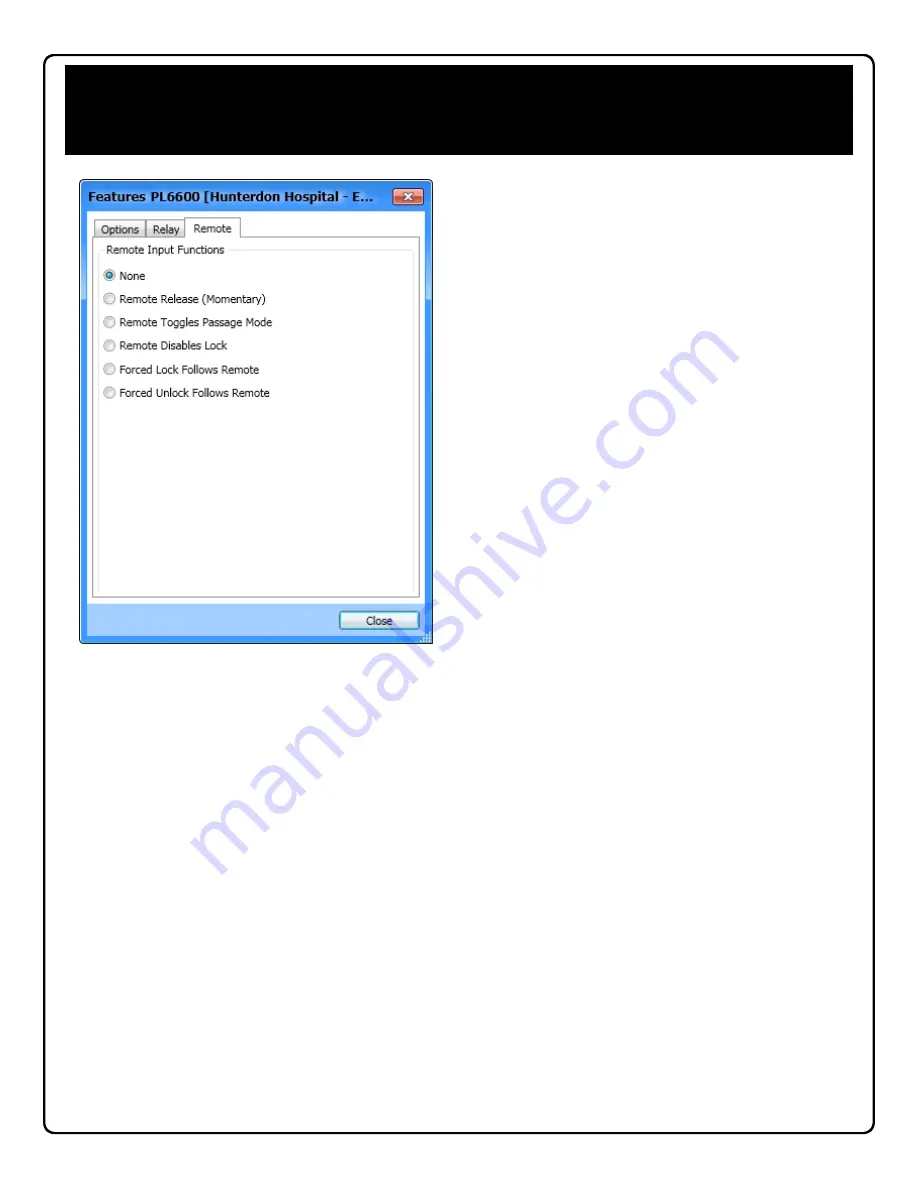
12
The "Remote Input" wires are two white wires located
inside the rear housing.
These two white wires can be
programmed as either a "
Remote Release
" or for
"
Door Monitoring
":
•
For "
Remote Release
", wire a normally open con-
tact to wires (white and white) and momentarily
close to allow PL6600 / ETPLNRX lock to unlock.
•
When "
Door Monitoring
" is desired, connect these
two white wires to the supplied Door Contact wires
(when the door is closed the contacts are also
"closed").
These Remote Input wires are enabled at the factory
and are ready for use.
Note:
"
Door M
onitoring" cannot
be enabled in conjunction with these Remote Input func-
tions.
Program
Remote Input Functions
as follows:
Remote Release (Momentary)
Check to enable the Remote Input feature in the se-
lected PL6600 / ETPLNRX lock. Will cause the
PL6600 / ETPLNRX to unlock when the two white
Remote Input wires are momentarily shorted.
Remote Toggles Passage Mode
When enabled, momentarily shorting the two white
Remote Input wires will toggle Passage Mode
("Passage Mode" allows passage through the door
without the need for a valid proximity card to be pre-
sented).
Remote Disables Lock
Regardless of the current state of the lock, that state will
remain unchanged (and the lock will be disabled) while
the Remote Input wires are shorted.
Important:
The Remote Input wires may remain
shorted indefinitely; therefore if this feature is enabled,
power to the lock
MUST
be provided from an external
power supply, or battery life will be drastically reduced.
Forced Lock Follows Remote
Regardless of the current state of the lock, the
PL6600 /
ETPLNRX
will lock while the Remote Input wires are
shorted.
Important:
The Remote Input wires may remain
shorted indefinitely; therefore if this feature is enabled,
power to the lock
MUST
be provided from an external
power supply, or battery life will be drastically reduced.
Forced Unlock Follows Remote
Regardless of the current state of the lock, the
PL6600 /
ETPLNRX
will unlock while the Remote Input wires are
shorted.
Important:
The Remote Input wires may remain
shorted indefinitely; therefore if this feature is enabled,
power to the lock
MUST
be provided from an external
power supply, or battery life will be drastically reduced.
DL-Windows Programmable Functions
"Features" Screen -
Remote
tab
Summary of Contents for Networx ETPLNRX
Page 15: ...15 NOTES ...


































