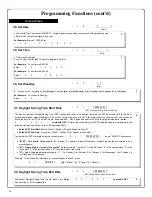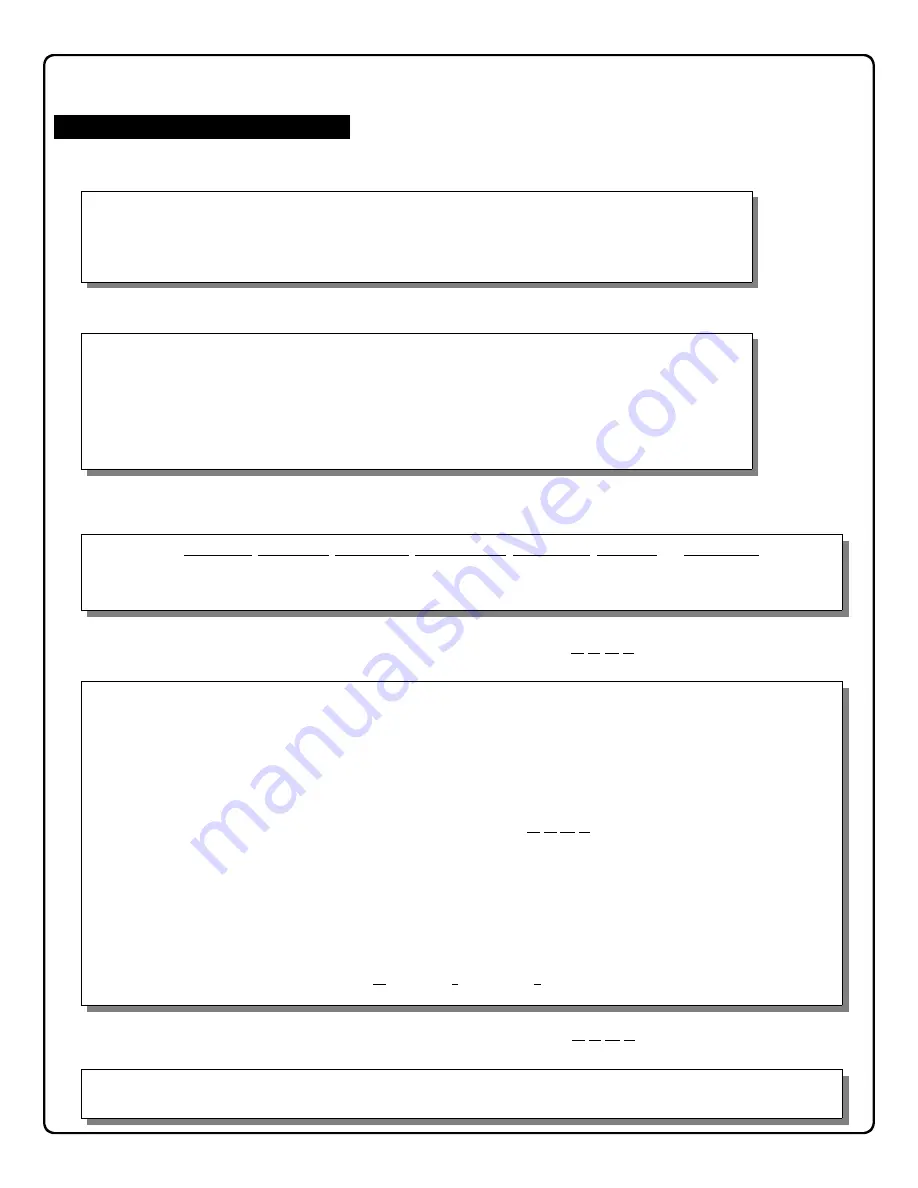
20
; 3 8 ;
[ _ _ _ _ _ _ ]
:
(Date)
38. Set Date
•
Use Month Day Year format - MMDDYY - Single digit months and days are entered with a preceding zero.
•
Enter ONLY the last two digits of the year.
For Example:
March 8, 2002; Enter:
; 3 8 ; 0 3 0 8 0 2 :
3
39. Set Time
; 3 9 ;
[ _ _ _ _ ]
:
(Time)
•
Time must be 4 digits
•
Use 24 Hour Format (add 12 hours to program PM time)
For Example:
To set time to 8:25PM;
Enter:
; 3 9 ; 2 0 2 5 :
For Example:
To set time to 8:25AM;
Enter:
; 3 9 ; 0 8 2 5 :
3
; 4 0 ;
[ _ ]
:
(Day)
40. Set Weekday
•
For day enter: 1 for Sunday, 2 for Monday, 3 for Tuesday, 4 for Wednesday, 5 for Thursday, 6 for Friday and 7 for Saturday.
For Example:
To set day to Sunday;
Enter:
; 4 0 ; 1 :
3
41. Daylight Saving Time Start Date
;
4
1
;
[ M M W D ]
:
(DST Starting Month, Month, Week, Day)
The manner in which Daylight Saving Time (DST) is observed varies with location, therefore the DST adjustment is fully flexible to
accommodate these regional differences. Function 41 allows the entry of a
DST Start Date
(month, day and week), and Function 42
allows the entry of a
DST End Date
(month, day and week). DST begins and ends at 2AM on the programmed date.
Enter
;
4
1
;
0
0
0
:
to disable DST
. All locks leave the factory with DST enabled and pre-programmed to the
following start and end dates (for the USA beginning 2007):
•
Default DST Start Date:
March, Week 2, Sunday ("Second Sunday in March")
•
Default DST End Date:
November, Week 1, Sunday ("First Sunday in November")
To program the DST start date using the keypad, press:
;
4
1
;
[ M M W D ]
:
where "M M W D" represents:
•
"M M"
=
Two digits of the month
(01 through 12 = January through December. Single digit months are entered with a
preceding zero).
•
"W"
=
Single digit for "week of the month"
(valid entries are 1-5 where "1" is the first week, "2" is the second week, "3" is the
third week, "4" is the fourth week and "5" is the last week of the month.
•
"D"
=
Day of the week
(valid entries are 1-7: 1 for Sunday, 2 for Monday, 3 for Tuesday, 4 for Wednesday, 5 for Thursday, 6
for Friday and 7 for Saturday).
Example: To set the default start date of "second Sunday in March", press:
;
4
1
;
[
0 3 2 1
]
:
(
03
= "March",
2
= "2
nd
week",
1
= Sunday).
4
CLOCK SETTINGS
Programming Functions (cont'd)
42. Daylight Saving Time End Date
;
4
2
;
[ M M W D ]
:
(DST Ending Month, Month, Week, Day)
End date of Daylight Saving Time (month, week, day).
Enter
;
4
2
;
0
0
0
:
to disable DST
.
See Function 41 for full explanation.
4