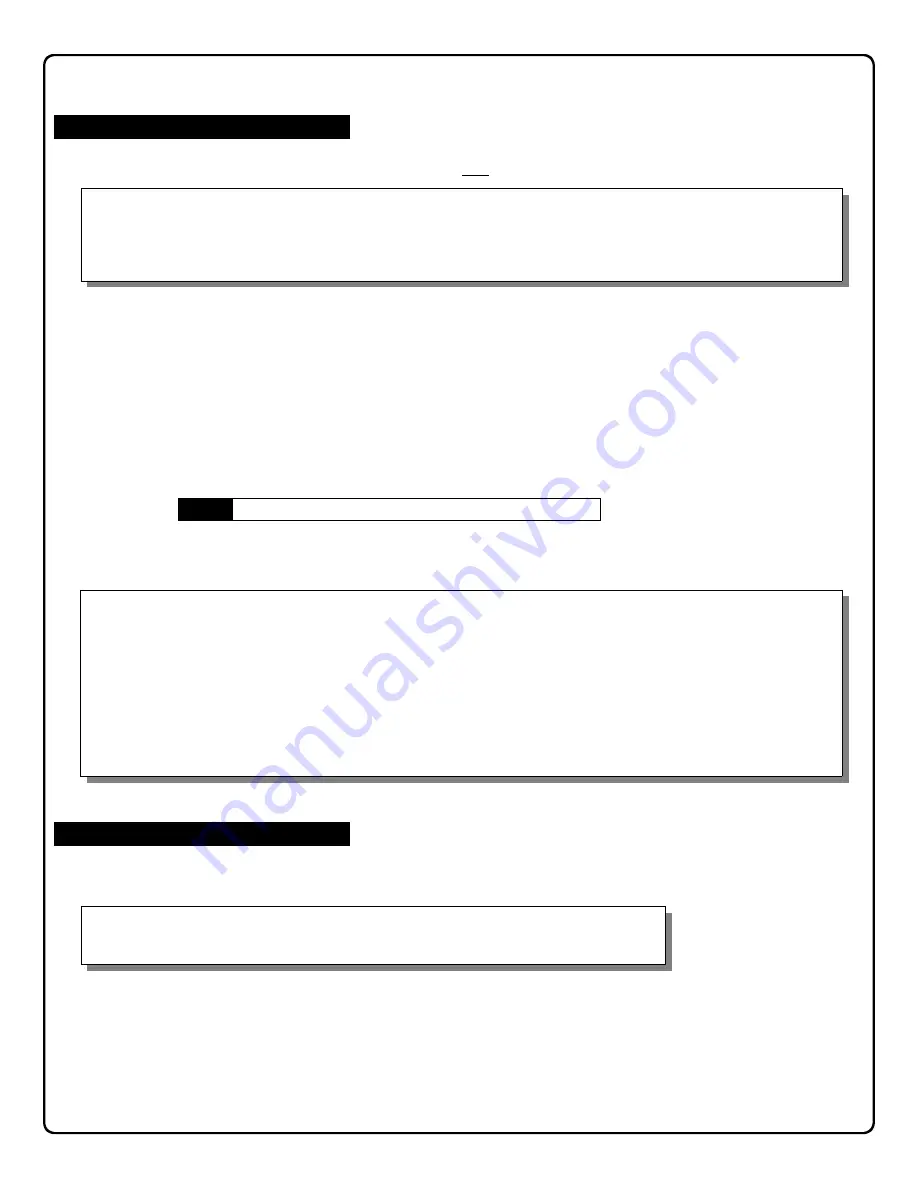
21
49. Disable
Permanent Passage Mode
(This Function enabled through keypad only)
50. Return Lock to Normal Passage
Mode Schedule
(This Function enabled through keypad only)
(Locks will lock or unlock depending on the current schedule). Use Function 50 to "undo" Functions 48 and/
or 49, and therefore return the lock to all pre-existing scheduled functions.
•
Function 48 allows passage through the door without the need for a User Code. Re-Lock using Function 49.
•
Programmed Schedules will not override the state of the lock using functions 48 and 49. If it is required that programmed
schedules override Passage Mode, Enable/Disable Passage Mode using Functions 45/46. Use Function 50 to "undo" Func-
tions 48 and/or 49, and therefore return the lock to all pre-existing scheduled functions.
Note:
Functions 48-50 can only be
enabled using the keypad.
Warning:
Function 49 will inhibit all scheduled Passage Mode events.
Passage Mode Enable/Disable - Schedule will not Override
2
PERMANENT PASSAGE MODE
; 4 9
:
48. Enable
Permanent Passage Mode
(This Function enabled through keypad only)
; 4 8 :
; 5 0 :
; 5 2 :
52. Set Pass Time to 3 Sec.
; 5 3 :
; 5 4 :
The Pass Time is the length of time the lock stays unlocked after a valid User Code is entered.
When the Pass Time expires, the lock will re-lock automatically. Use the functions below to
change the Pass Time to 3, 10 or 15 seconds.
The Pass Time is defaulted to 3 seconds.
Pass Time
4
53. Set Pass Time to 10 Sec.
54. Set Pass Time to 15 Sec.
PASS TIME
See Scheduled functions 72 and 73 for Scheduled Passage Mode.
NOTE:
51. Passage Mode Configuration
; 5 1 ;
[ _ ]
:
(Mode)
•
Mode 1 (Normal):
Passage Mode must be enabled/disabled using Function 45 and 46.
Mode 1 (Normal) is the factory de-
fault.
•
Mode 2:
Group 2 toggles Passage Mode.
•
Mode 3:
Group 2 enables, Group 3 disables Passage Mode. Disable Passage Mode has priority if User is a member of both
Groups 2 and 3.
With
Mode 2
, each time any member of Group 2 enters their User Code, they will toggle Passage Mode. For example, if Pas-
sage Mode is enabled, and a Group 2 User enters their User Code, Passage Mode will be disabled. If a few seconds later they
enter their User Code again, Passage Mode will be enabled. With
Mode 3
, Group 2 members will always enable Passage Mode,
and Group 3 members will always disable Passage Mode. For example, if Passage Mode is already enabled, and a Group 2
User enters their User Code, the Passage Mode status will not be changed due to the Function 51 Mode 3 configuration. If Pas-
sage Mode is already enabled, and a Group 3 User enters their User Code, Passage Mode will become disabled.
Programming Functions (cont'd)
4
















































