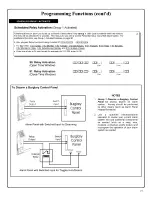r
Quick Start (cont’d)
2. Press
[User Number]
The lock will flash a green LED and beep continuously for
6
seconds. W hen the red LED flashes, the User Code is deleted.
3. Repeat step 2 for each new User.
User Code Conflicts
Care should be taken not to program a new User Code which matches the first digits of any other User Code (only the User
Code with the least number of digits will be recognized). E xam ple: If User Codes 123 and 123456 are both entered in the
system, only code 123 would be recognized, unless the ENTER Key has been enabled (see Function 69, see page 25). In ad
dition, an error will sound if you try to program a new User Code that matches the first digits of the Master Code.
W ARN IN G : W hen a tte m p tin g to c h a n g e an e x is tin g M aster C ode, it is HIGHLY re c o m m e n d e d th a t yo u e n a b le all
G ro u p s (see F u n c tio n 23), e x it P ro g ra m Mode, and e n te r th e new a n tic ip a te d M aster C ode to v e rify th a t th e a n tic ip a te d
s e q u e n c e d o e s n o t c u rre n tly o p e n th e lo c k . If th e lo c k d o e s n o t op e n , th e a n tic ip a te d M aster C ode can be used as th e
n ew M aster C ode; if th e lo c k o p e n s , th e a n tic ip a te d M aster C ode a lre a d y e x is ts in th e lo c k (as a U ser C ode), and th e
a n tic ip a te d M ater C ode s h o u ld NOT be used. A lw a y s re p e a t th is p ro c e d u re w ith a n y new a n tic ip a te d M aster C odes.
Exit Program Mode
Hold Down any key for 3 seconds. Program Mode exit is confirmed by several beeps. You are now in normal operation.
Re-enter Program Mode
If you wish to re-enter Program Mode, key-in your new
6
-digit Master Code, and press H ^ Q .
You are now ready to mount and install your DL series lock and give out your User Codes. Before installation, it is suggested
you test and verify that all User Codes entered are active (see below).
Testing the Codes Entered
Verifying Basic Keypad User Codes
Test a valid User Code:
V A LID CODE - The Green LED will flash mom entarily and the sounder will beep a few tim es after a valid code is entered.
INVALID CODE - The RED LED will flash several tim es and the sounder will beep several tim es after an invalid code is entered.
Use Function 2 to re-program the code.
V.
13