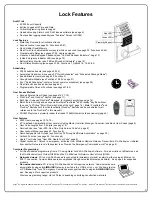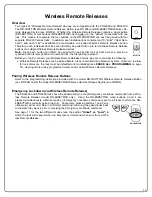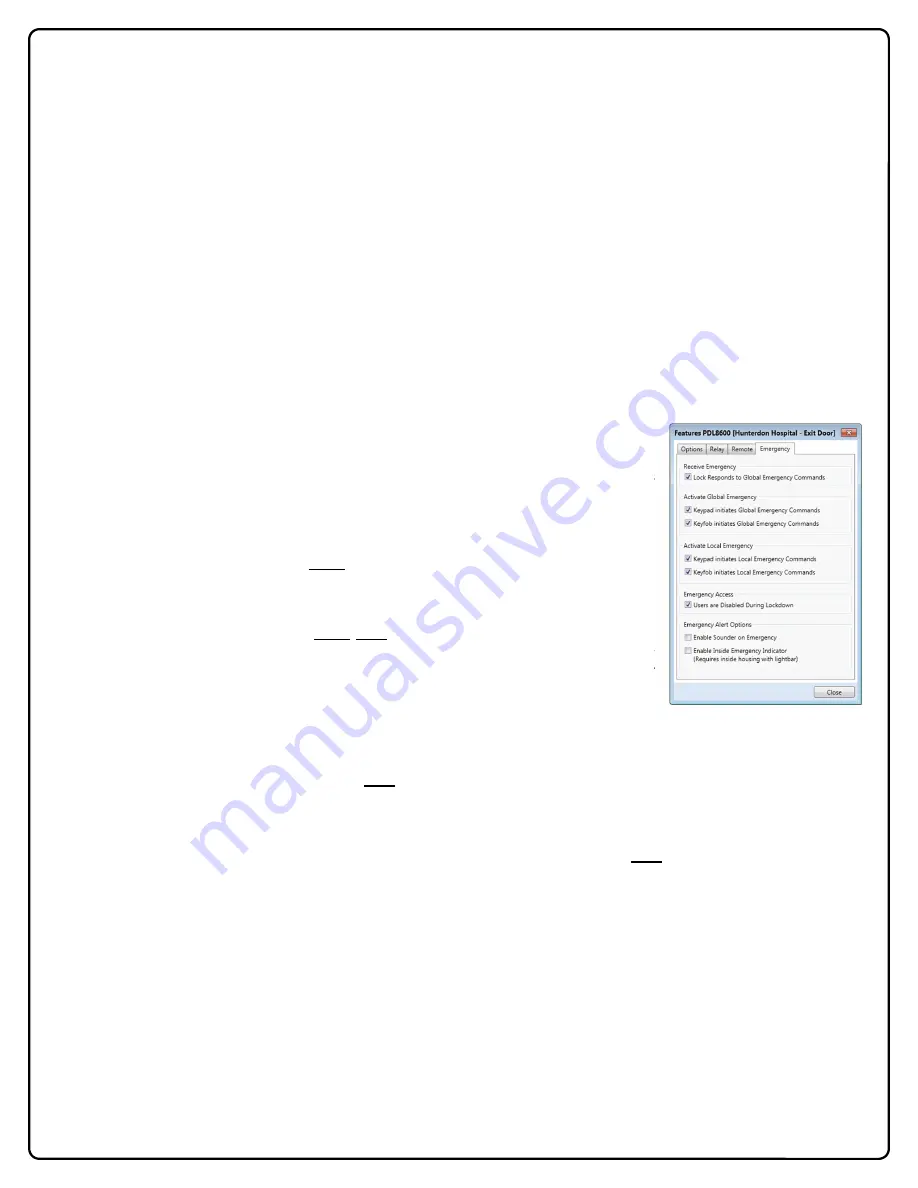
11
Emergency Commands
The PDL6200 and PDL8200 series locks can be programmed to send and/or respond to Emergency Commands
("
Emergency Lockdown
", "
Emergency Passage
" and "
Return to Normal
"). Emergency Commands can be initiated
directly from the lock's keypad, initiated from an RR-4BKEYFOB
Wireless Remote Release
or initiated from the Networx
server running DL-Windows. (
Note:
"
Emergency Passage
" is not available with the
Wireless Remote Release
).
Emergency Commands are available in two types: "
Global
" or "
Local
".
With "
Global Emergency Commands
", activating the Emergency Command changes the state of all locks in the entire
system.
With "
Local Emergency Commands
", only the lock that initiates the Emergency Command will change state; activating
the Emergency Command does NOT change the state of all locks in the entire system.
For more information about how Emergency Commands work with your ENTIRE system, see the
DL-Windows for Networx
User's Guide
(OI383).
Understanding "Global" vs. "Local"
The following features should be understood before using
Emergency Commands
with your lock. Below describes the
various features available for
Global Emergency Commands
or
Local Emergency Com-
mands
, or combinations of both.
TIP:
If using an RR-4BKEYFOB
Wireless Remote Release
, before reading this page,
we recommend that you read the documentation that came with it, and also the "
Wireless
Remote Releases
" section on page 13.
Receiving Emergency Commands
Lock Responds to Global Emergency Commands
When enabled:
The lock
WILL
accept and adhere to Emergency Commands
that disseminate from another lock or from DL-Windows.
Note:
This feature does
not need to be enabled (checked) for the lock to accept commands from an RR-
4BKEYFOB
Wireless Remote Release
.
When disabled:
The lock
WILL
NOT
accept nor adhere to Emergency Com-
mands that disseminate from another lock or from DL-Windows.
CAUTION:
Dis-
abling (un-checking) this feature could be of great consequence for the safe ad-
ministration of your Networx system.
Activating Global Emergency Commands
Keypad initiates Global Emergency Commands
: When enabled (checked), if an Emergency Command is initi-
ated from the keypad, the lock will first inform the Gateway to broadcast the Emergency Command to all locks as-
signed to the same "
Gateway Group
",
then
the lock will respond to that Emergency Command accordingly (if
the above "
Lock Responds to Global Emergency Commands
" is enabled).
Keyfob initiates Global Emergency Commands
: When enabled (checked), if an Emergency Command is initi-
ated from an RR-4BKEYFOB
Wireless Remote Release
, the "paired" lock will first inform the Gateway to broadcast
the Emergency Command to all locks assigned to the same "
Gateway Group
",
then
the paired lock will respond
to that Emergency Command accordingly (if the above "
Lock Responds to Global Emergency Commands
" is ena-
bled).
Note:
See OI383 for more information about Gateway Emergency Groups.
Activating Local Emergency Commands
Keypad initiates Local Emergency Commands
: When enabled (checked), if an Emergency Command is initi-
ated from the keypad, the lock will immediately change state accordingly. The Emergency Command will NOT be
sent to the Gateway and therefore will NOT be sent to other locks in the system.
Keyfob initiates Local Emergency Commands
: When enabled (checked), if an Emergency Command is initi-
ated from an RR-4BKEYFOB
Wireless Remote Release
, the paired lock will immediately change state accordingly.
The Emergency Command will NOT be sent to the Gateway and therefore will NOT be sent to other locks in the
system.
TIP:
Combining Global and Local Features:
You can combine the various Global and Local Emergency fea-
Emergency Commands