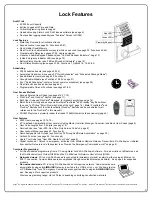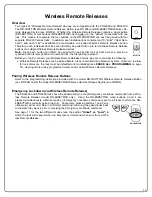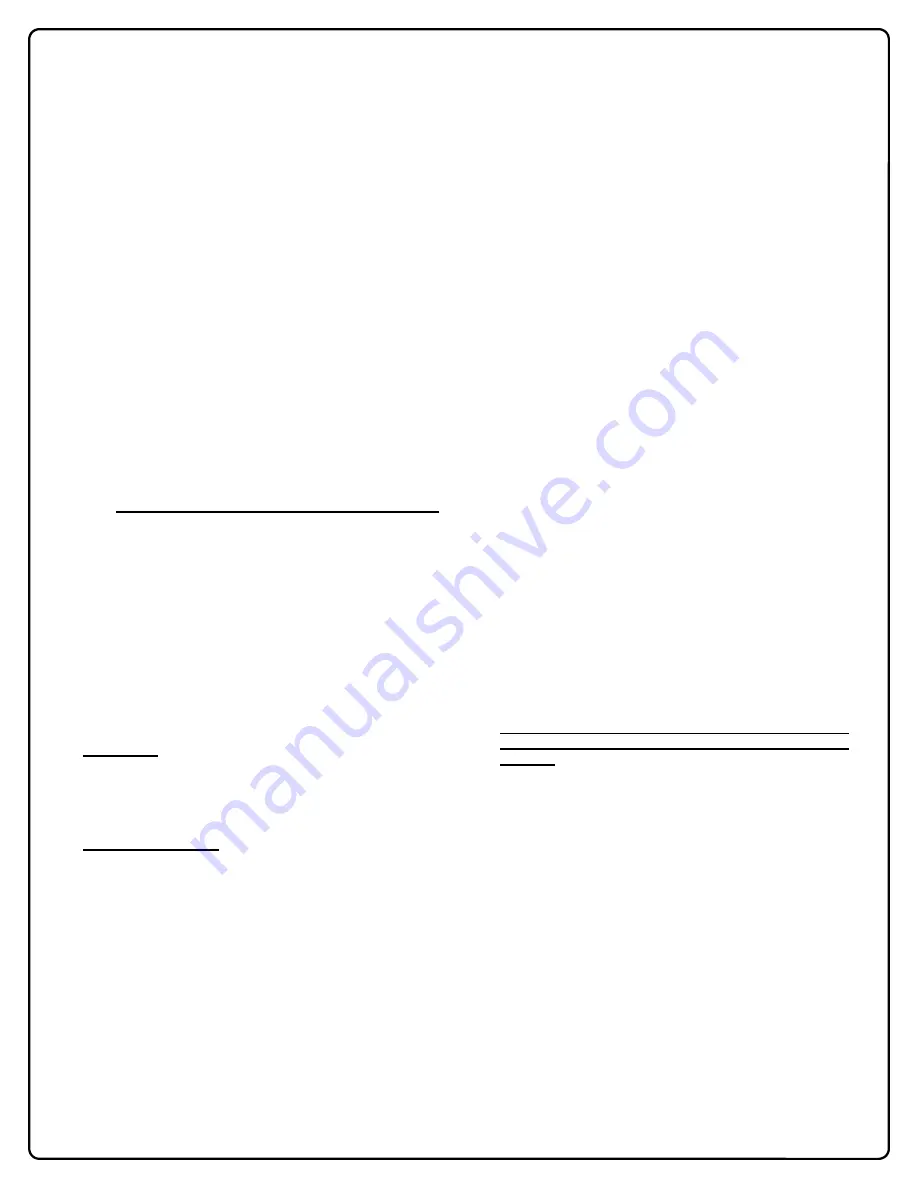
14
WIRING
See the Installation Manual for more information.
Batteries:
Use four 1.5 volt size-C batteries (Alkaline only) or an
Alarm Lock pre-wired battery pack assembly.
External Power:
Red / Black wires - External 7.5 VDC Power Source
must be used for operation without batteries.
Remote Input:
White / White wires - For Remote Release functionali-
ty, wire a Normally Open Contact to wires.
Momentarily close the contact to allow person to pass
through door.
Conversely, for Door Monitoring functionality, wire a
"normally closed" Door Contact Sensor (wires shunt-
ed by magnet when door is closed).
NOTE: Remote Input is enabled from the factory.
(See Functions 64 and 65)
Relay (where equipped):
COM-Orange / NO-Green / NC-Yellow - See Function
67 for programming options for the relay.
Wiring to Disarm a Burglary Control Panel
Burglary Control Panel wiring. See page 31.
POWER UP
FIRST TIME
When applying power to the lock for the first time
,
stop and follow the procedure outlined in "Quick Start,
First time Power Up" further in this manual.
POWER RE-APPLIED
When power is re-applied to a lock that was already
operational
, proceed as follows:
1. Disconnect battery pack connector.
2. With battery power disconnected, press
and hold
down
;
for 10 seconds to insure discharge of all
capacitors.
3. Re-connect battery pack (lock will sound 3 short
beeps). If beeps are not heard, then restart at step 1.
4.
Do not press any keys for 15 seconds
.
5. After 15 seconds, the LED will flash red 6 times and 6
beeps will sound.
The lock is now ready for use. The pre-existing program
is loaded from fixed memory. Set the clock using
functions 38, 39 and 40.
ERASE ALL PROGRAMMING
(The "out of box" factory default will be loaded)
1. Remove the battery pack.
2. With battery power disconnected, press
and hold
down
;
for 10 seconds to ensure discharge of all
capacitors.
3. Re-install the battery pack (lock will sound 3 short
beeps). If beeps are not heard, then restart at step 1.
4. Within 5 seconds after hearing the 3 short beeps,
press and hold
;
until the lock begins to beep, then
release.
5. A series of 5 RED LED and 5 beeps will be heard
followed by 10 seconds of silence, then 3 GREEN
LEDs and 3 fast beeps.
All settings and programming have been erased and the
lock is now ready for use.
Note:
All lock programming can
also be erased (without need to disconnect the batteries)
by entering Function 99.
BATTERY REPLACEMENT
When a valid code (or other type of credential) is entered
and the batteries are weak, the red LED will light when the
keys are pressed and the sounder will sound pulsing
beeps. For models with a replacable battery pack, use
four (4) C-size 1.5 volt alkaline batteries. For models with
a sealed battery pack, contact your Alarm Lock dealer for
a replacement battery pack. Always replace weak
batteries as soon as possible.
CAUTION: Do not press any keys while batteries are
disconnected or you may erase the real-time clock
settings.
1. At the back of the lock, remove the screw at the
bottom of the lock housing and remove the cover.
2. Pull out the battery pack and quickly replace all 4
batteries - within 1 minute. For models with the sealed
battery pack, simply unplug the old battery pack and
plug in the new battery pack.
3. If you
do not
hear the 3 beeps when power is re-
applied, all programming and settings have been re-
tained, and the lock is ready for use. Go to step 5.
4. If you
do
hear 3 beeps when power is re-applied,
do
not press any keys for 15 seconds
. After the 15
second period, the LED will flash red 6 times and 6
beeps will sound. Reset the clock using functions 38,
39 and 40.
5. Replace the cover and tighten the screw.
Wiring and Power Up