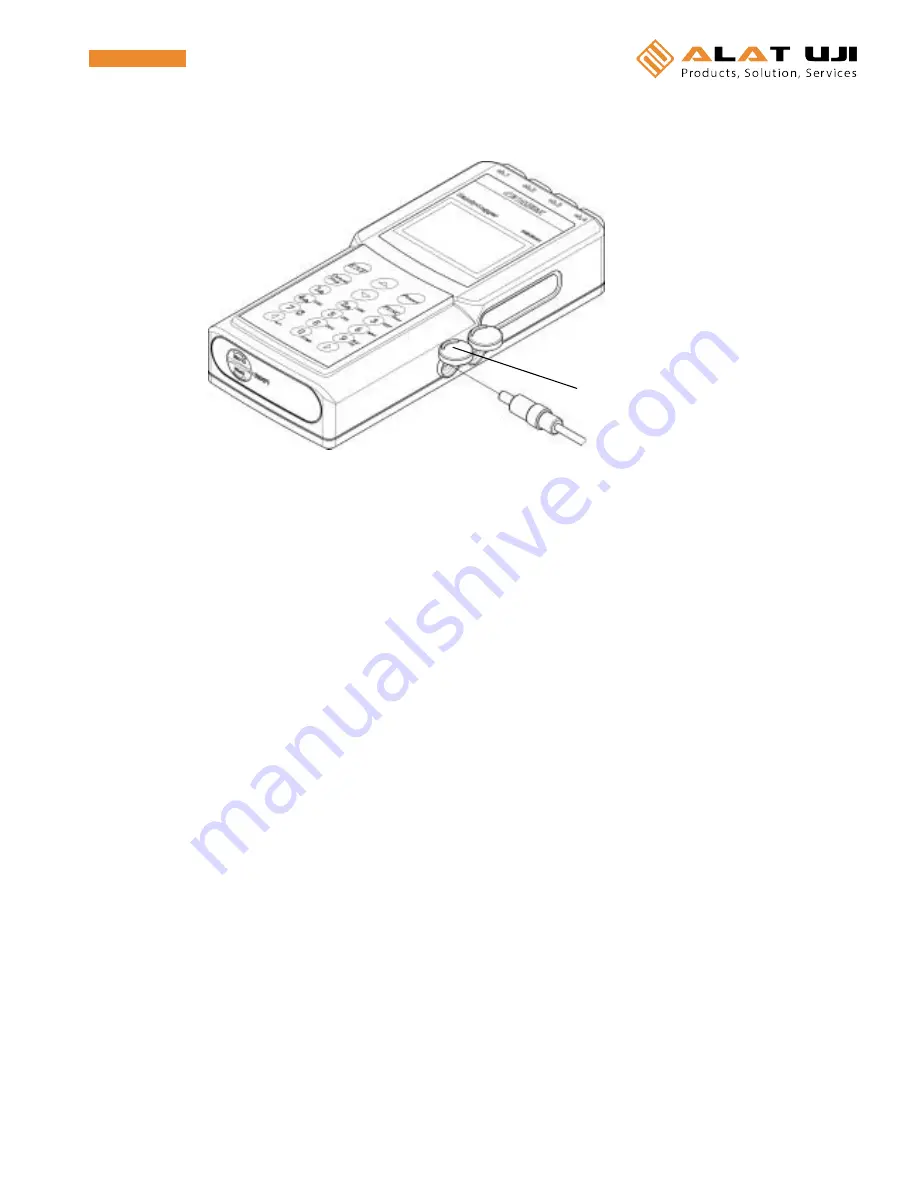
5
AC adaptor
The AC power can be supplied to this unit as connecting the accessory AC adaptor.
[Connecting the AC adaptor]
c
Switch off this unit.
d
Open the cover of the port, on which is marked with “DC IN”. (See the above Figure.)
e
Insert the plug of the AC adaptor into the port completely until it is in contact with the far side.
f
Insert the AC adaptor into an AC outlet.
Additionally, if the AC adaptor and batteries (AA batteries) are set at the same time, the power supply
from the AC adaptor takes the precedence over the batteries.
CAUTION
•
Use only the AC adaptor supplied with this unit.
Do not use any AC adaptor other than the specified one. Otherwise, the unit may malfunction.
•
Do not insert the AC adaptor into the communication port. Otherwise, the unit may malfunction.
•
Insert the plug of the AC adaptor into the port of this unit firmly until it is in contact with the far
side.
•
Hold the plug firmly and pull it out as disconnecting the AC adaptor.
If the lead cable is pulled to disconnect the AC adaptor, the unit may malfunction.
•
The drip-proof performance cannot be maintained as using the AC adaptor.
•
Close the cover firmly if the AC adaptor is not used.
Otherwise, the drip-proof performance may damage and the unit may malfunction.
[Batteries]
This unit can also be operated only with the AC adaptor. However, the batteries (four AA
batteries) should be mounted as power supply to backup data even if the AC adaptor is disconnected.
External power port (DC IN)












































