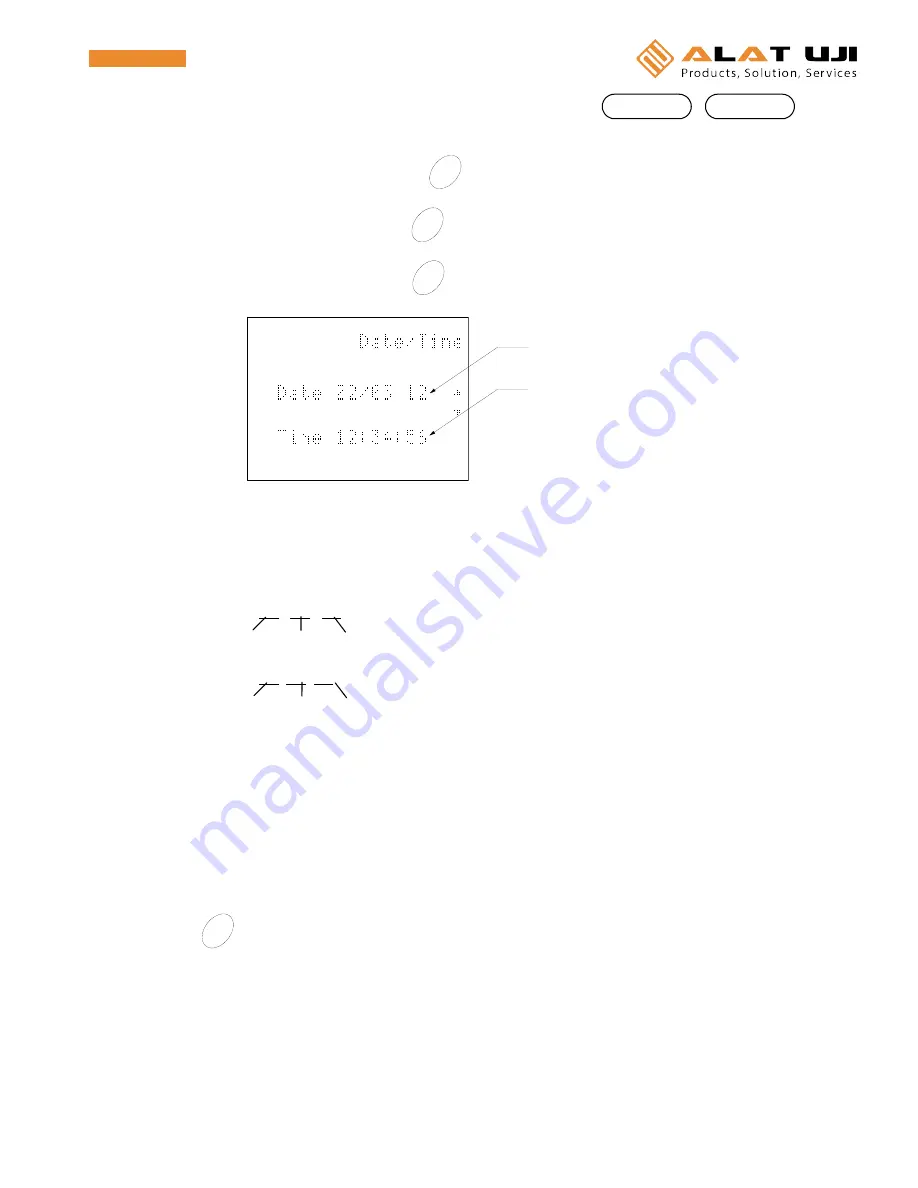
32
6. Setting of the date and time
Log mode
Tag mode
The clock inside this unit is set.
6-1 Display the home screen and press
Clear
FUNC
key.
6-2 Select [Other settings] and press
ENT
key.
6-3 Select [Clock settings] and press
ENT
key.
Select the date or time by the [
] or [
] key, and then input the date or time by the ten-key pad or the
[<] or [>] key.
The date and time are set with 2-digit numeric value as shown in the following example.
Input example)
Date: 0
2 / 0 3 / 1 2
Time: 1
2: 3 4: 5 6
⇒
Press [CANCEL] key to return to the previous screen.
CAUTION
•
If any invalid date and/or time are input, they are corrected automatically. Therefore, press [ENT]
key after checking the date and time to input.
6-4 Press
ENT
key to set the settings.
日付
時刻
Date
Time
Lower 2-digit value
of Christian year
Month
Day
Time (24-hour system)
Minute Second
















































