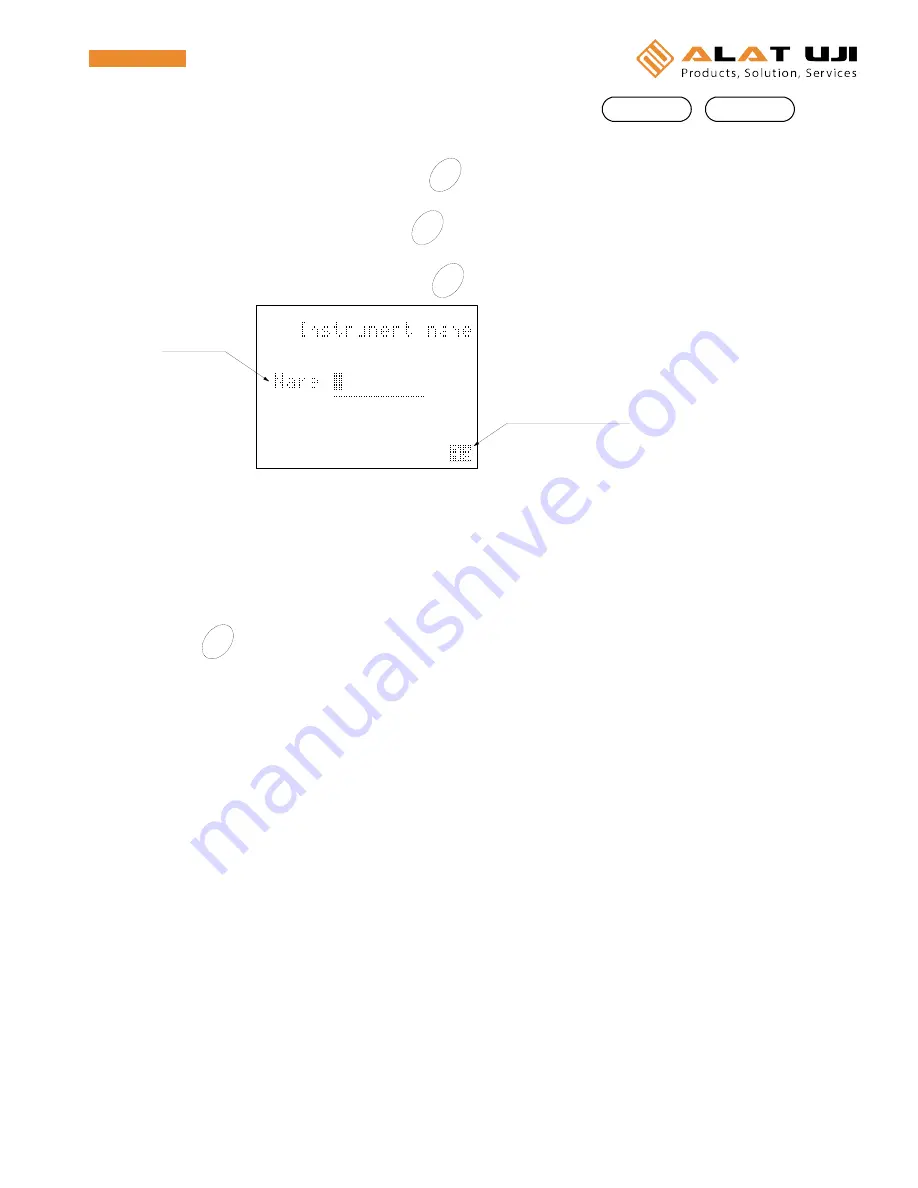
33
7. Setting of an instrument name
Log mode
Tag mode
An instrument name can be set. The name up to eight characters can be input.
7-1 Display the home screen and press
Clear
FUNC
key.
7-2 Select [Other settings] and press
ENT
key.
7-3 Select [Instrument name] and press
ENT
key.
Input an instrument name by the ten-key pad or the [<] or [>] key.
The name up to eight characters can be input.
⇒
Press [CANCEL] key to return to the previous screen.
7-4 Press
ENT
key to set the settings.
英字 /カ ナ切替 え表 示
機器 名称
Instrument name
Character input












































