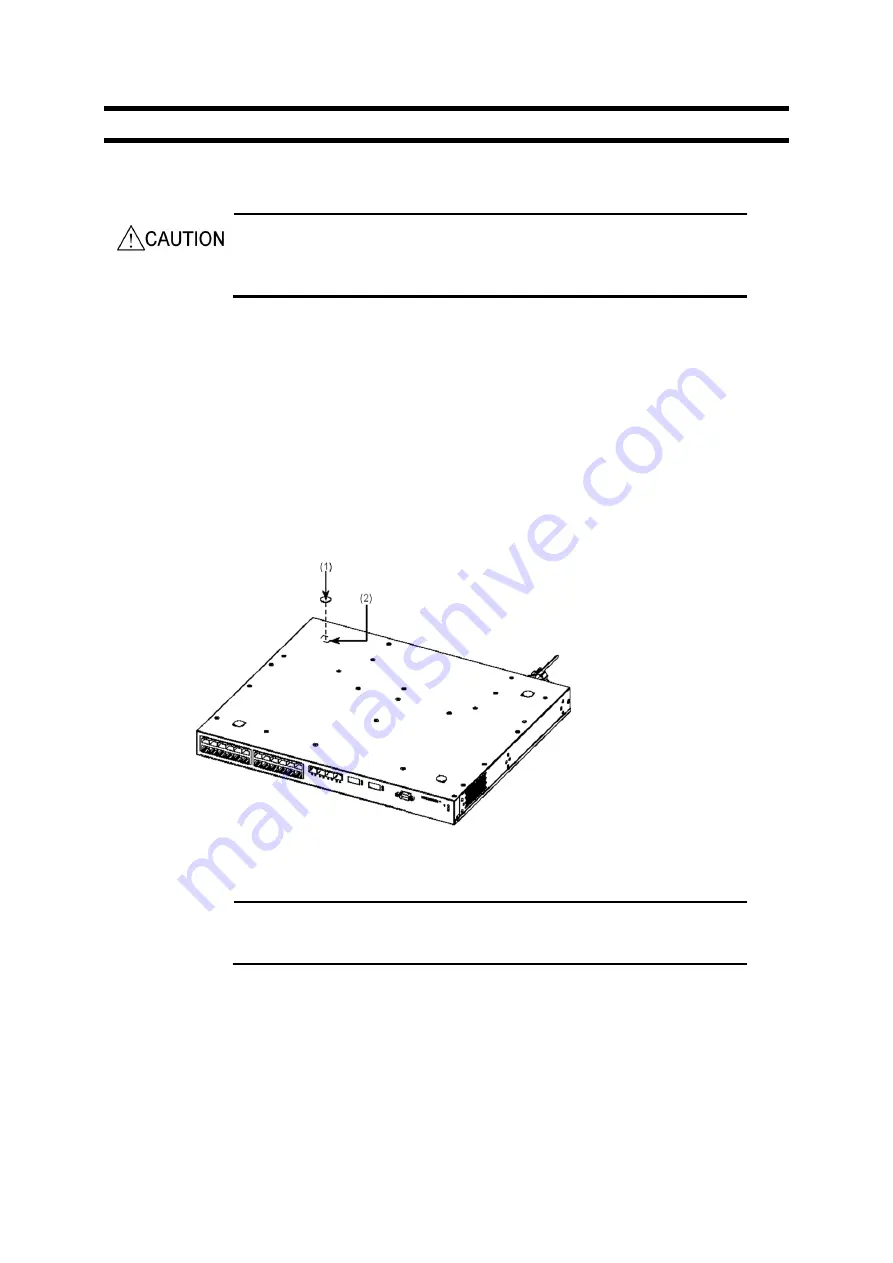
4. Installation of the Components
134
4.3 Installation of the main device
This section describes the way to install the device on a table or a rack. Follow the
procedures below.
When moving the redundant power model, do not hold the handle of the power
supply unit or the fan unit. The handle can come off and the device can fall, which
might cause injury. Or the EPU might be distorted to cause a fire or an electric
shock.
4.3.1 Table mount
This device can be installed on the level, stable, flat surface. The installation procedures
are as follows:
[Step 1]
Flip the EPU upside down on a flat surface.
[Step 2]
Attach the four rubber pads within the marks on the bottom of the EPU.
Figure 4-1
Attaching the rubber pads
(1) Rubber pad
(2) Mark
NOTE
Confirm that the position to attach the rubber pad has no dirt. Wipe any dirt off with
a dry cloth before attaching the rubber pad.
[Step 3]
Flip the EPU back over and mount it on the table.
4.3.2 Rack mount
This device can be installed into a 19-inch cabinet rack conforming to the EIA standard.
The procedure is as follows:
Summary of Contents for AX2400S series
Page 3: ...Copyright Copyright C 2005 2011 ALAXALA Networks Corporation All rights reserved ...
Page 4: ......
Page 6: ...Preface II Find description from the AX2400S series manuals ...
Page 7: ...Preface III Find description from the AX3640S and AX3630S series manuals ...
Page 10: ...Preface VI ...
Page 14: ...Contents iv ...
Page 160: ...3 Preparation of Interface Cables and Terminals 130 ...
















































