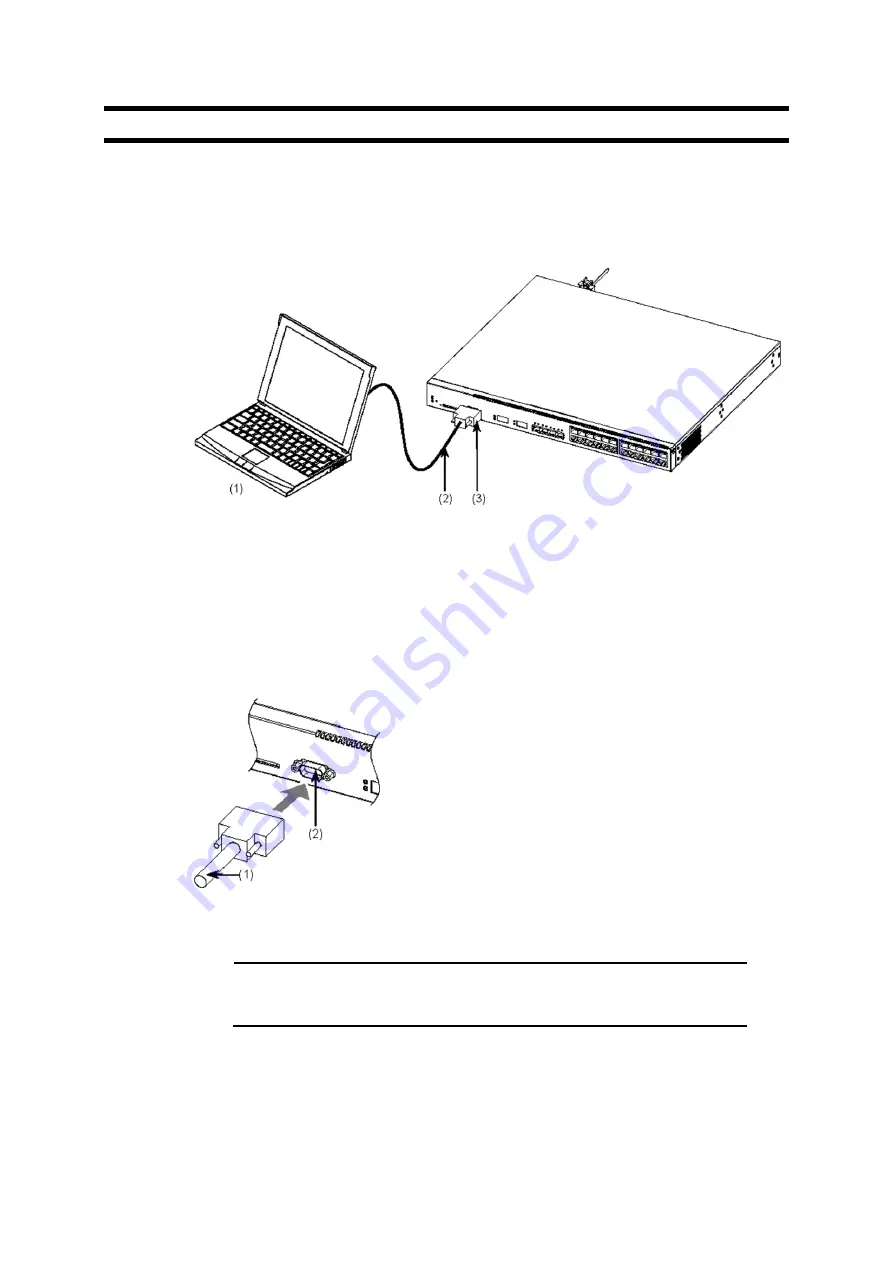
4. Installation of the Components
171
4.10 Connecting a setup terminal
Connect a setup terminal to the CONSOLE port of the Switch.
For this connection, use an RS-232C crossover cable of the inch screw (#4-40) type with
D-sub 9-pin female connectors on both ends.
Figure 4-47
Connection schematic of the setup terminal
(1) Setup terminal
(2) RS-232C cable
(3) CONSOLE port
[Step 1]
Connect an RS-232C cable to the CONSOLE port of the Switch.
Figure 4-48
Connecting the RS-232C cable
(1) RS-232C cable
(2) CONSOLE port
NOTE
Tighten the screws after the connection. Also, confirm that the connector is securely
fastened.
[Step 2]
Connect an RS-232C cable to the setup terminal in the same way.
Summary of Contents for AX2400S series
Page 3: ...Copyright Copyright C 2005 2011 ALAXALA Networks Corporation All rights reserved ...
Page 4: ......
Page 6: ...Preface II Find description from the AX2400S series manuals ...
Page 7: ...Preface III Find description from the AX3640S and AX3630S series manuals ...
Page 10: ...Preface VI ...
Page 14: ...Contents iv ...
Page 160: ...3 Preparation of Interface Cables and Terminals 130 ...
















































