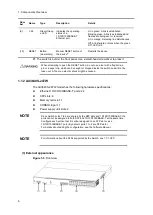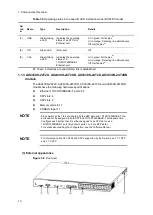1. Components Overview
11
(1) Memory card slot
(2) CONSOLE port
(3) XFP slot
(4) SFP slot
(5) 10/100/1000BASE-T Ethernet port
(6) Security tape
NOTE
Do not peel away the security tape. If you do so,
will be displayed. The
device is no longer under warranty if
is displayed.
Figure 1-9
Back view of the AC model
(1) Standby power connector (with protective cap)
(2) Cable clamp
(3) AC power connector
(4) Power switch
Figure 1-10
Back view of the DC model
(1) Standby power connector (with protective cap)
(2) DC power connector 2
(3) DC power connector 1
(4) Power switch
(5) Ground terminal
(2) Front panel
The front panel layout is shown in
Figure 1-11 Front panel layout
. The numbers in the
Summary of Contents for AX2400S series
Page 3: ...Copyright Copyright C 2005 2011 ALAXALA Networks Corporation All rights reserved ...
Page 4: ......
Page 6: ...Preface II Find description from the AX2400S series manuals ...
Page 7: ...Preface III Find description from the AX3640S and AX3630S series manuals ...
Page 10: ...Preface VI ...
Page 14: ...Contents iv ...
Page 160: ...3 Preparation of Interface Cables and Terminals 130 ...