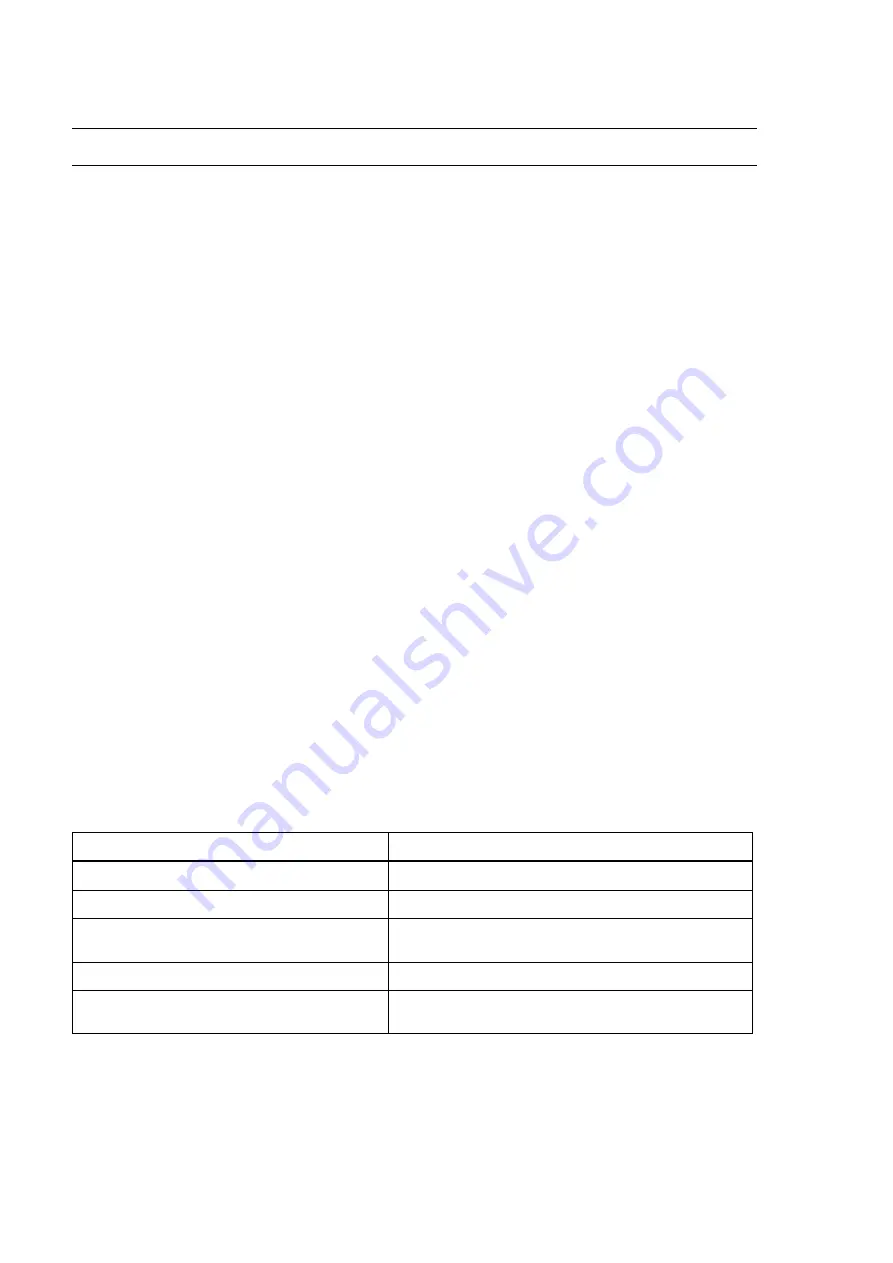
6. Web Authentication
138
set web-authentication vlan
Changes the VLAN to which a Web-authenticated user belongs.
To apply the change to the authentication information, execute the
commit web-authentication
command.
Syntax
set web-authentication vlan
<user name>
<vlan id>
Input mode
Administrator mode
Parameters
<user name>
Specify the name of the user for which the VLAN is being changed.
Only alphanumeric characters can be used, and the characters are case sensitive. Specify a
name with 1 to 16 characters.
<vlan id>
Specify the VLAN ID of the VLAN to be changed.
For details about the specifiable range of values, see
Specifiable values for parameters
. Note
that the default VLAN (VLAN ID = 1) cannot be specified for this command.
Example
When changing the VLAN to which user
USER01
belongs to 30
# set web-authentication vlan USER01 30
Display items
None
Impact on communication
None
Response messages
Table 6-3:
List of response messages for the set web-authentication vlan command
Notes
•
This command cannot be used concurrently by multiple users.
•
The settings are available as authentication information only after the
commit
web-authentication
command has been executed.
Message
Description
Can't execute this command in standby system.
This command cannot be executed on a standby system.
Can't execute.
The command could not be executed. Re-execute the command.
Now another user is using WA command, please try
again.
Another user is using a command for the Web authentication
functionality. Wait a while, and then retry the operation.
Unknown user '
<user name>
'.
The specified user has not been registered.
WA is not configured.
The Web authentication functionality is not enabled. Check the
configuration.
Summary of Contents for AX6300S series
Page 4: ......
Page 10: ......
Page 16: ......
Page 24: ......
Page 25: ...9 PART 2 Filters Chapter 2 Filters show access filter clear access filter ...
Page 34: ......
Page 49: ...3 Access List Logging 33 Notes None ...
Page 80: ...4 QoS 64 Notes None ...
Page 112: ......
Page 148: ......
Page 202: ......
Page 242: ......
Page 264: ......
Page 294: ......
Page 304: ......
Page 332: ......
Page 377: ...12 VRRP 361 Notes None ...
Page 378: ......
Page 388: ...13 IEEE 802 3ah UDLD 372 file in advance if necessary ...
Page 390: ......
Page 406: ......
Page 436: ...15 CFM 420 Notes None ...
Page 440: ...15 CFM 424 Notes None ...
Page 466: ...16 SNMP 450 appears and the MIB cannot be acquired ...
Page 483: ...467 Chapter 17 sFlow show sflow clear sflow statistics restart sflow dump sflow ...
Page 490: ......
Page 497: ...18 LLDP 481 Notes None ...
Page 520: ......
















































