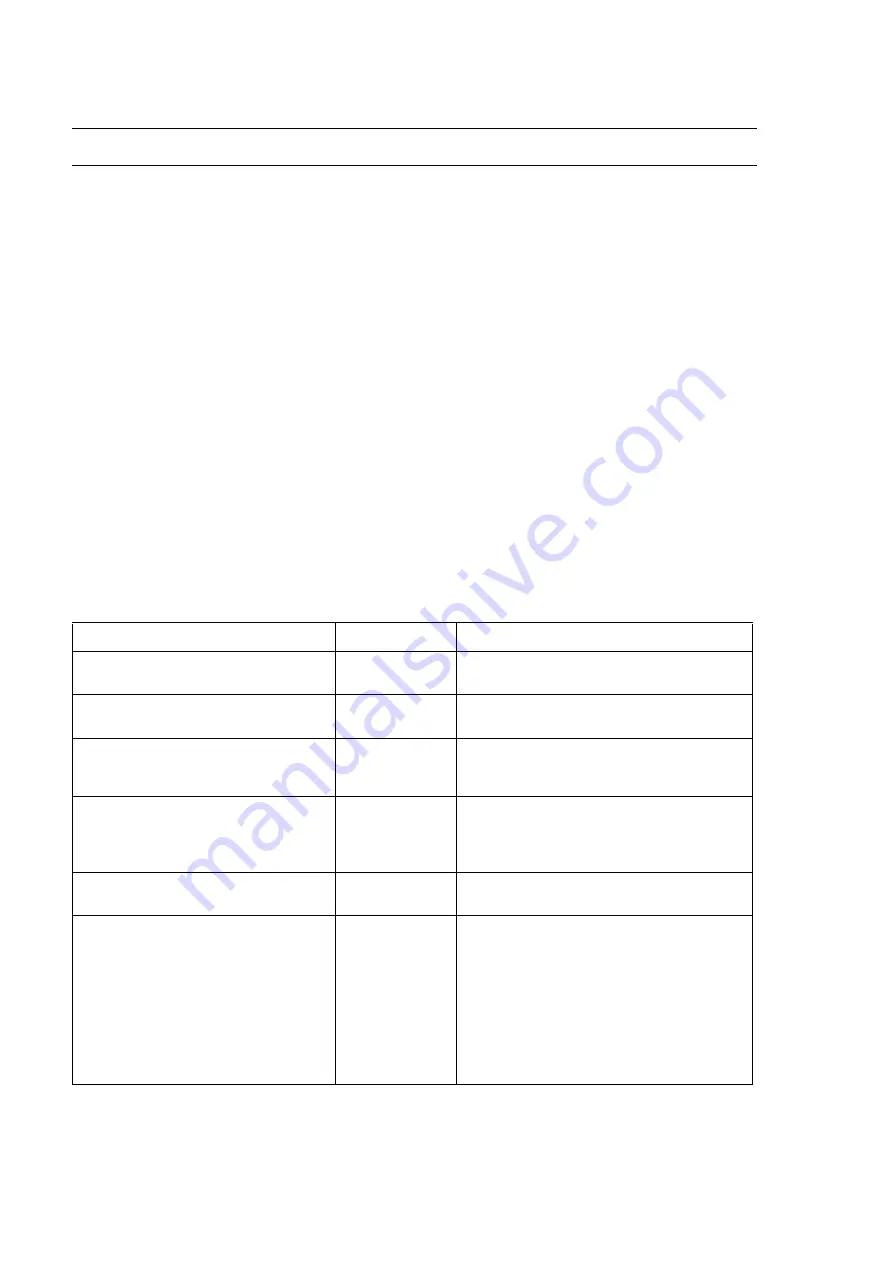
7. MAC-based Authentication
188
show mac-authentication login
Displays the authenticated, currently logged-in terminals in ascending order by login date and
time.
Syntax
show mac-authentication login
Input mode
Administrator mode
Parameters
None
Example
The following shows an example of displaying authenticated MAC addresses:
# show mac-authentication login
Date 2010/04/01 10:52:49 UTC
Total client counts:2
MAC address Port VLAN Login time Limit time Mode
0012.e200.0001 1/1 3 2010/04/01 09:58:04 UTC 00:10:20 Static
0012.e200.0002 1/10 4094 2010/04/01 10:10:23 UTC 00:20:35 Dynamic
Display items
The following table describes the items displayed for authenticated MAC addresses.
Table 7-1:
Items displayed for authenticated MAC addresses
Item
Meaning
Displayed information
Total client counts
Total number of
terminals
The number of authenticated, currently logged-in
terminals
MAC address
MAC address
The MAC addresses of authenticated, currently
logged-in terminals
Port
Port number
The physical port numbers of the ports where the
authenticated, currently logged-in terminal is
located
VLAN
VLAN
VLANs set for the authenticated, currently
logged-in terminals.
VLANs that were switched after authentication in
dynamic VLAN mode.
Login time
Login date and
time
Login times of the authenticated, currently
logged-in terminals
Limit time
Remaining login
time
Remaining login time of the authenticated, currently
logged-in terminals.
When a user is logged in, the remaining time might
be displayed as
00:00:00
immediately before the
user is logged out due to a timeout.
When the maximum connection time is from 10 to
1440 (minutes):
hh
:
mm
:
ss hour:minute:second
When the maximum connection time is set to
unlimited: infinity
Summary of Contents for AX6300S series
Page 4: ......
Page 10: ......
Page 16: ......
Page 24: ......
Page 25: ...9 PART 2 Filters Chapter 2 Filters show access filter clear access filter ...
Page 34: ......
Page 49: ...3 Access List Logging 33 Notes None ...
Page 80: ...4 QoS 64 Notes None ...
Page 112: ......
Page 148: ......
Page 202: ......
Page 242: ......
Page 264: ......
Page 294: ......
Page 304: ......
Page 332: ......
Page 377: ...12 VRRP 361 Notes None ...
Page 378: ......
Page 388: ...13 IEEE 802 3ah UDLD 372 file in advance if necessary ...
Page 390: ......
Page 406: ......
Page 436: ...15 CFM 420 Notes None ...
Page 440: ...15 CFM 424 Notes None ...
Page 466: ...16 SNMP 450 appears and the MIB cannot be acquired ...
Page 483: ...467 Chapter 17 sFlow show sflow clear sflow statistics restart sflow dump sflow ...
Page 490: ......
Page 497: ...18 LLDP 481 Notes None ...
Page 520: ......
















































