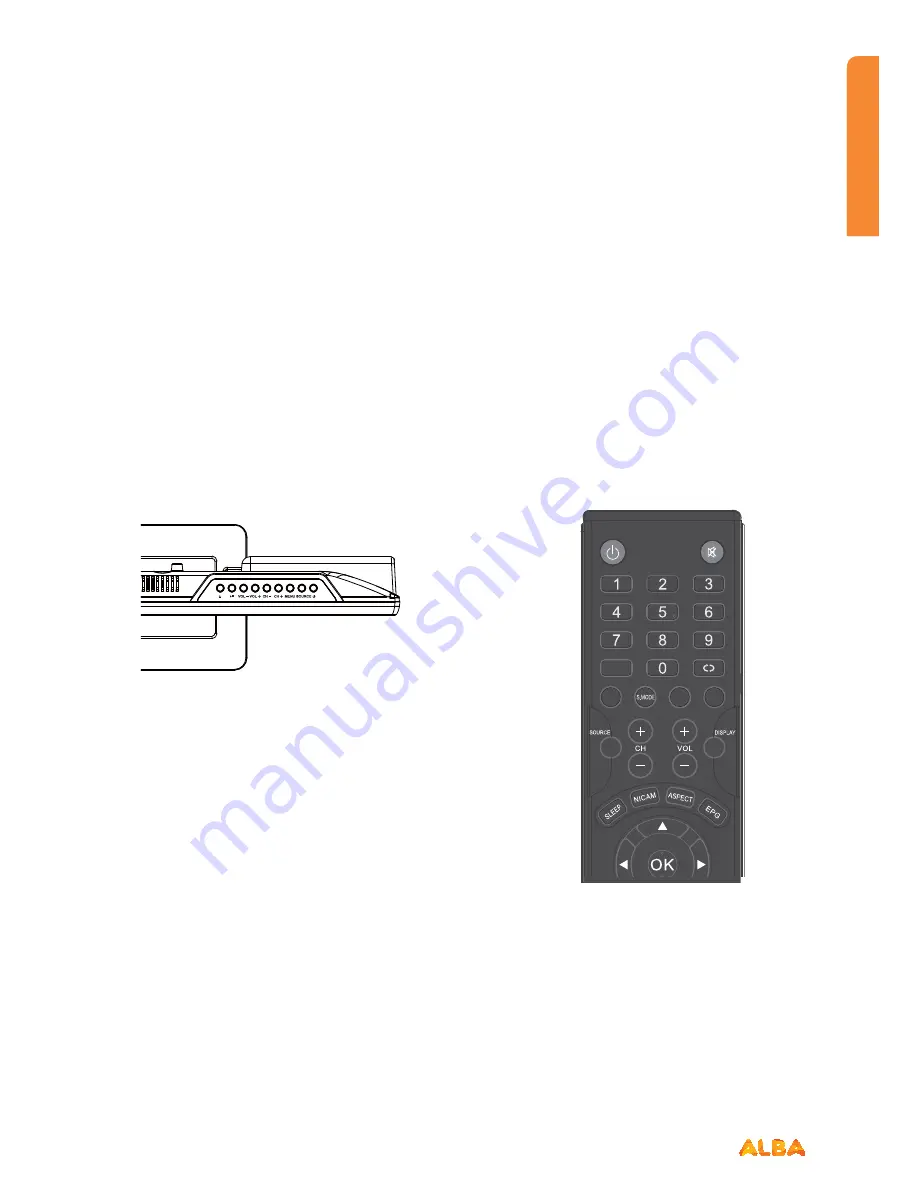
17
or online at
www.argos-support.co.uk
If you still require further assistance, call one of our experts on
0345 604 0105.
Operation using TV control buttons
The
VOL+/VOL-
buttons will function as volume up/
down as default. Even if you set other functions for these
buttons, the
VOL+/VOL-
buttons will return to volume
control after a short while.
Volume Setting
Press
VOL+/VOL-
buttons to increase or decrease
volume.
Programme Selection
Press
CH+/CH-
buttons to select the next or previous
programme.
Getting Started
Getting Started
You’ll be up and running in no time
The remote control is designed to control all the functions
of the model you selected.
Volume Setting
Press
VOL+
button to increase the volume. Press
VOL-
button to decrease the volume. A volume level scale (slider)
will be displayed on the screen.
Programme Selection
(Previous or Next Programme)
Press
CH-
button to select the previous programme.
Press
CH+
button to select the next programme.
Programme Selection
(Direct Access)
Press number buttons on the remote control to select
programmes between 0 and 9. The TV will switch to the
selected programme.
10+
CH.LIST
P..MODE
LANG
TV.RD
Summary of Contents for LE-24GY15-T2+DVD
Page 1: ...24 LED TV with DVD Player Instruction manual LE 24GY15 T2 DVD...
Page 4: ......
Page 5: ...Safety information Safety information 1...
Page 8: ......
Page 9: ...Getting Started 2...
Page 21: ......
Page 22: ......
Page 23: ...23 Safety information Connections 3...
Page 27: ......
Page 28: ......
Page 29: ...Basic Features 4...
Page 49: ......
Page 50: ......
Page 51: ...Using the DVD Features 5...
Page 59: ......
Page 60: ......
Page 61: ...Other information 6...
Page 64: ......
Page 65: ...Product Support 7...
Page 71: ...Product support 71...
Page 72: ...Contact www argos support co uk Helpline 0345 604 0105...
















































