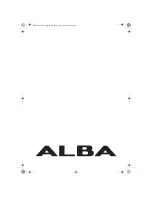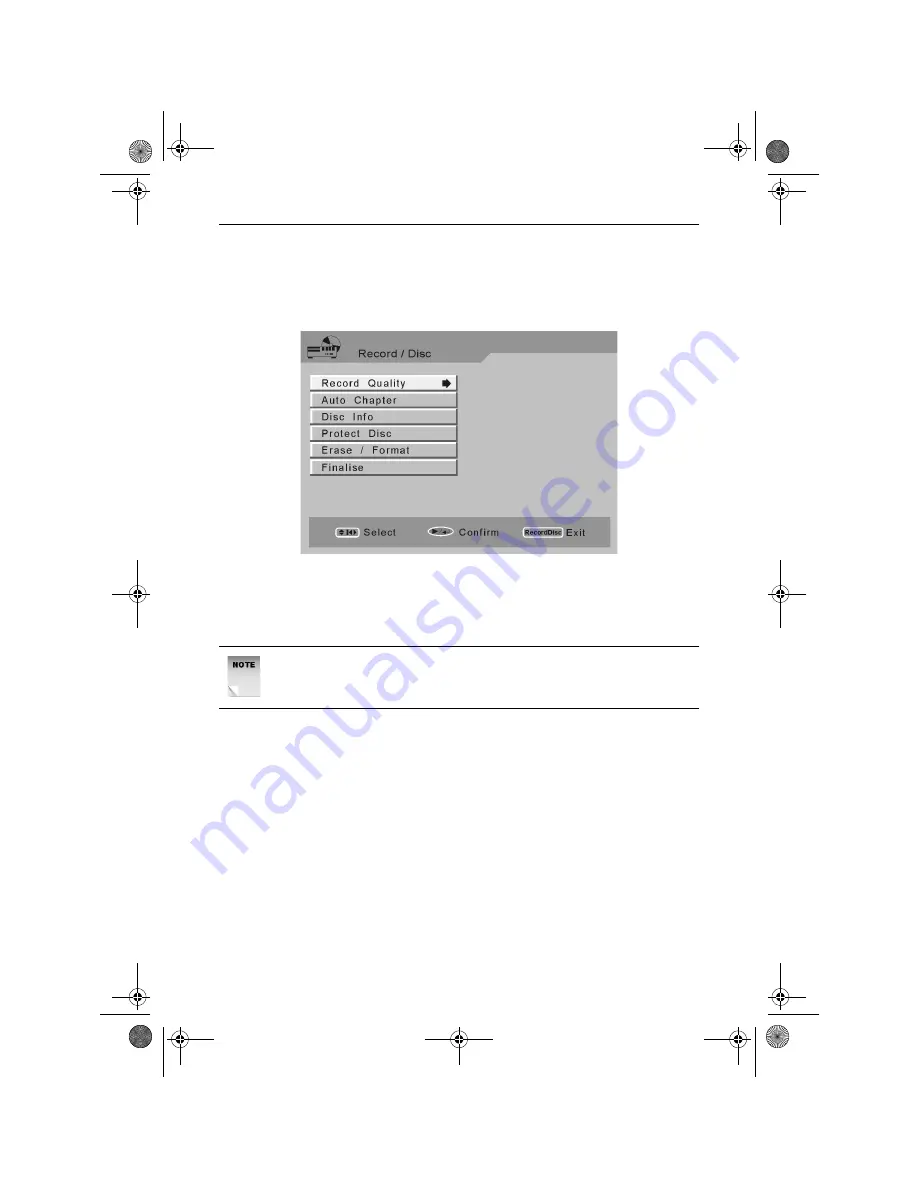
RDVD1002
50
The Record/Disc Menu
The Recorder/Disc menu allows you to set the recording conditions and
perform basic disc maintenance.
Press the
RECORD/DISC
button. The following screen will appear.
Use the
LEFT, RIGHT, UP
and
DOWN ARROW
buttons to navigate the
menu screens and the
PLAY/ENTER
button to select an option.
The following options are available.
NOTE:
Depending on the type of disc loaded and the amount of
recordings on the disc, some of the following options may not be
available.
RDVD1002.book Page 50 Tuesday, January 24, 2006 12:25 PM