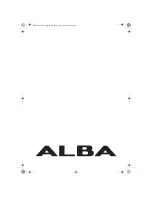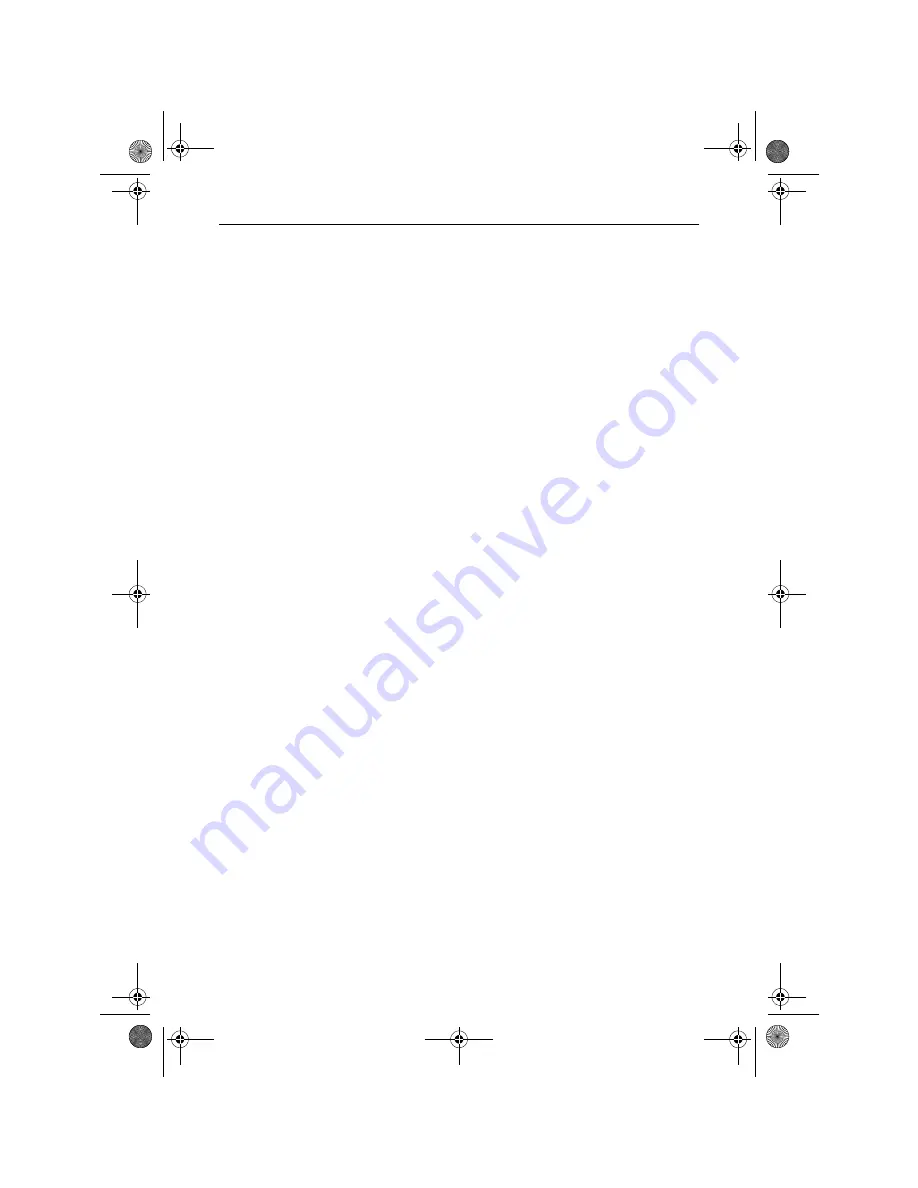
DVD Recorder
59
Help and Advice
The DVD Recorder will not power up
• Ensure that the plug is connected to the mains socket and that it is
switched on.
• Replace the fuse in the plug.
Disc does not play
• Check that the disc has been correctly loaded, label facing up.
• Check that the format of the disc is supported. If it is a DVD, ensure
that it is Region 2.
No picture
• Ensure that the DVD Recorder and television are powered on.
• Check that the connecting cables are fitted securely.
• Ensure that the television has the AV channel or equivalent
selected.
• Try a disc that you know plays without problems.
No sound
• Check that the volume has not been set low on the television.
• Check that the sound has not been muted on either the DVD
Recorder or the television.
• Check that all cables are connected securely.
• Press the
AUDIO
button to select other audio tracks on the DVD.
Recording failed
• Check the disc is either DVD+R or DVD+RW.
• Check that the recording speed selected is compatible with the disc
(see disc packaging).
• Ensure that the disc is of good quality and is not damaged.
The picture quality is poor.
• Check that the disc surface has not been damaged.
• Try cleaning the disc.
• Check that the connecting cables are connected securely.
RDVD1002.book Page 59 Tuesday, January 24, 2006 12:25 PM