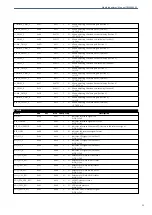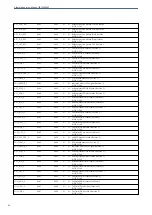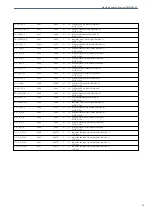Albalá Ingenieros | Manual
FRS3004C02
3.6. Installing the module in the mounting frame
The steps needed to install the FRS3004C02 module with the rear board in the mounting
frame are:
1 - Disconnect all power cords from the power supplies of the mounting frame.
2 - Remove the blank panels covering the front and rear of the empty bays chosen for
installing the FRS3004C02 in the mounting frame.
3 - Install the FRS3004P02 rear board ensuring that its 12-pin connectors are properly
aligned with the mounting frame´s mating connectors. Check that the orientation of
the board is correct by looking at the placement of the text printed on it according to
the illustration below.
Details for installation of the module in 3 RU mounting frames
Details for installation of the module in 1 RU mounting frames
4 - Attach the rear board to the mounting frame with two M3 metric screws and tighten.
5 - Verify that the main board is configured according to the user requirements. The
configuration process is detailed later in the INSTALLATION section of this manual.
6 - Insert the FRS3004P01 board (main board of the FRS3004C02 module) into the front
of the mounting frame. The edges of the card slide into two plastic guides inside the
13
Summary of Contents for FRS3004C02
Page 2: ...FRS3004C02 ...
Page 4: ...FRS3004C02 ...
Page 7: ...Albalá Ingenieros Manual FRS3004C02 1 3 Block diagram 7 ...
Page 8: ...Albalá Ingenieros Manual FRS3004C02 FRS3004C02 8 ...
Page 10: ...Albalá Ingenieros Manual FRS3004C02 Approximate weight 350 g 10 ...
Page 16: ...Albalá Ingenieros Manual FRS3004C02 FRS3004C02 16 ...
Page 26: ...Albalá Ingenieros Manual FRS3004C02 FRS3004C02 26 ...
Page 28: ...Albalá Ingenieros Manual FRS3004C02 FRS3004C02 28 ...
Page 30: ...Albalá Ingenieros Manual FRS3004C02 FRS3004C02 30 ...