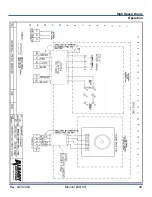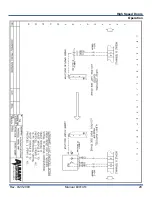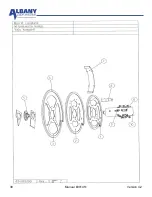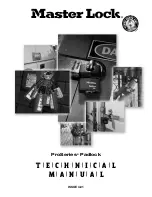29
Manual #001451
Version 4.2
ENABLING THE WIRELESS SAFETY SYSTEM
If the door is equipped with Albany’s Wireless Safety System (indicated by the lack of a coil cord),
the following steps must be taken to initialize the communications:
1. Locate the RF transceiver on the bottom slat (shown to left)
2. Remove the cover and locate the RFID number on the pull
strip.
3. Setup the UltraSmart™ Controller according to the procedure
below:
4. Hold the circuit board with one hand and pull out the strip.
5. Replace the cover and 4 screws.
6. Test the system.
Thoroughly test the system to determine if all sensors/switches are functioning properly. Make
sure you can answer ―yes‖ to the following questions:
Does the door reverse when the reversing edge is tripped upon closing?
If you cannot answer ―yes‖ to all the above questions, check all wiring connections and ensure
the RFID is set to the same number that is labeled on the wireless bottom bar module.
UltraSmart™ Controller Settings
Press and hold
until ―LIMIT SETUP‖ is shown on the display
Press
until ―WIRELESS SETUP‖ is shown; Press
Press
until ―BOTTOM BAR ID‖ is shown; Press
Change the number to the RFID number on the bottom bar label using
and
Press
to store the value and press
until ―DOOR READY‖ is displayed
Summary of Contents for UltraSecure 3000
Page 8: ...7 Manual 001451 Version 4 2 UltraSecure 3000 10 high up to 16 high ...
Page 9: ...Rev 9 27 2009 Manual 001451 8 Operation High Speed Doors UltraSecure 3000 up to 10 high ...
Page 26: ...25 Manual 001451 Version 4 2 ...
Page 27: ...Rev 9 27 2009 Manual 001451 26 Operation High Speed Doors ...
Page 28: ...27 Manual 001451 Version 4 2 ...
Page 29: ...Rev 9 27 2009 Manual 001451 28 Operation High Speed Doors ...
Page 36: ...35 Manual 001451 Version 4 2 ...
Page 37: ...Rev 9 27 2009 Manual 001451 36 Operation High Speed Doors ...
Page 38: ...37 Manual 001451 Version 4 2 ...
Page 39: ...Rev 9 27 2009 Manual 001451 38 Operation High Speed Doors ...
Page 40: ...39 Manual 001451 Version 4 2 ...
Page 41: ...Rev 9 27 2009 Manual 001451 40 Operation High Speed Doors ...
Page 42: ...41 Manual 001451 Version 4 2 ...
Page 43: ...Rev 9 27 2009 Manual 001451 42 Operation High Speed Doors ...