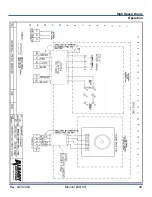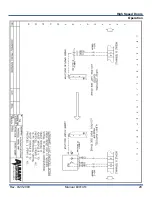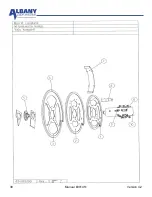Rev. 9/27/2009
Manual #001451
30
Operation
High Speed Doors
UltraSmart™ STARTUP PROCEDURE
Albany’s UltraSmart™ control system is designed to accommodate numer-
ous option modules and future technological advances. This manual will
address necessary settings for the standard options; however, optional
modules and special applications may require additional steps to be taken
for proper setup. Refer to the control schematic shipped inside the panel
enclosure for additional electrical and setup details.
1) Press and hold
until ―LIMIT SETUP‖ is shown on the display; Press
2) ―CLOSED LIMIT‖ should be displayed; Press
3) Use
and/or
to bring the door to the full closed position; Press
4) Press
―FULL OPEN LIMIT‖ should be displayed; Press
5) Use
and/or
to bring the door to the full open position; Press
6) Press
―PARTIAL OPEN LIMIT‖ should be displayed; Press
7) Use
and/or
to bring the door to the partial open position or set the
same as the full open position if not used; Press
8) Press
until ―DOOR READY‖ is displayed
SETTING DOOR LIMITS
NOTE: SAFETY DEVICES WILL PREVENT THE DOOR FROM CLOSING IF ACTIVATED DURING
SETUP
ENABLE THE WIRELESS SYSTEM (IF EQUIPPED) PRIOR TO SETTING DOOR LIMITS
Summary of Contents for UltraSecure 3000
Page 8: ...7 Manual 001451 Version 4 2 UltraSecure 3000 10 high up to 16 high ...
Page 9: ...Rev 9 27 2009 Manual 001451 8 Operation High Speed Doors UltraSecure 3000 up to 10 high ...
Page 26: ...25 Manual 001451 Version 4 2 ...
Page 27: ...Rev 9 27 2009 Manual 001451 26 Operation High Speed Doors ...
Page 28: ...27 Manual 001451 Version 4 2 ...
Page 29: ...Rev 9 27 2009 Manual 001451 28 Operation High Speed Doors ...
Page 36: ...35 Manual 001451 Version 4 2 ...
Page 37: ...Rev 9 27 2009 Manual 001451 36 Operation High Speed Doors ...
Page 38: ...37 Manual 001451 Version 4 2 ...
Page 39: ...Rev 9 27 2009 Manual 001451 38 Operation High Speed Doors ...
Page 40: ...39 Manual 001451 Version 4 2 ...
Page 41: ...Rev 9 27 2009 Manual 001451 40 Operation High Speed Doors ...
Page 42: ...41 Manual 001451 Version 4 2 ...
Page 43: ...Rev 9 27 2009 Manual 001451 42 Operation High Speed Doors ...