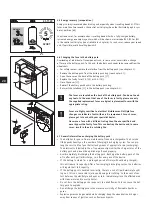8
29
5.3.4 Travel mode menu
•
Select the
travel mode menu and press the menu function button [23] to access the
associated sub menu.
•
The sub menu shows the
travel mode screen, which lists the parameters TOUR, ECO,
SPORT and (if activated) SPEED.
•
Move the joystick [21] forwards or backwards to move the parameters through a black
bar on the display.
•
The parameter highlighted by the bar is activated by moving the joystick [21] to the
left or right, or pressing button [23]. When the parameter is active, a ticked square is
displayed to the left of it.
•
If the required parameter has been activated, it needs to be saved
now
. Press button
[22] on the control unit to do this.
•
Select further menus or press button [24] again to return to the user screen.
Travel mode features
TOUR: Standard settings (not shown in the user screen in position [53]).
ECO:
Reduced acceleration and deceleration values.
SPORT: Dynamic calibration of acceleration and turning performance.
5.3.5
Display menu
•
Select the
display menu and press the menu function button [23] to access the associ-
ated sub menu.
•
The sub menu lists the parameters
daily kilometres, range, time, date and start screen.
•
Move the joystick [21] forwards or backwards to move the parameters through a black
bar on the display.
•
The parameter highlighted by the bar is activated by moving the joystick [21] to the
left or right, or pressing button [23]. When the parameter is active, a ticked square is
displayed to the left of the parameter.
•
All parameters can be activated or deactivated.
•
If one or more parameters have been activated, they need to be saved. Press button
[22] on the control unit to do this.
•
Select further menus or press button [24] again to return to the user screen.
5.3.6
Reset KM counter menu
•
Select the
Reset KM counter menu and press the menu function button [23] to access
the associated sub menu.
•
The sub menu displays the
Reset daily kilometre counter screen, which indicates the
kilometres travelled.
•
Press button [22] of the control unit to reset the daily kilometre counter to "zero", or
button [24] to return to the
travel mode menu without resetting the daily kilometre
counter.
•
Select further menus or press button [24] again to return to the user screen.
9:30
23.11.20
Travel mode
Select
Back
TOUR
SPEED
SPORT
Travel mode
Save
Back
Select
ECO
9:30
Display
Select
Back
23.11.20
9:30
23.11.20
RESET
KM counter
Select
Back
Summary of Contents for e-fix eco
Page 1: ...Gebrauchsanweisung e fix eco DE Instructions for Use e fix eco EN...
Page 3: ......
Page 4: ......
Page 52: ...47...