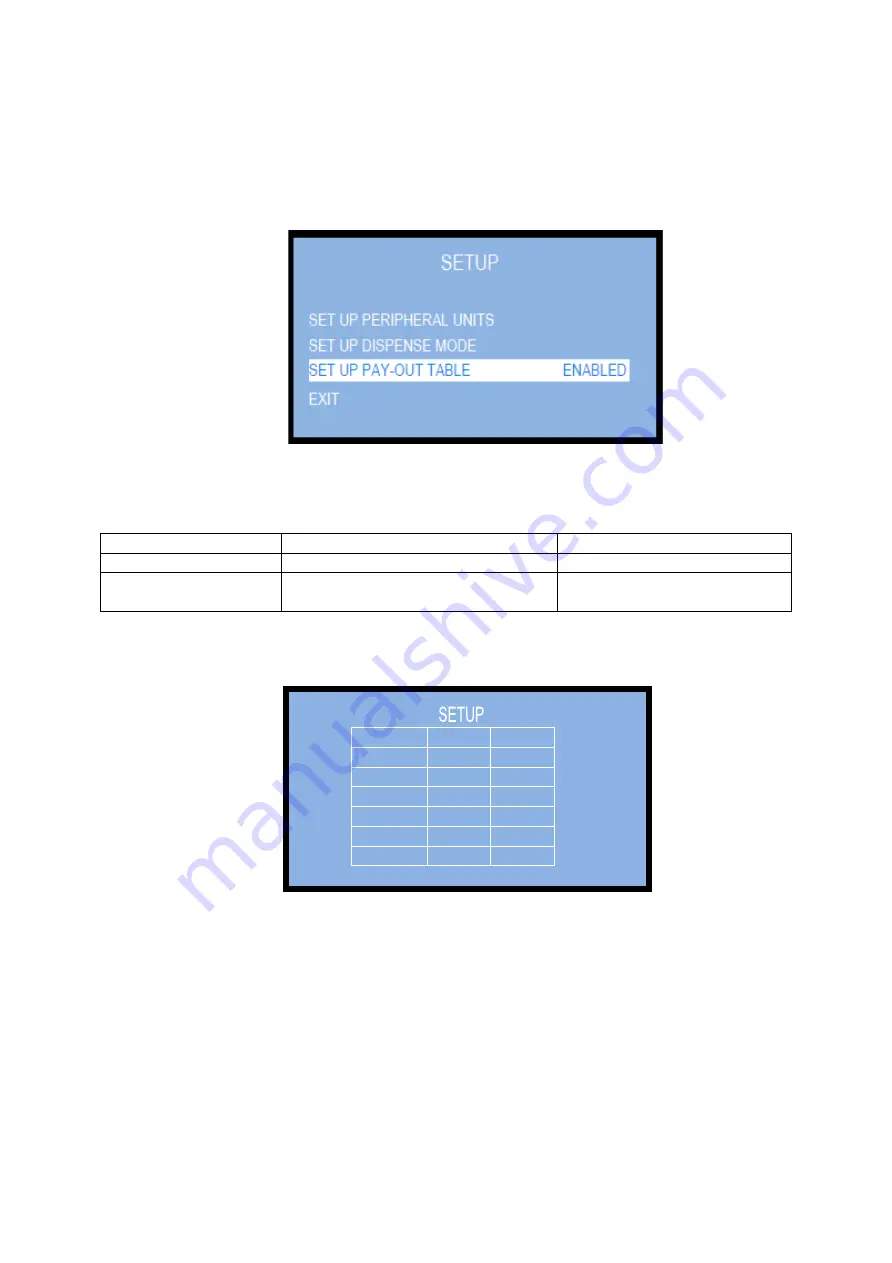
7.3.6.3
Setup the Pay-out Table
When the Pay-out Table is enabled, the Operator can configure different combinations of change denominations related
to the amount introduced by the User; different operating options can be preset, according to whether the DISPENSE
MODE has been set for AUTOMATIC mode or for MANUAL mode.
Press “+”/”
-
“ to change the state of the function between ENABLED and DISABLED. If ENABLED, it will be possible to set
the table; if DISABLED, and the machine is set to AUTOMATIC mode, the system will pay out balanced quantities of
pieces from each hopper; if DISABLED, and the machine is set to MANUAL mode, the system will prompt the User to
choose the coin denomination/token (= from which hopper) he wishes to receive as change for the amount introduced.
PAY-OUT TABLE
AUTOMATIC MODE
MANUAL MODE
ENABLED
See section
7.3.6.3.A
See section
7.3.6.3.B
DISABLED
Change in even quantities from the
dispensers
Denominations as per
User’s choice
7.3.6.3 A
PAY-OUT TABLE IN AUTOMATIC MODE
[6 levels available; each level one combination]
Once confirmed the Enable option by pressing OK, the display proposes the following pattern:
LEVEL
HP1
HP2
0,00 €
0
0
0,00 €
0
0
0,00 €
0
0
0,00 €
0
0
0,00 €
0
0
0,00 €
0
0
The amounts in the LEVEL boxes can be set to determined values (typically, the accepted coin and note denominations),
while the relevant boxes following in line can be set to any of the options below:
-
number of pieces so that their calculation will correspond to the amount set in the LEVEL box, if change in cash is
handled;
-
any desired value, if Tokens only will be handled - such freedom will allow for bonus award as well;
-
any consistent combination, if Tokens and return
cash
change will be handled.
To program the Table, highlight first level by “OK” and set its value by the “
+
” button, then confirm by “OK”. The cursor will
highlight the HP1 box: confirm by “OK”, and set its value by the “
+
” button (modify by “
-
“), then confirm by “OK”, and so on.
Shift from first to second level by the “
+
”
button, and repeat above process.
HOW IT WILL WORK AFTER SETTING THIS TABLE: when the User insertS money corresponding to any of the
programmed levels, the machine shall pay out the combination of pieces that the Operator has pre-programmed for
the amount inserted by the User (see section 6.1). See next page for some examples of settings.
Summary of Contents for Hira 2 Maxi
Page 2: ...2 ...
Page 28: ...ATTACHMENT Spare parts List HIRA 2 Maxi ...
Page 29: ......
Page 30: ...HIRA 2 Midi ...
Page 31: ......
Page 32: ...32 ...
Page 35: ......
Page 36: ...34 ...
Page 37: ......
Page 38: ...36 ...

































