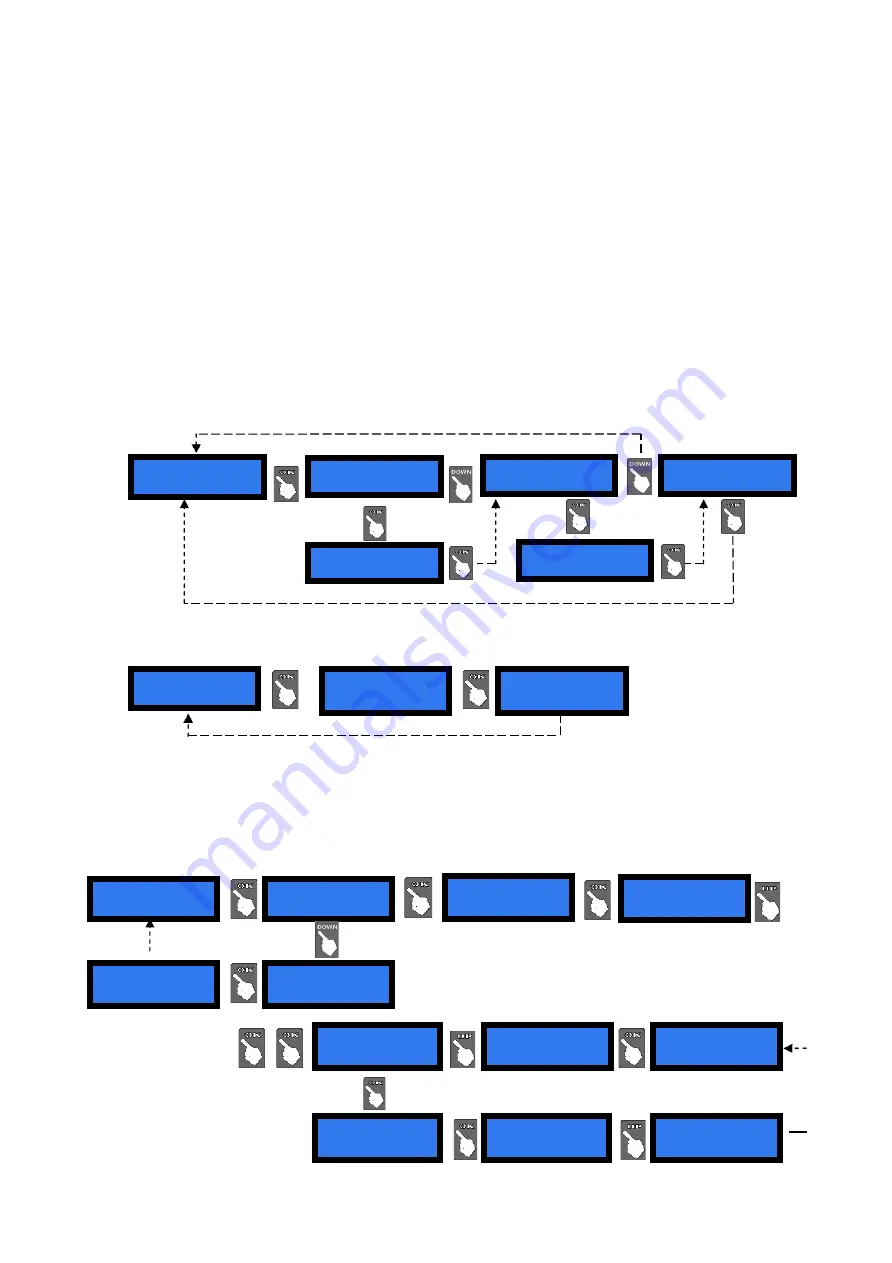
19
LEV EURO
PCS
2
10€
11
LEV EURO
PCS
1
2..3..10 € 1
LEV EURO
PCS
1
10€
1
LEV EURO
PCS
1
10€
11
RESTORE DEFAULT
CONFIGURATION
Enter PIN
0…
P
LEASSE WAIT
……….
BONUS
Bonus
ENABLE?
LEV EURO
PCS
0
1€
1
LEV EURO
PCS
1
1€
1
(*) By the b and - , locate the letter/digit, and press the OK button to confirm your choice; the cursor will automatically move to the next
character. There are 16 characters in the machine name, and 10 in the User Code. After confirming the last character, the name or the
/code you have typed gets automatically saved. In case you have purchased your subscription(s) when buying the machine (or the
Hermes GSM module), no need to enter the User Code; it will be already present in the menu.
(**) This function is available only in special versions (old GSM modules). By b and - , locate the number you want to write, and
press OK to confirm it; the cursor will automatically move to the next character. Once confirming the last digit, also confirm the whole number
entered: it is proposed to enter the second number, and finally the third.
(***) When the Service Status function is enabled, the machine can be put out of service by the relevant button in the ARGO Portal
dashboard. Service can be restored by left-clicking on the same button.
(****) When the Remote Payment function is active, and the Security Level has been set to Low, it is possible to command the machine
to dispense an amount (in €) or a number of tokens (pieces) by the relevant command button in the ARGO Portal dashboard.
When the Remote Payment function is active, and the Security Level has been set to High, it is possible to command the machine to
dispense an amount (in €) or a number of tokens (pieces) by the relevant command button in the ARGO Portal dashboard.
In this case, the display will prompt the User to enter the password: the User will then put his Refill key in the Refill loc k (or his RFID key
in its Reader),and then enter the password by the buttons SEL (select each number) and OK (confirm each number
7.3.6
Empty out the Hoppers
Use this function to make the selected hopper pay out all the contained coins / tokens. Once emptied
the first hopper, total dispensed amount shall be displayed. Press OK to go on with second hopper.
7.3.7
Restore default configuration
To use this sub-menu it is necessary to digit the PIN code.
WARNING: in case of reset, the system sets back to default configuration. The PIN code will be
reset to the default 0000 setting. Account records shall not be cancelled.
7.3.8
Bonus Set Up
This function will operate only if at least the hopper nr. 1 is preset for paying tokens. Take care to
set up all hoppers parameters. Bonus function is disabled by default.
(*)Use Up key to modify
values
(*)
(*)
NOTICE: in case of any
mistake, do confirm the
wrong programmed data,
then re-program correctly.
total
nnn,nn €
total
nnn,nn €
Exit
EMPTY
HOPPER
2
EMPTY
HOPPER
1
EMPTY OUT
HOPPER
S
LEV EURO
PCS
1
11..12.. € 1
LEV EURO
PCS
2
10€
11
Bonus
DISABLE?
Bonus settings
stored




































