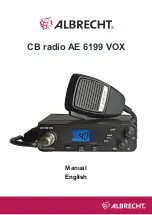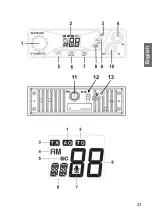30
English
5.8.2. VOX delay
Long press the
VOX
button once and press it again briefly.
Then use the
UP/DN
buttons to select the desired delay.
The VOX delay function sets the time after which the automatic
transmission mode is disabled if no speech is detected:
Level
1
2
3
4
5
6
7
8
9
Time (sec)
0.5 1.0 1.5 2.0 2.5 3.0 3.5 4.0 4.5
There are 9 configurable delay levels. The default value is level 4.
5.9. S-meter
The S-meter shows the current signal strength. The strength is
indicated by the
symbol in the lower left of the display. The
more bars are displayed, the stronger the signal.
5.10. Scan mode
Your AE 6199 VOX radio has an
automatic channel search that can be
used to view all channels one after the
other.
•
Long press the
SCAN
button.
•
This initiates immediate scanning
of all channels and the SC symbol
appears on the LC display.
•
Scanning stops every time a signal is received and you
can listen in on the conversation.
If no action is taken, the scanning process continues after either
the communication on the channel has ended or after approx. 5
seconds of observation time, if the communication continues.
•
The search process can be cancelled at any time by
pressing the
SCAN
button.
•
Pressing the transmission button also automatically stops
the scanning process.
Summary of Contents for 12699.01
Page 5: ...5 Deutsch ...
Page 19: ...CB radio AE 6199 VOX Manual English ...
Page 23: ...23 English ...
Page 37: ...Radio CB AE 6199 VOX Mode d emploi Français ...
Page 41: ...41 Français ...
Page 55: ...Radio CB AE 6199 VOX Istruzioni per l uso Italiano ...
Page 59: ...59 Italiano ...