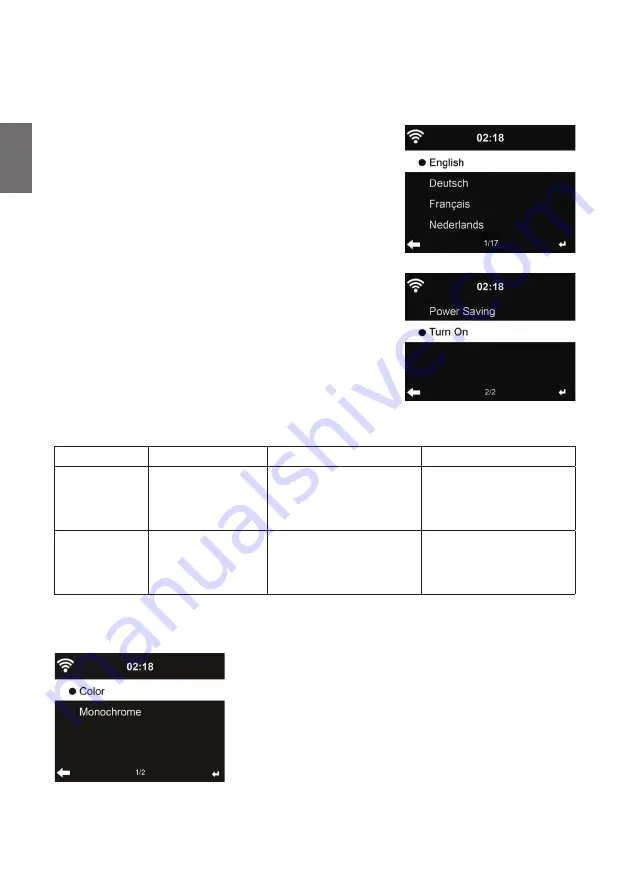
34
English
English
8.7. Scheduled Playing
This function allows to automatically play the radio at a scheduled time.
Turn on the function and select how often you want to repeat it (daily, once or only on specifi c week
days). Then select the scheduled start and stop time and decide which mode (Internet, DAB or FM
radio) should be played.
8.8. Language
Select one of the 18 OSD languages: English / Deutsch / Español
/ Français / Português / Nederlands / Italiano / Pусский / Svenska
/ Norsk / Dansk / Magyar / Český / Slovenský / Polski / Türkçe /
Suomi / Greek
8.9. Dimmer
Confi gure the brightness of backlight on the display.
If you select
Power Saving
you can select the level to which the
display is dimmed down when the radio enters the Standby mode
or when the radio gets no key input for 15 seconds.
The
Turn On
options keeps the display illumination always on. If
you select it you can choose how bright the display shall be.
See below table how the Dimmer settings will affect the screen
illumination:
Choice
Brightness level
On Playing
On Standby
Power Saving
As you set
After 15s, the screen
brightness switches to
Power saving brightness
level you set
After 15s, the screen
brightness switches to
Power saving brightness
level you set
Turn On
As you set
The screen stays always
on the set brightness level
After 15s, the screen
brightness switches to
Power saving brightness
level you set
8.10. Display
Choose the style of display: Color or Monochrome
















































